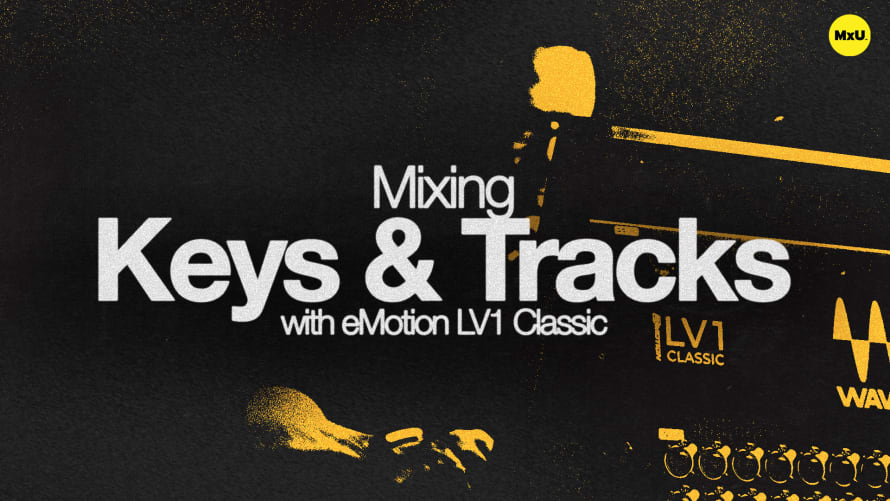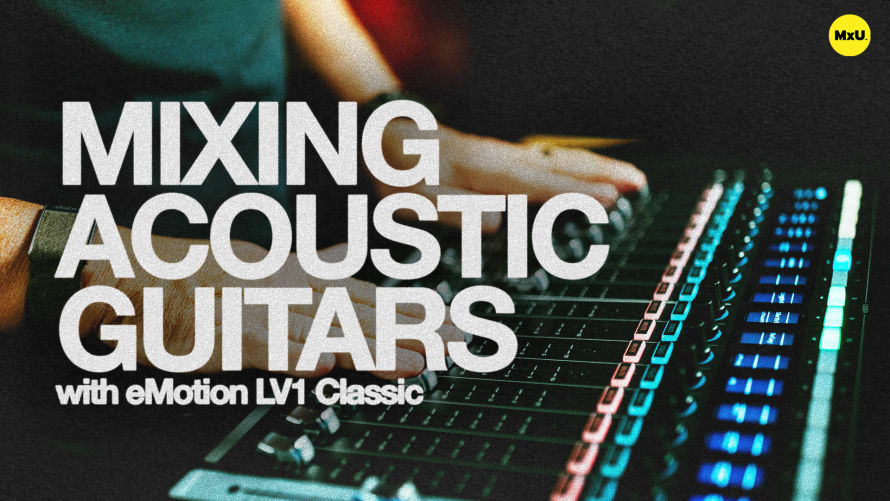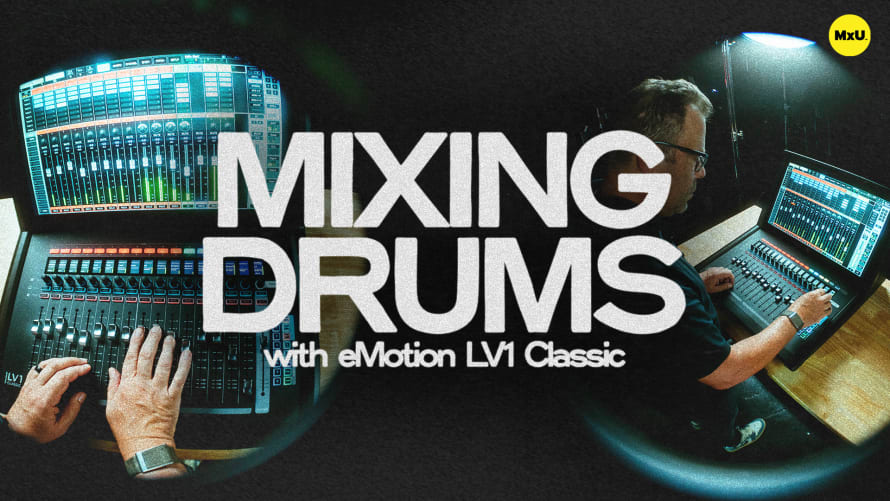Mixing Keys & Tracks with eMotion LV1 Classic
Mixing keys and tracks is an essential skill for creating a polished sound in worship services. This guide explores techniques for balancing piano sounds, managing pre-recorded elements, and crafting a cohesive mix that highlights the most important musical aspects. Learn how to shape your sound using EQ, compression, and creative routing to achieve a professional result that enhances the worship experience.
Perfecting the Piano Sound
A well-balanced piano cuts through the mix without overwhelming other instruments. Start by applying a high-pass filter around 100 Hz to eliminate unnecessary low-end buildup. Focus on enhancing the attack of the keys to capture the essence of a real piano. Use EQ to reduce some low-mids and boost the high-end for added brilliance. For extra warmth and character, consider using a tube channel strip plugin.
Managing Tracks and Loops
Pre-recorded tracks and loops require careful handling to prevent clutter and maintain distinction. Take time to solo each track and understand its content and purpose. For tracks with dense mid-range content, try making cuts around 2-3 kHz to soften the sound. Apply high-pass filtering to leave space for live bass and drums. Adjust fader levels to ensure tracks support rather than dominate the live instruments.
Emphasizing Live Elements
In a worship context, live instruments often deserve the spotlight. Let the piano and guitars drive the band's sound, as these are the instruments the congregation can see and connect with. Be ready to feature lead guitar lines when they occur, as they frequently provide the most engaging melodic content. Your role as a sound engineer is to enhance the musical arrangement and draw attention to the most compelling parts of the performance, creating a dynamic and engaging worship experience.