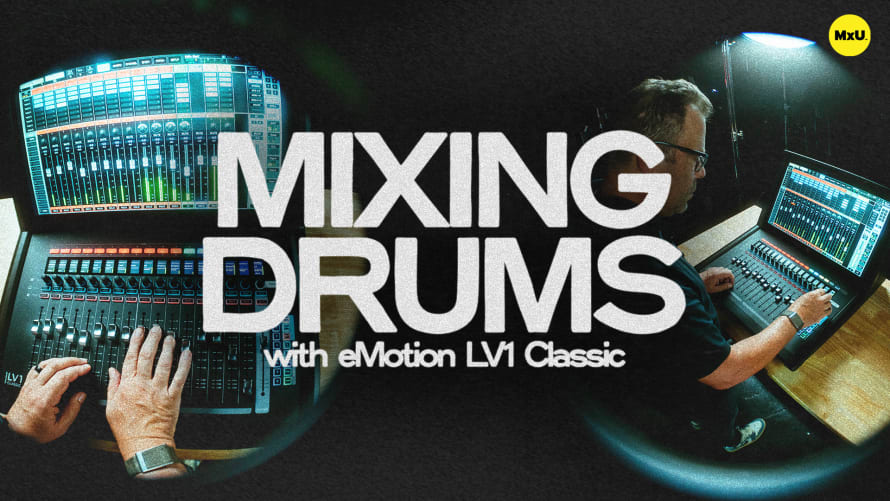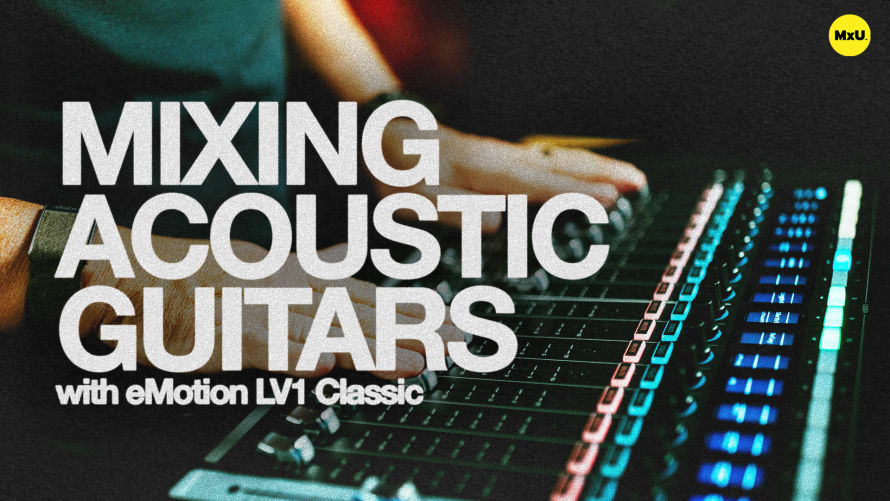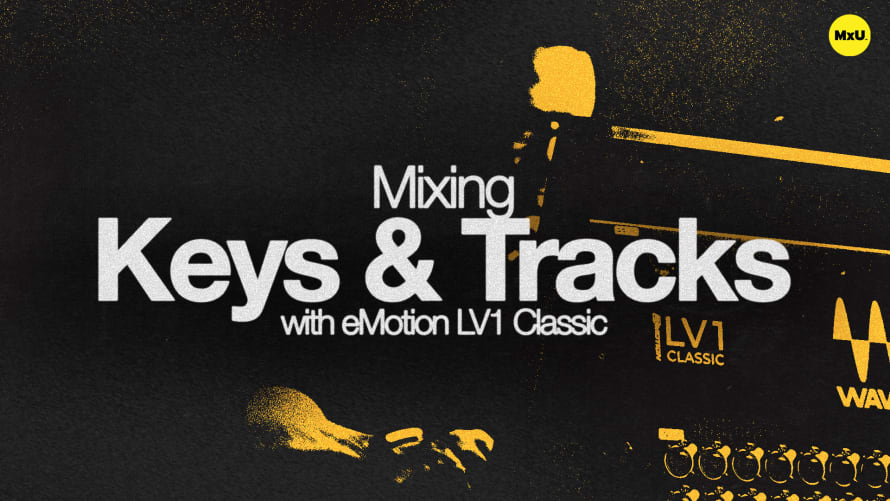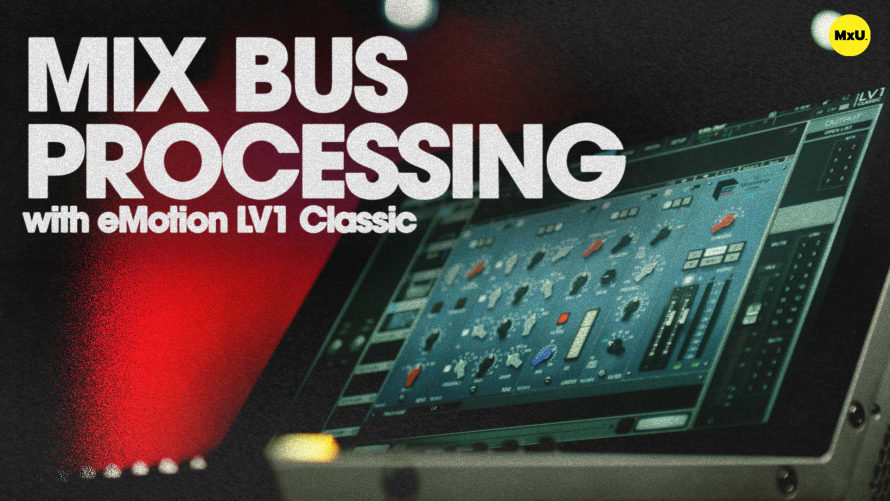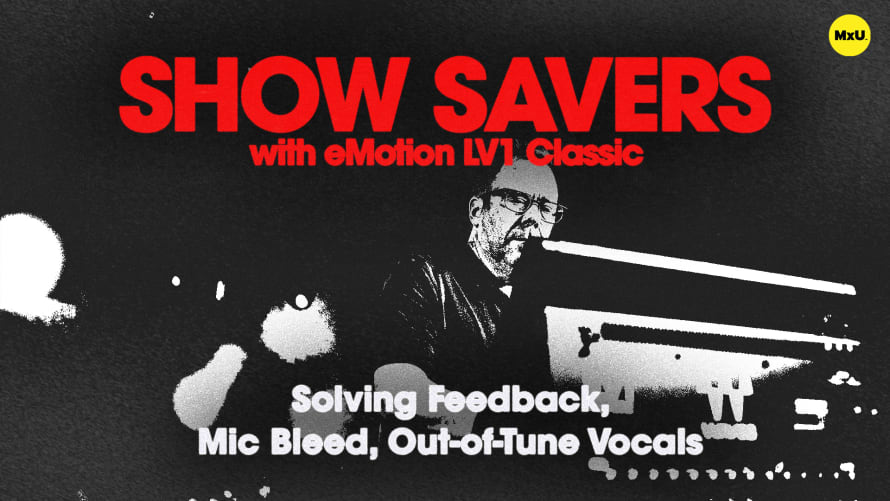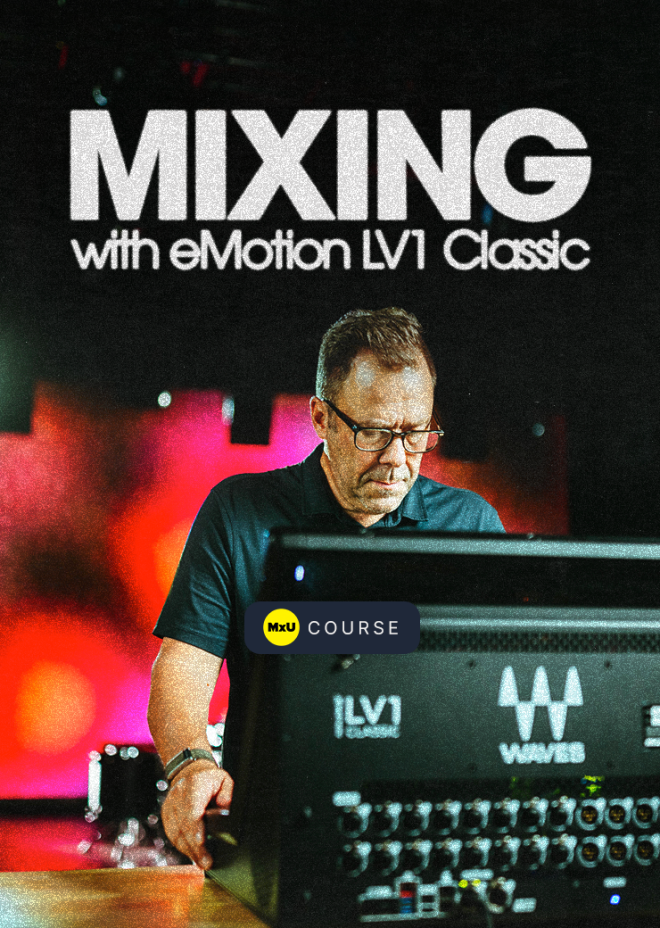
Dive into the world of digital mixing with the eMotion LV1 Classic console by Waves. This powerful system packs all the flexibility and processing capabilities of the LV1 into a sleek, all-in-one mixer. Whether you're running live worship experiences or streaming services, the LV1 Classic has got you covered. We'll explore everything from basic setup to advanced mixing techniques, touching on input management, EQ, dynamics processing, effects, and even some mastering tricks.
Building the Foundation: Drums and Bass
Starting with the rhythm section, we'll craft a punchy, dynamic drum sound using the built-in Emo plugins and some choice Waves processors. Learn how to balance close mics and overheads, tame problematic frequencies, and add character with parallel compression. We'll then dial in a solid bass tone that locks in with the kick drum, creating a tight low end that'll drive your mix forward.
Shaping the Melodic Elements
Next, we'll tackle guitars, keys, and backing tracks. Discover techniques for carving out space for multiple guitar parts, balancing acoustic and electric elements, and integrating synths and backing tracks without overpowering the live instruments. We'll explore how to use panning, EQ, and effects to create a wide, immersive soundstage that wraps around the vocals.
Vocals: Clarity and Impact
The voice is central in worship music, so we'll dedicate significant time to vocal processing. Learn how to use tools like Waves Tune Real-Time for pitch correction, PSE for feedback suppression, and a combination of EQ and multi-band compression to achieve clarity and consistency. We'll also dive into vocal effects, setting up lush reverbs and precise delays to enhance the emotional impact of the performance.
Throughout the course, we'll focus on workflow tips to help you mix efficiently in high-pressure live situations. By the end, you'll have a solid grasp of the LV1 Classic's capabilities and the confidence to craft polished, professional mixes for your worship services.
Videos