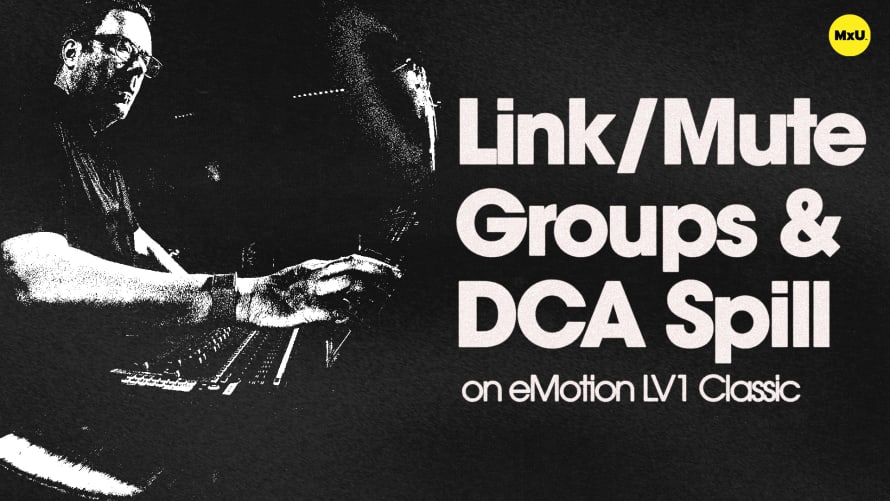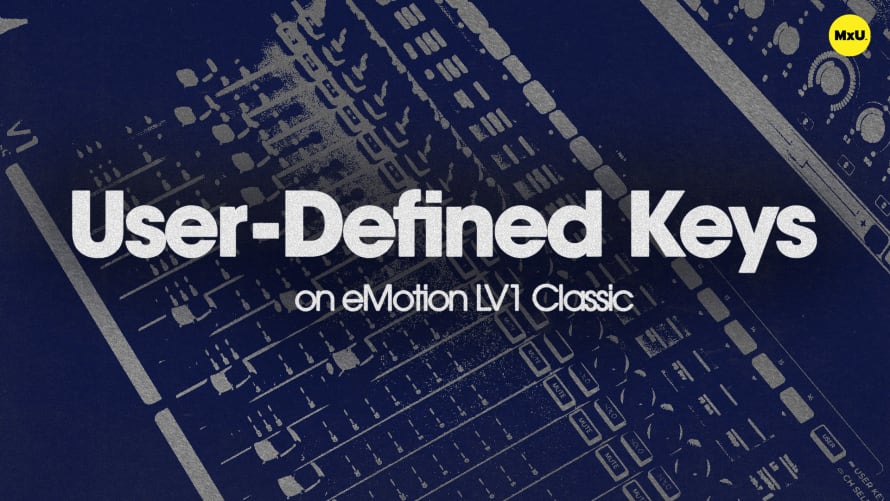Audio Tracks in Ableton Live
Using audio tracks effectively in Ableton Live can significantly enhance your church's live worship experiences. Whether you’re crafting a vibrant atmosphere during services or streamlining audio for online worship, mastering audio tracks allows for greater creativity and control over sound.
Understanding Audio Tracks
Ableton Live organizes audio tracks in a way that mimics a traditional mixing console. Each track can hold multiple clips, but only one clip plays at a time per track. This setup is especially useful for worship settings, where layering different sounds—like bass lines and drums—can create a rich auditory experience. Understanding how to navigate and utilize these tracks is key to maintaining a smooth flow during live performances.
Mixing and Effects Control
The built-in mixer within Live allows you to adjust volume levels, panning, and more, giving you total control over your audio landscape. You can also add audio effects to individual tracks, such as EQ and compression, directly influencing how the sound interacts with the overall mix. This flexibility enables worship leaders to shape the sound in real time, ensuring that each element enhances the worship experience without overshadowing the message.
Creative Routing Options
Ableton Live offers unique routing capabilities, allowing you to send audio from one track to another or to return tracks for processing effects like reverb and delay. This is particularly beneficial for creating depth in your sound. You can route specific tracks to be heard only by stage members, which is invaluable for click tracks or guide tracks that need to be isolated during live performances. Additionally, using the master output allows for final adjustments, such as adding a limiter to control overall levels, ensuring that your sound remains polished and professional.
By effectively using audio tracks in Ableton Live, churches can create a seamless and engaging worship experience that resonates with congregants, both in person and online.
By effectively using audio tracks in Ableton Live, churches can create a seamless and engaging worship experience that resonates with congregants, both in person and online.