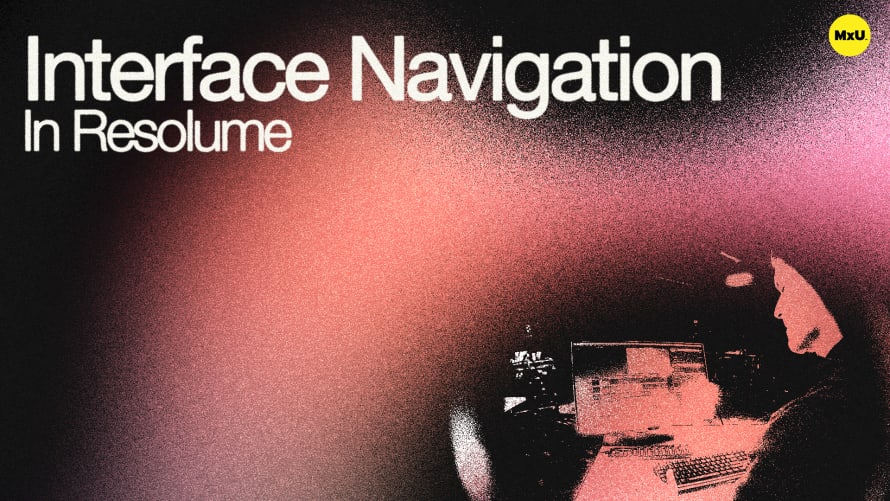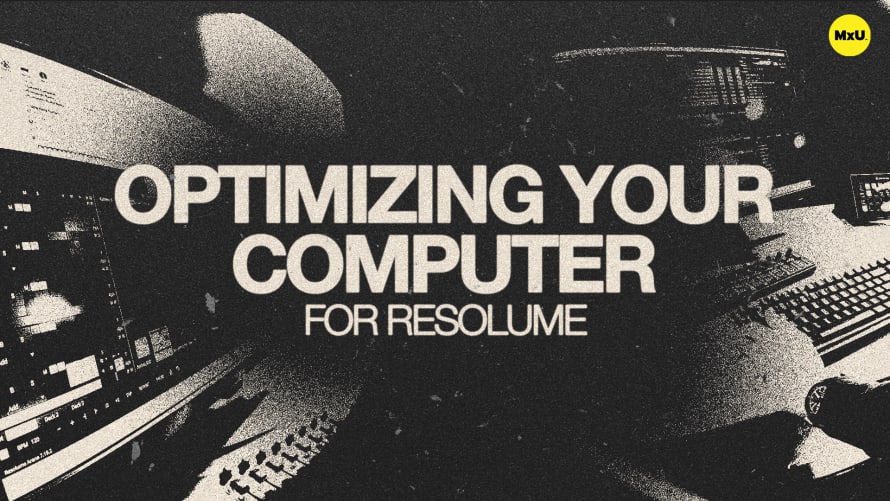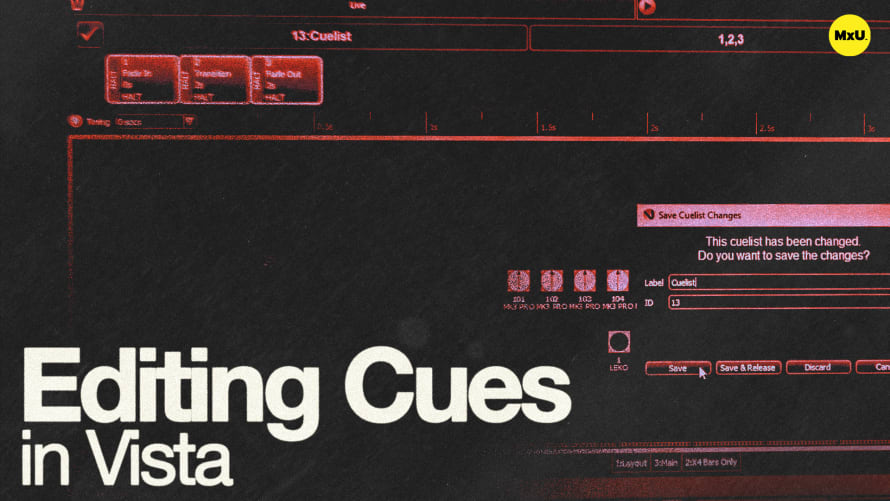Generators in Resolume
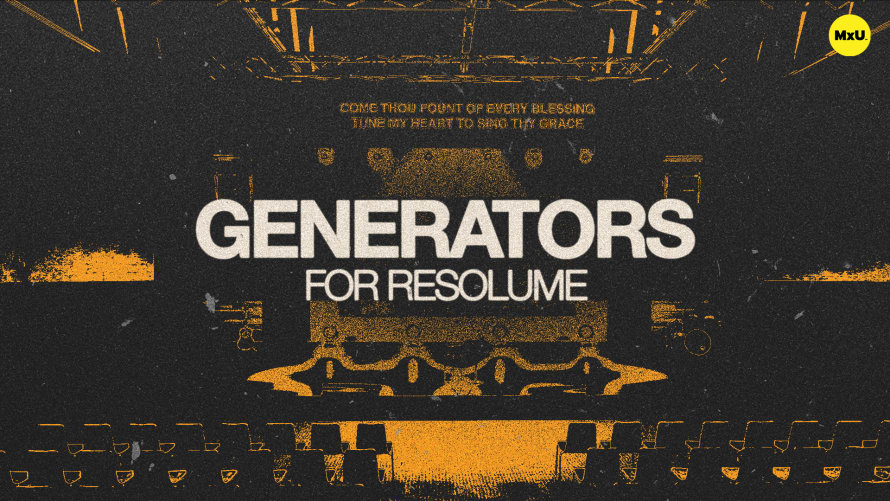
Sign up to watch Generators in Resolume and gain access to 500+ more Premium MxU videos.
Team
$99 .95
Per month, billed monthly.
For worship & tech teams
$83 .29
Per month, billed yearly.
For worship & tech teams
- Full course & video library
- Add your team
- Assign training
- Automated training workflows
- Create your own courses & videos
- Multi-campus support
- Organize with groups
Solo
$19 .95
Per month, billed monthly.
Just you, full content library
$16 .63
Per month, billed yearly.
Just you, full content library
- 889+ training videos
- Full course & video library
- Add your team
- Workflows, assignments, create courses & videos
More Premium Videos
Generators in Resolume can create dynamic looks from scratch using existing content. Caleb walks through three examples and illustrates how generators can be combined with effects to produce fresh visual effects for your services each week. Experiment with these tools to develop unique designs tailored to your setup.
Generators for Visual Effects
Generators in Resolume offer a powerful way to create new looks and enhance existing visuals. By combining different generators and effects, you can achieve unique styles that fit your specific needs.
- Generators can create original content or add depth to existing media.
- Experimentation with different combinations can lead to innovative designs.
Gradient and Abstract Field Generators
The first example combines two generators: a gradient generator for color and an abstract field generator for texture. A mask layer is used to manipulate these layers effectively.
- Gradient Generator: Provides a color base and can be used to create feathered masks.
- Abstract Field Generator: Adds texture with a hand-drawn, pixel-sorted effect.
- Stop Motion Effect: Helps control motion speed, allowing synchronization with music.
Metaballs Generator for Pixelation
This example shows how to create a pixelation effect using the metaballs generator and additional effects.
- Metaballs Generator: Generates random blobs that can be adjusted for size and color.
- Noisy Effect: Introduces random pixelation; adjusting resolution creates varied looks.
- Blur Effect: Softens the image, providing a more polished design.
Animated Gradient and Slice Outline
The third example uses two generators: an animated gradient and a slice outline to create border effects.
- Animated Gradient Generator: Animate parameters using the timeline mode for smooth color transitions.
- Color Interpolation: Smoothens transitions between gradient colors.
- Slice Outline Generator: Creates borders, using slices as masks to add subtlety to the design.
Courses
Categories
Video
201
Premium Videos
Nothing added