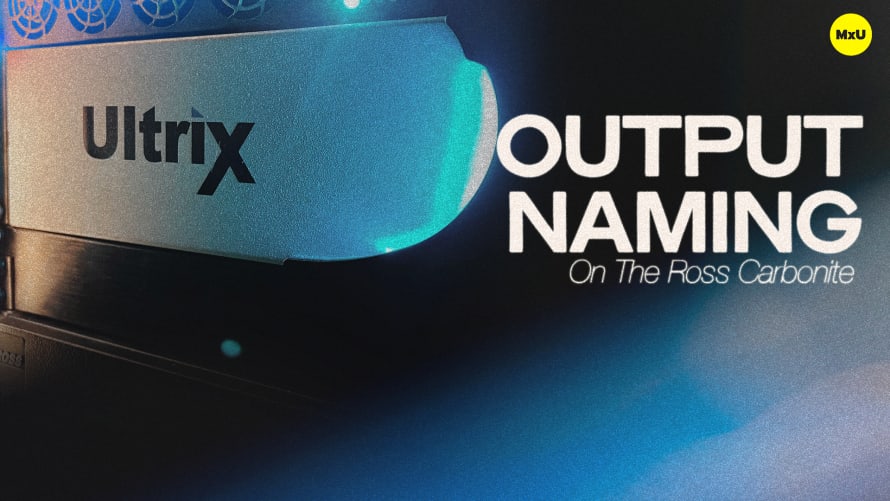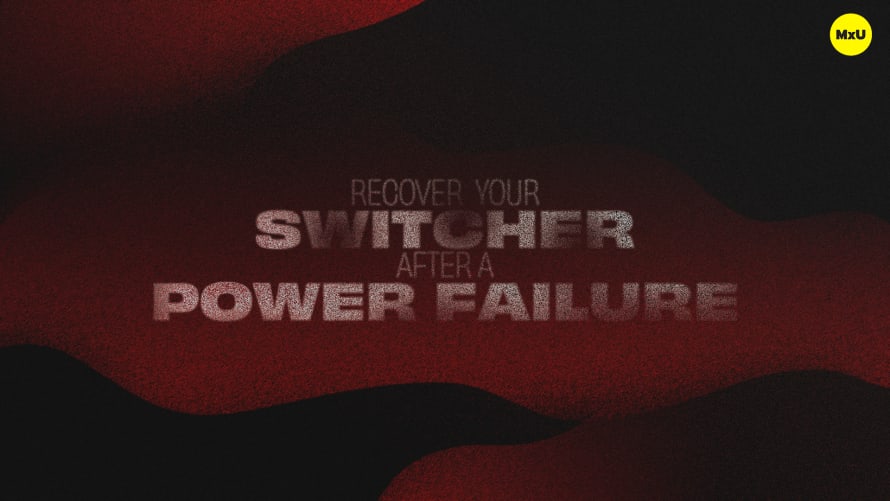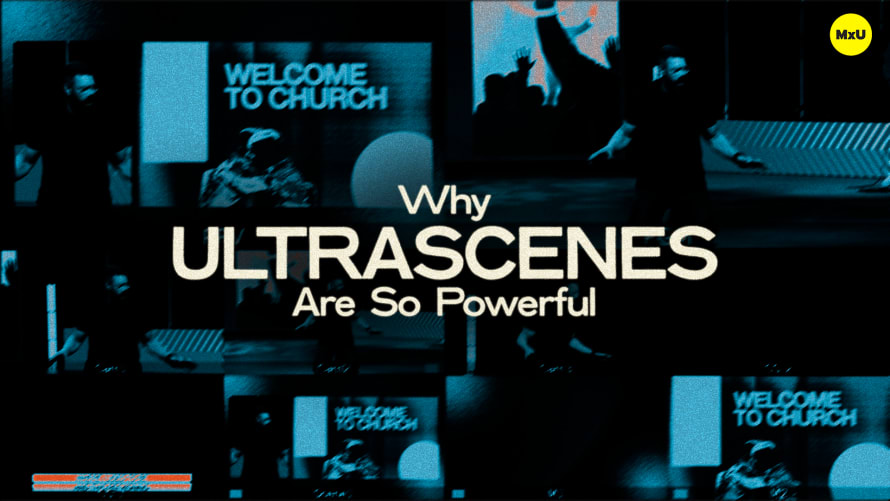Setting up Key Fill Correctly in Your Switcher


Continue watching
Sign up to continue watching Setting up Key Fill Correctly in Your Switcher
Pricing
Starting at $19.95 /mo
More in MxU
Jeremy Bagwell walks through how to set up your key fill correctly using a Ross Carbonite switcher. Whether you’re using a Blackmagic UltraStudio or another device, it's important to know what to do with those two sources. This is especially true in environments where you want to display lyrics or graphics.
Key Points:
- Jeremy explains keyer types, focusing on the use of a key fill source.
- When paired with a Blackmagic UltraStudio device, users can use ProPresenter to create a key fill output.
- Jeremy walks through how to correctly assign key fill channels in the input setup. This ensures the accurate display on the switcher.
- Configuring alpha channels is easy on the Carbonite switcher. Learn how to tie your key and fill together for synchronized control.
Topics
Categories
Video
101
Nothing added