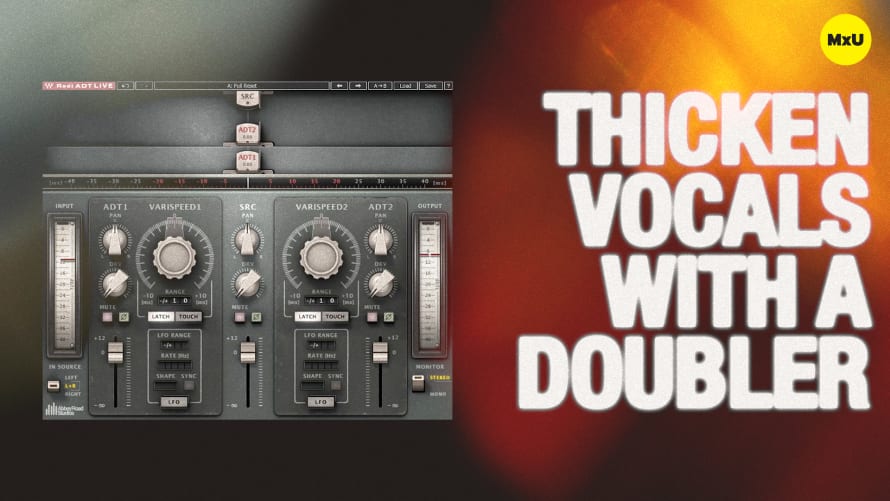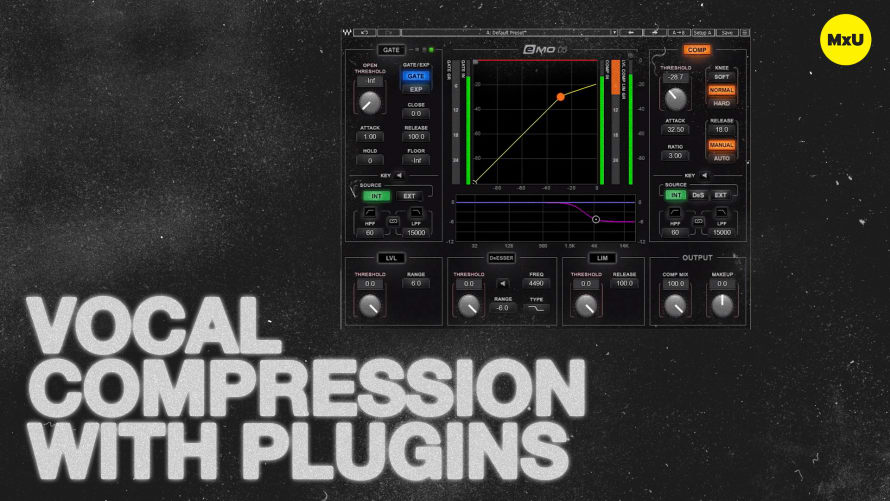Mixing Live Drums
More in MxU
Getting that great drum sound is something every audio engineer strives for. Jeff uses Waves plugins to achieve a great and natural drum sound. He walks us through his process on the Waves LV1 console.
Kick Drum:
Kick Drum:
- Shaping the kick drum with EQ is a great way to get started cleaning up our drum kit.

- We can also use a gate to get rid of unwanted bleed when the kick drum is not being played.

- Compression can help control the overall loudness of the kick drum. Be careful to not let your release time be too long. A long release time can lead to a “pumping” sound that tends to be undesirable in a live environment.

Snare Drum:
- Before we start adding with eEQ, it’s important to use eq to remove some of the unwanted frequencies in our snare drum. This can help us not run into feedback issues as we increase the drum’s volume in the PA.
- Removing a few dB in the boxy region of the snare (400-500Hz) will give us a sense of brightening to the snare even though we haven’t boosted anything.


- Similar to our kick drum, using compression on snare will help make the drum punchy, while also helping to control overall loudness.

Toms:
- Toms can be approached with simple EQ moves and a gate to help clean up significant amounts of mud in our drums. Often toms are some of the worst offenders for bleed in our kit, so using a gate is essential.


Overheads:
- Think about your overheads as a full picture of the entire drum kit. While overheads do capture our cymbals well, they also should be giving us a good representation of the entire kit.
- Some compression will help to glue our drums together. A compressor with a high ratio and a longer release will squish the dynamics down dramatically. But, because we use our overheads in support of our close mics, this helps our kit feel put together.

Pro Tip:
- Remember that often times less is more. Especially when using plugins it can be so easy to add too much processing. Remind yourself to focus on getting your source sounding good before you ever apply processing. Then you can use plugins to help sweeten the overall sound rather than always fixing bad sources.
Gear in This Video:
- Waves LV1
- Waves Emo Q4
- Waves Emo D5
- Waves API 2500 Compressor Plugin
- Waves API 550B
- Waves HCOMP