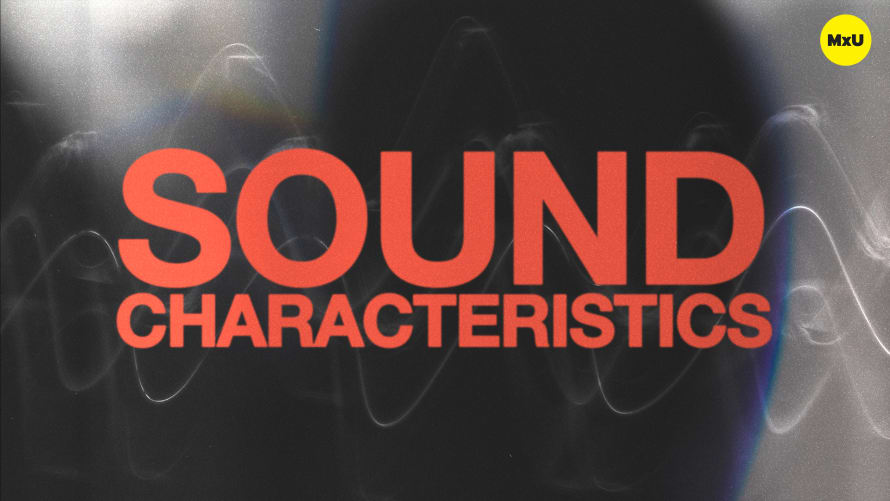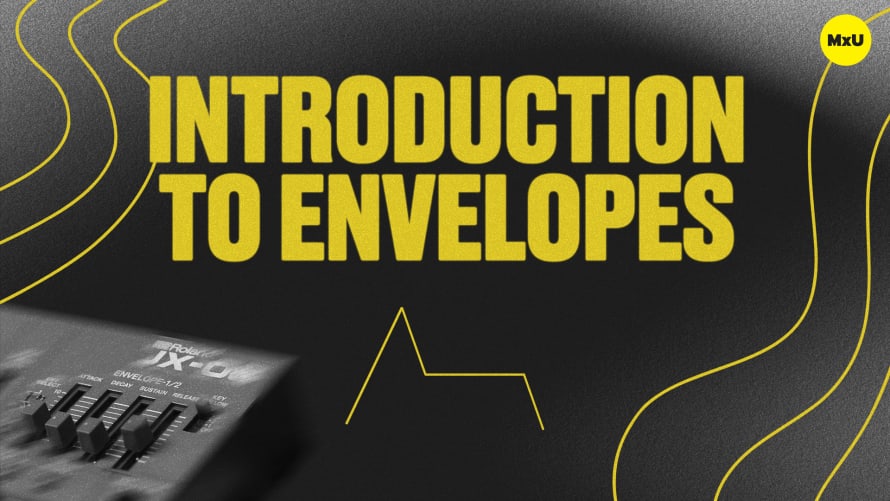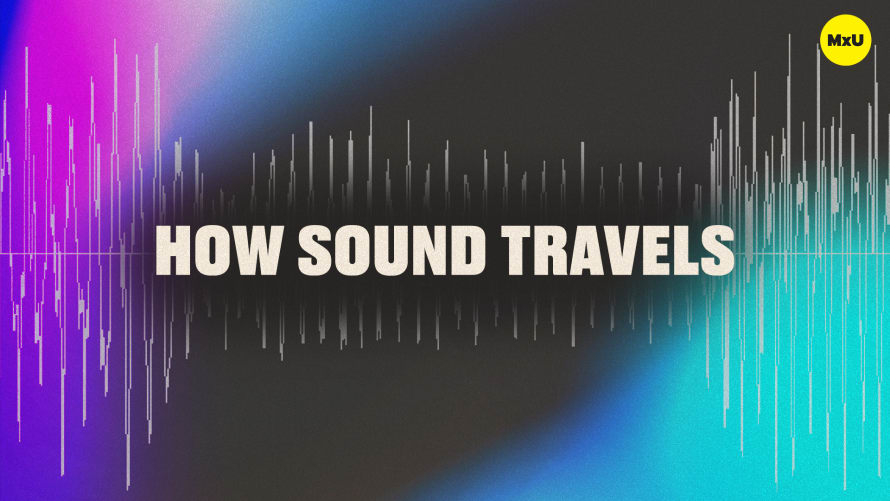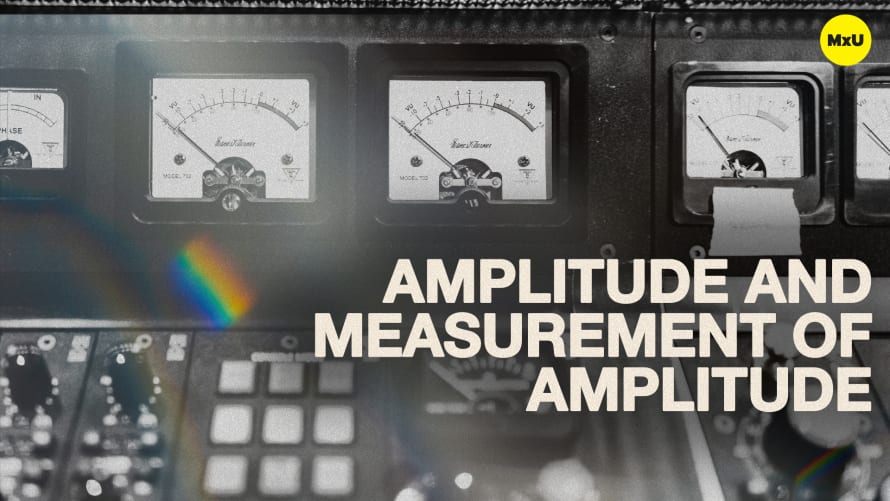Saving and Exporting in Ableton Live

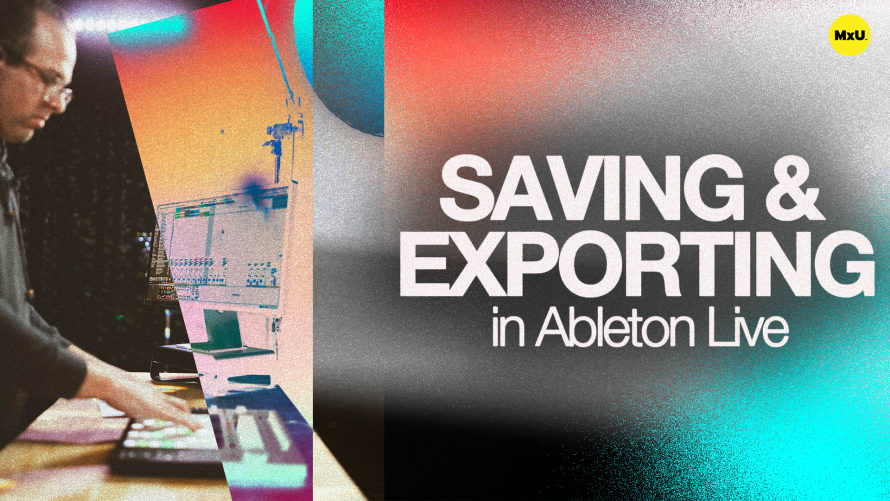
Continue watching
Sign up to continue watching Saving and Exporting in Ableton Live
Pricing
Starting at $19.95 /mo
More in MxU
Saving and exporting your Ableton Live sets effectively is crucial for smooth collaboration and sharing, especially in a church setting where multiple team members may be involved in the production process. By understanding the right steps and file structures, you can ensure your projects are organized and easily transferable. Here’s how to streamline your workflow.
Project Structure Essentials
Every Ableton Live set revolves around a well-organized project folder. This includes your .als file, which contains all the layout information and settings for your session. However, it’s important to remember that this file doesn’t contain the actual samples used in your project. When you’re ready to share your set, ensuring that all necessary files are included is essential for a seamless handoff to collaborators or different campuses.
Collecting and Saving Your Set
To effectively share your work, the “Collect All and Save” feature is a game changer. This function gathers all samples and files used in your project, making sure nothing is left behind. It’s wise to check all relevant boxes to ensure that samples from your user library or other projects are included. After collecting, you'll see a “Samples” folder created in your project directory, which is crucial for ensuring that anyone receiving the project has all the necessary components.
Exporting Audio for Collaboration
When it comes time to export your audio, there are several options to consider based on your needs. You can export the entire mix as a stereo track or choose to export individual tracks for detailed collaboration. This flexibility is particularly useful for worship teams that may want to remix or share specific parts of a service. Remember to set your loop brackets and export settings carefully, ensuring you maintain high quality with formats like WAV for professional sharing.
By mastering these saving and exporting techniques, you can enhance your church's production quality and foster a more collaborative environment among your worship team.
By mastering these saving and exporting techniques, you can enhance your church's production quality and foster a more collaborative environment among your worship team.