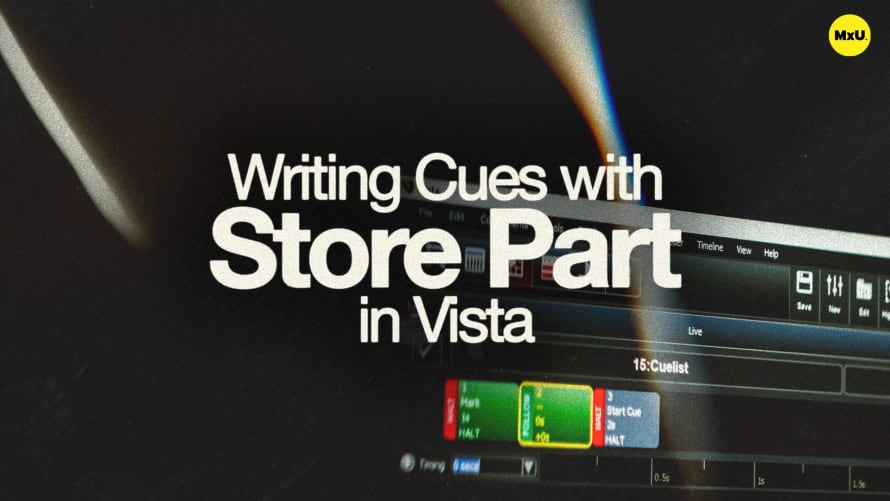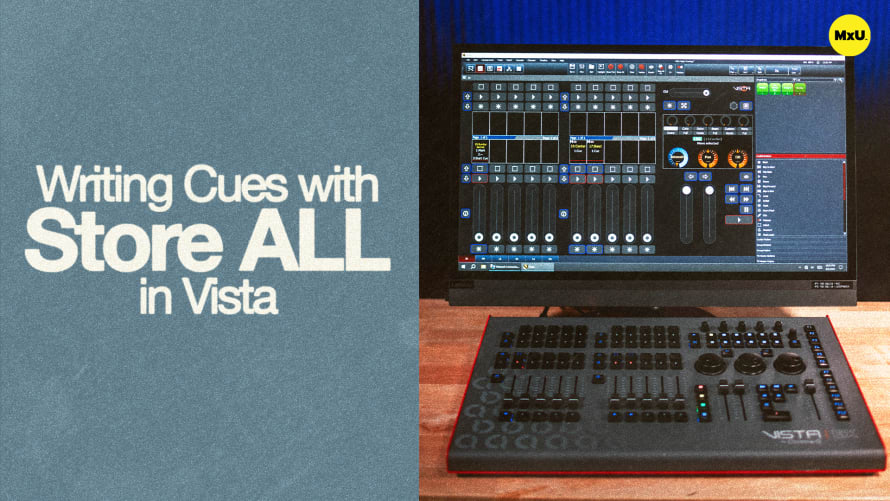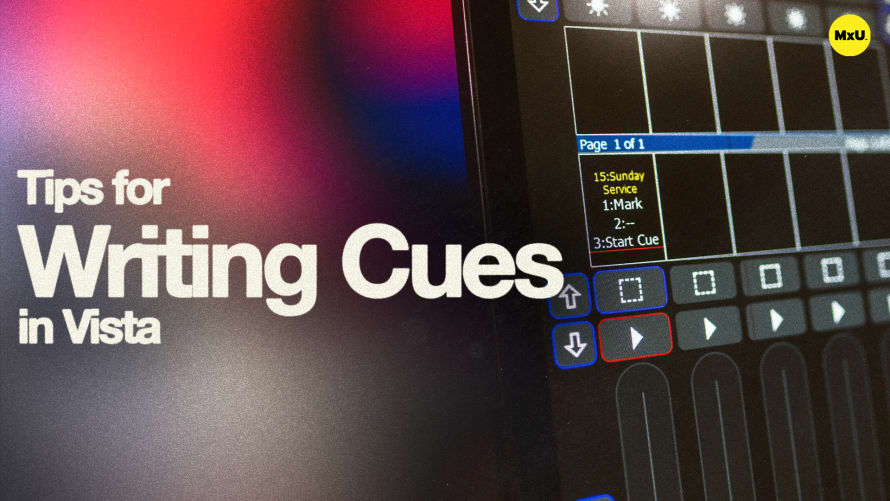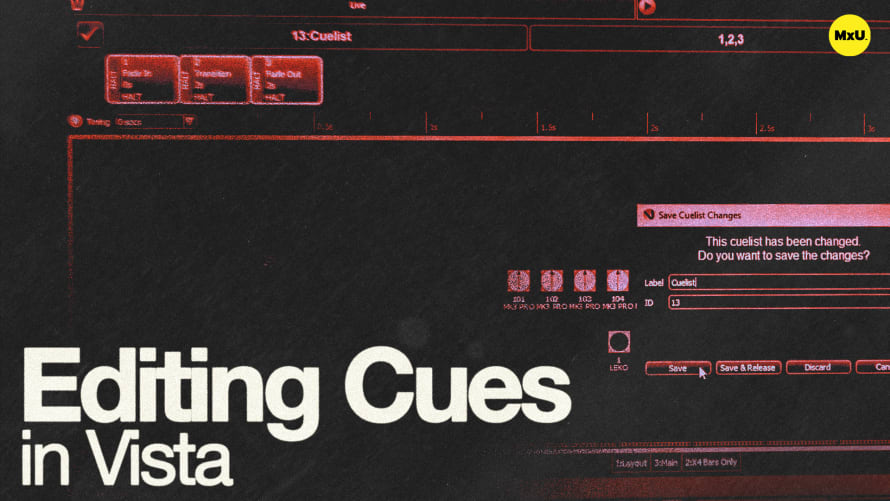Generic Fixture Model in Vista

Sign up to watch Generic Fixture Model in Vista and gain access to 500+ more Premium MxU videos.
Team
$99 .95
Per month, billed monthly.
For worship & tech teams
$83 .29
Per month, billed yearly.
For worship & tech teams
- Full course & video library
- Add your team
- Assign training
- Automated training workflows
- Create your own courses & videos
- Multi-campus support
- Organize with groups
Solo
$19 .95
Per month, billed monthly.
Just you, full content library
$16 .63
Per month, billed yearly.
Just you, full content library
- 889+ training videos
- Full course & video library
- Add your team
- Workflows, assignments, create courses & videos
More Premium Videos
The generic fixture model in Vista helps simplify programming by allowing users to copy and paste attributes across different types of lights. Tony explains how to change fixture types while retaining programming, enhancing flexibility and speed in your programming.
Generic Fixture Model
The generic fixture model in Vista enables seamless programming across various lighting fixtures.
- Cloning Capabilities: The model allows attributes such as intensity, color, gobo, focus, and zoom to be copied and pasted between different fixture types.
- Versatile Integration: Ideal for integrating rental equipment by copying existing looks to new fixtures with ease.
Copying and Pasting Between Fixtures
Easily replicate settings across different types of lights, saving time and effort.
- Basic Copying: Use standard commands like Ctrl+C (copy) and Ctrl+V (paste) to transfer settings from one fixture to another.
- Cross-Fixture Application: Apply settings to different fixture types, with the model adapting attributes like color and position to compatible features.
Changing Fixture Types
Swap fixtures without losing programming data, thanks to the model’s adaptability.
- Type Replacement: Use the change fixture type feature to swap a light’s type, automatically updating its programming.
- Consistent Naming: Maintain original fixture names while adapting to new hardware, ensuring seamless transitions.
Courses
Categories
Lighting
101
Premium Videos
Nothing added