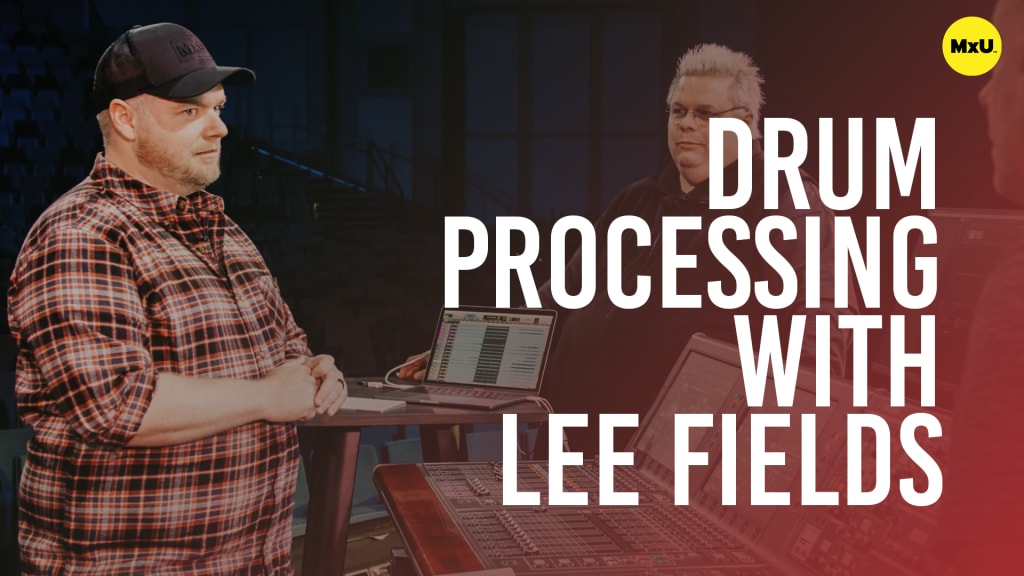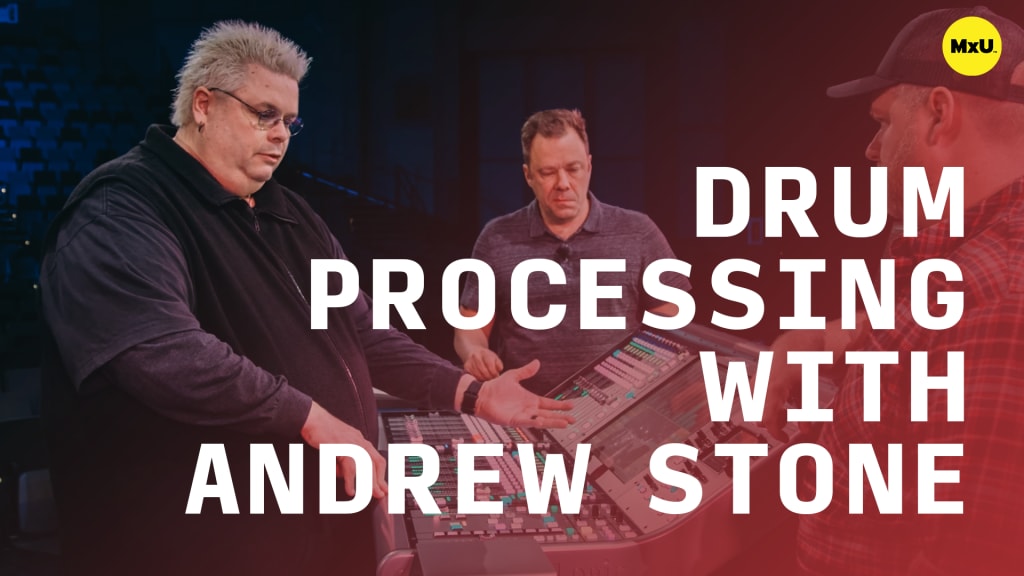Side Chaining Kick In and Out
No actions available
Explore a technique for gating multiple microphones on a kick drum setup. This approach ensures consistent and synchronized gating. In this discussion, discover how to utilize side-chain gating. This process involves using one microphone’s signal to trigger another microphone’s gating. You can streamline the gating process by linking the gating parameters between the two mics. This eliminates the need to manually adjust settings for each microphone.
Key Points:
- Side-chain gating allows for the synchronization of gating parameters between multiple microphones. This ensures consistent gating behavior across the drum kit.
- You can simplify the gating process and avoid discrepancies in gating timing. You can use the signal from one microphone (kick in) to trigger the gating of another microphone (kick out).
- To set up side-chain gating, route one microphone's output to another microphone's gate input. This effectively links their gating behavior.
- This technique prevents one microphone's gate from opening while the other remains closed. It ensures that both mics open simultaneously whenever the kick drum is triggered.
- You can easily implement side-chain gating. This is done by selecting the appropriate side-chain source. Then, configure the gating parameters accordingly. This minimizes the need for manual adjustments.
- Copy gating parameters from one microphone to another. Fine-tune as needed. This further streamlines the setup process.
- Side-chain gating offers a convenient solution for achieving consistent and synchronized gating on drum kits. It enhances clarity and precision in live and studio environments alike.
Categories
Audio
201
Team Videos
Premium Videos
Nothing added