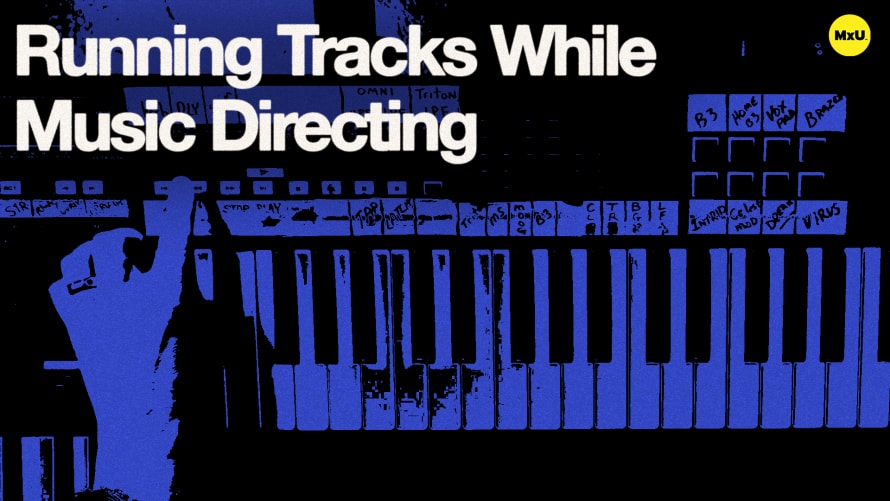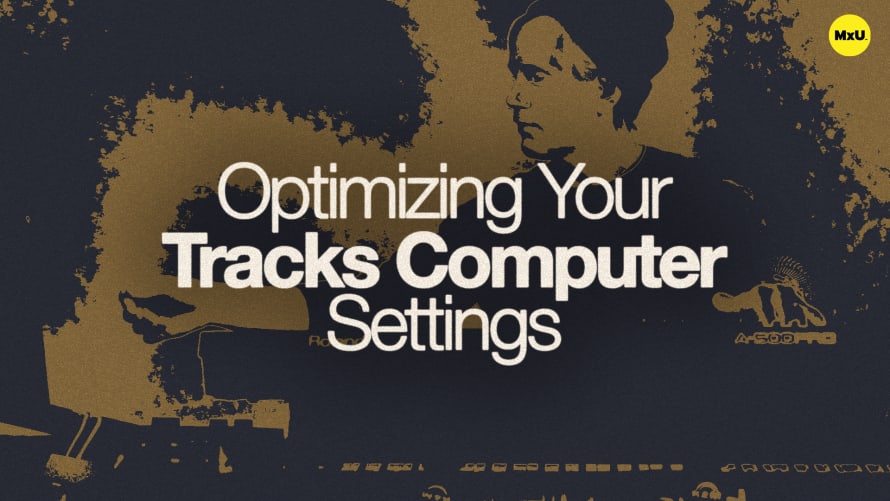
Premium
Sign up to watch Optimizing Your Tracks Computer Settings and gain access to 500+ more Premium MxU videos.
Team
$99 .95
Per month, billed monthly.
For worship & tech teams
$83 .29
Per month, billed yearly.
For worship & tech teams
- Full course & video library
- Add your team
- Assign training
- Automated training workflows
- Create your own courses & videos
- Multi-campus support
- Organize with groups
Solo
$19 .95
Per month, billed monthly.
Just you, full content library
$16 .63
Per month, billed yearly.
Just you, full content library
- 889+ training videos
- Full course & video library
- Add your team
- Workflows, assignments, create courses & videos
More Premium Videos
Optimizing Your Tracks Computer Settings
No actions available
Matt Gilder gives his tips and insight on how to optimize your tracks computer for running Ableton Live. From managing system resources to preventing disruptions and ensuring reliability, it’s all essential whether you’re in a small or large church.
Closing Unnecessary Applications
Reduce background noise by closing unnecessary apps.
- Only run essential applications to free up system resources.
- Close browsers and other non-essential programs to avoid unnecessary strain on the computer.
Adjusting System Preferences
Optimize your computer’s settings for uninterrupted services.
- Go to System Preferences and adjust the battery settings to prevent the computer from going to sleep.
- Set the sleep mode to "never" to ensure continuous operation.
Managing Buffer Size
Set the appropriate buffer size in your software to balance performance and latency.
- A buffer size of 512 samples is recommended for most setups, providing a good balance between performance and latency.
- Adjust the buffer size based on your computer’s capabilities and the demands of your setup.
Hard Drive Space
Keep your hard drive from filling up.
- Avoid packing your hard drive to its maximum capacity.
- Aim to use no more than half of your hard drive space.
- Store non-essential files on external drives to free up space on your main drive.
Do Not Disturb
Prevent distractions and interruptions.
- Activate Do Not Disturb mode to avoid notifications and alerts.
- Ensure no unexpected noises or pop-ups disrupt the service.
Practice and Familiarity
Consistent practice with your setup ensures reliability.
- Spend time getting to know your computer, software, and controllers.
- Regularly test and adjust your settings to ensure everything runs smoothly.
- Treat your computer as an integral part of the band, ensuring it’s always ready for services.
Courses
Topics
Categories
Worship
201
Premium Videos
Nothing added