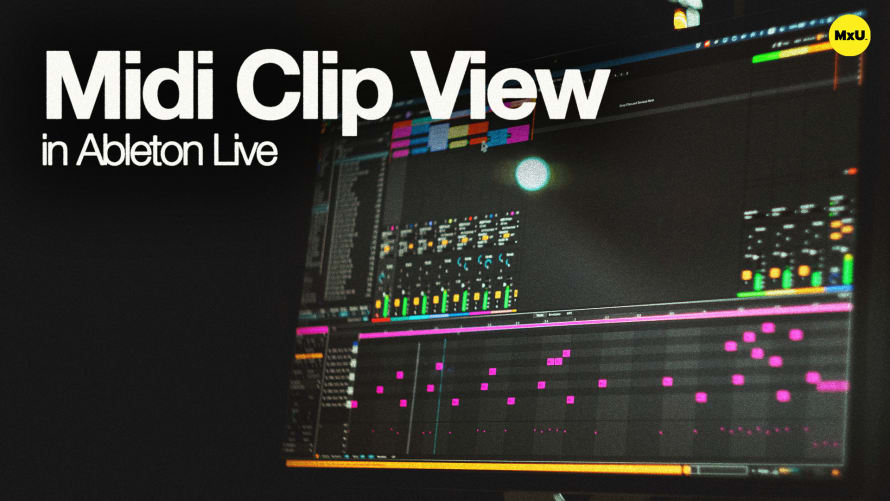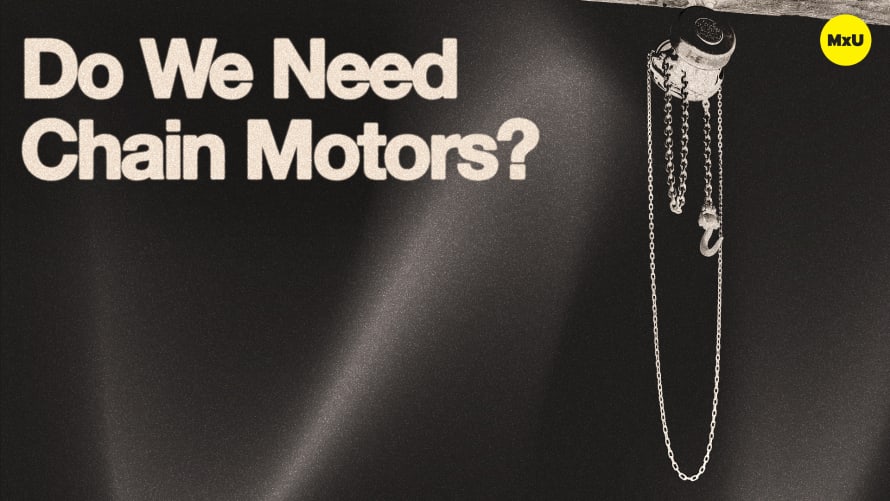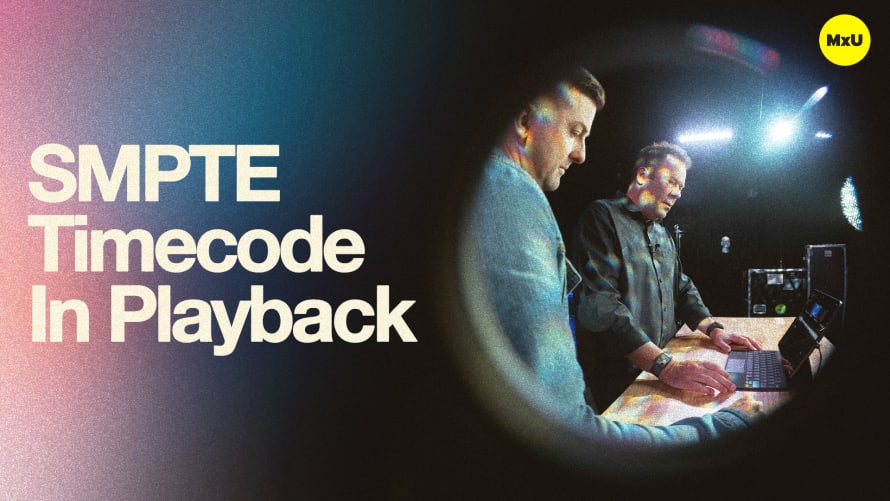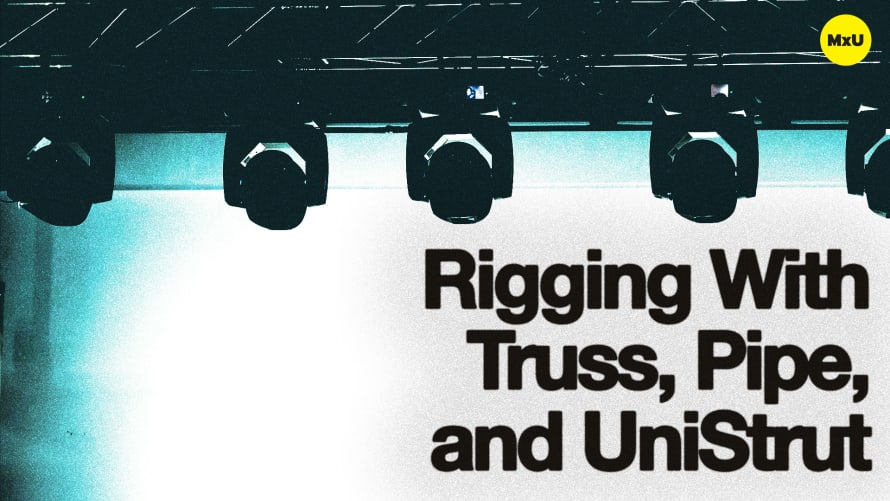MIDI Clip View in Ableton Live
Mastering MIDI clips in Ableton Live can significantly enhance your church's live worship experience and live-streamed services. Understanding how to navigate the clip detail view allows for creative flexibility, making it easier to compose, arrange, and perform music that resonates with your congregation. Here’s a closer look at some of the key features and functionalities that can elevate your sound.
Exploring the MIDI Clip View
When you dive into the MIDI clip detail view, you can see all the notes laid out in a piano roll format. This setup not only shows you what’s being played but also lets you preview notes directly from the interface. With the ability to highlight specific pitches, you can easily adjust multiple notes’ velocities, adding a natural feel to your music. This is especially useful in live settings where dynamic expression is key to engaging your audience.
Looping and Velocity Control
Active loop brackets allow you to create seamless loops that enhance your musical transitions. You can also adjust note velocities to control the loudness and timbre of your performance, giving you the ability to introduce variation and nuance. By modifying the velocity range, you can ensure that every playback feels fresh and organic, which is vital for maintaining energy during worship sessions.
Keys, Scales, and Creative Tools
Utilizing the keys and scales functionality helps both experienced musicians and newcomers navigate music theory with ease. By selecting a scale, you can see which notes fit, making it simpler to compose parts that align with the desired key. Features like fitting notes to a scale, inverting patterns, and applying legato can enhance creativity and streamline your workflow. Additionally, the humanize function adds subtle variations, ensuring your performance has that authentic touch that connects with the congregation.
Familiarizing yourself with these MIDI clip features will empower you to create more compelling and engaging music for your church services, making every worship experience a memorable one.
Familiarizing yourself with these MIDI clip features will empower you to create more compelling and engaging music for your church services, making every worship experience a memorable one.