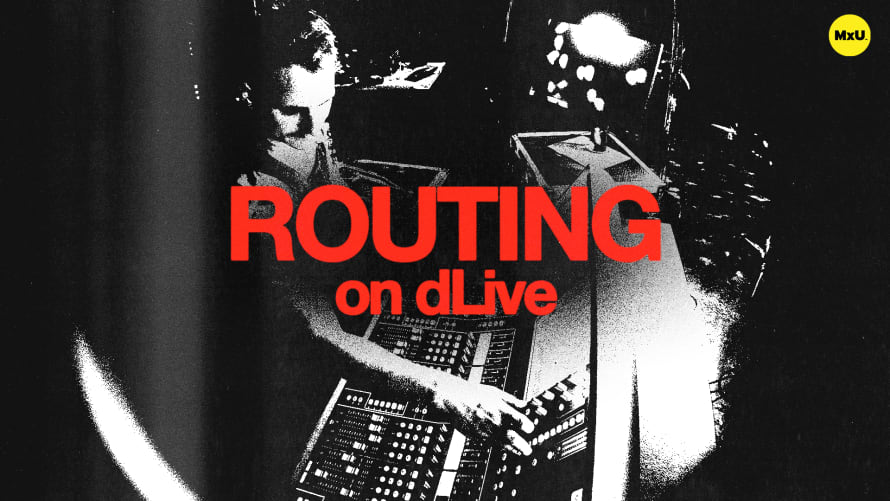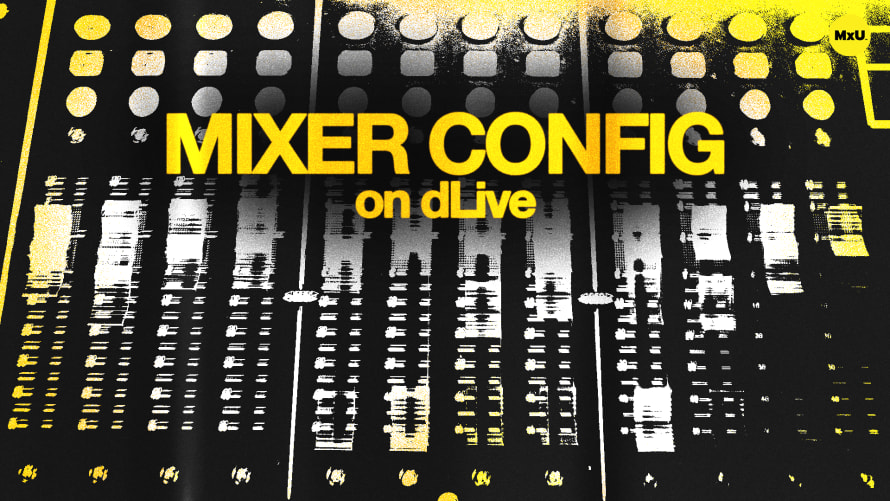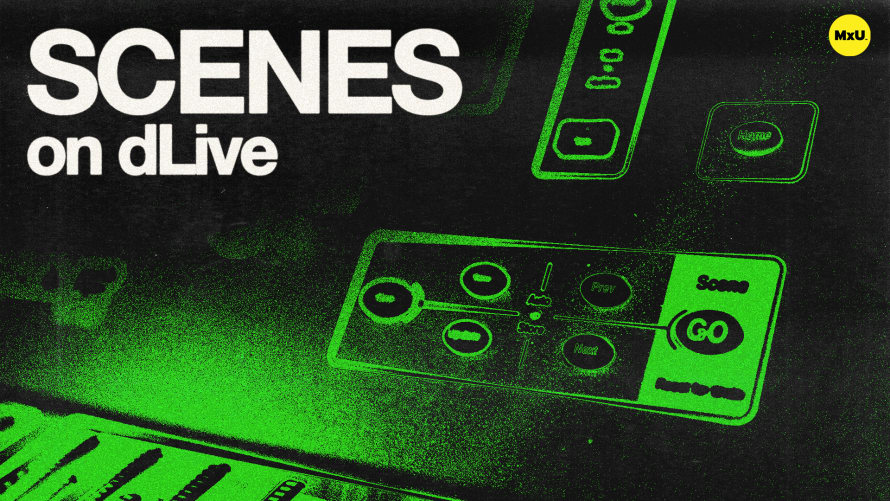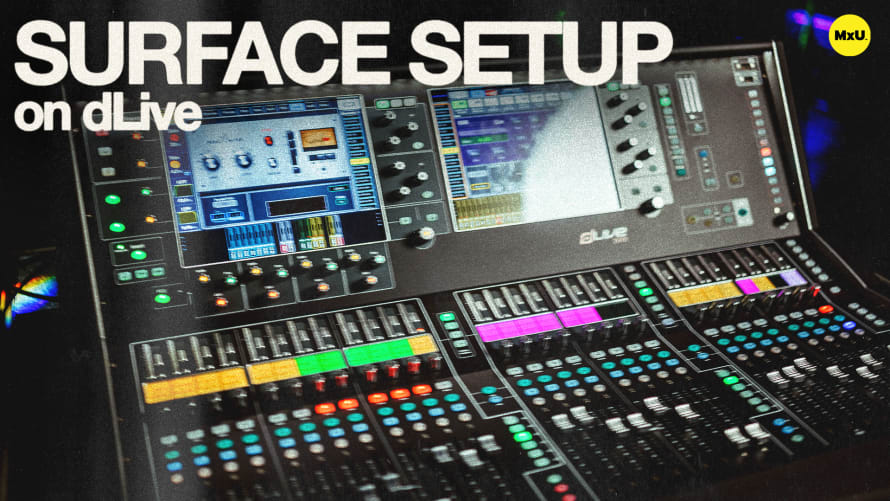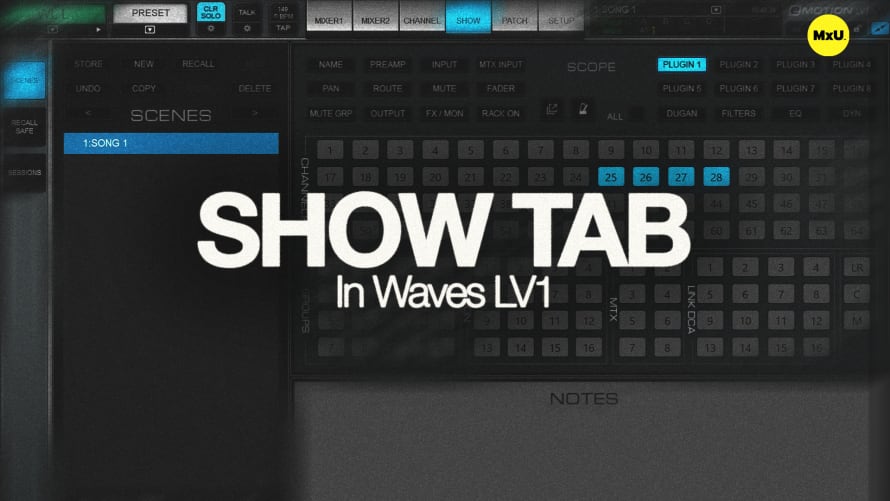Channel Strip Setup on dLive


Continue watching
Sign up to continue watching Channel Strip Setup on dLive
Pricing
Starting at $19.95 /mo
More in MxU
Channel processing on Allen & Heath’s dLive series of consoles involves everything from preamp settings to advances compression techniques. Michael walks through key features such as gain tracking, preamp emulation, gating, EQ dynamics, and the use of external plugins. He also highlights best practices for parallel compression, dynamic EQ, and input delay.
Preamp and Gain Tracking
The preamp section allows for detailed control of gain, trim, and polarity, with an option for gain tracking to ensure consistent levels across channels. This is particularly useful in situations where the same source feeds multiple channels.
Preamp Emulation
dLive offers various preamp emulations, such as dual-stage and tube stages, to add harmonic richness to your sound. These emulations can enhance the tonal character of instruments, making them sound more vibrant and dynamic.
High-Pass and Low-Pass Filters
The high-pass and low-pass filters can be adjusted to manage the frequency range of each channel. The high-pass filter slope can be customized to effectively eliminate unwanted low frequencies, which is essential for clear and focused sound.
Gating and Key Filtering
The gate function is equipped with transient control and key filtering options, allowing you to isolate specific frequencies that trigger the gate. This feature is particularly useful for drums, where you want the gate to respond only to the fundamental tones.
Insert Effects and Dynamic EQ
dLive supports both internal and external inserts, allowing you to apply effects directly to a channel. Dynamic EQ, available through Dynamic 8, offers powerful tonal shaping without the constant impact of standard EQ, responding dynamically to changes in the signal.
Advanced Compression
The compression section includes various compressor models, such as the 16VU and optical compressors, each suited for different tasks. The parallel path feature lets you blend the compressed and uncompressed signals, giving you more control over the final sound.
Input Delay for Phase Alignment
Input delay is used to align phase relationships between multiple microphones or sources, ensuring a cohesive sound. This is especially useful for drums, where aligning the kick drum mics or snare to overheads can significantly improve the clarity and impact of the sound.