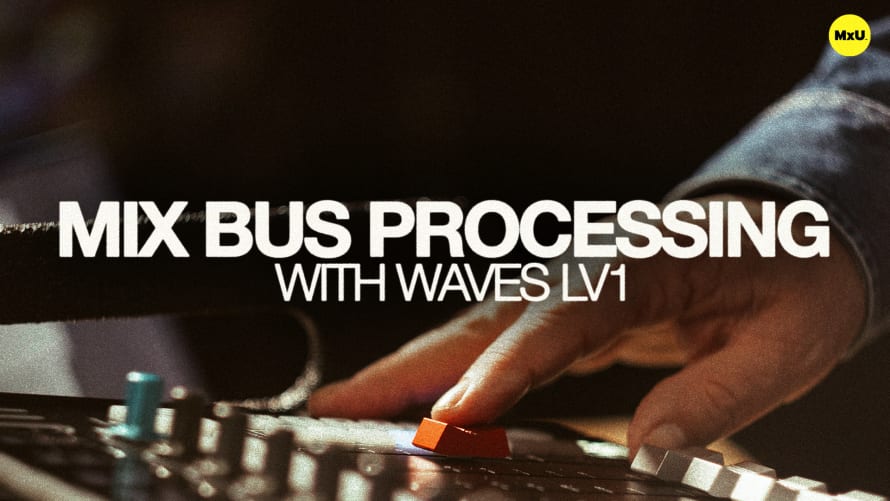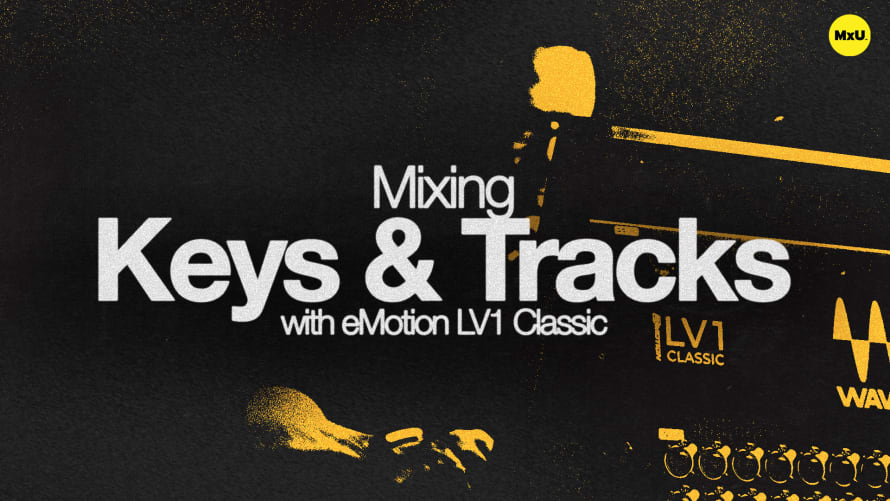Mixing Bass with eMotion LV1 Classic
Mixing bass guitar effectively is crucial for creating a solid foundation in your worship music. This guide covers techniques for enhancing bass tone, using compression, and adding subtle effects to achieve a powerful, well-defined sound that supports your worship experience.
Bass Tone Enhancement
A clean, pure bass tone provides an excellent starting point for mixing. When working with a DI signal from an amp modeler like the Quad Cortex, you often have a solid foundation to build upon. The key is to enhance the existing tone without over-processing.
- Consider using a channel strip plugin like the Magma Tube to add subtle EQ changes and compression.
- Experiment with drive settings to introduce gentle saturation, adding character to the bass sound.
Compression Techniques
Compression plays a vital role in evening out bass performances and ensuring consistency throughout a song.
- Start with light compression, aiming for 2-3 dB of gain reduction.
- Explore different compressor types, such as the classic 1176-style, to find the right flavor for your mix.
- Be mindful of the bassist's playing dynamics and adjust compression accordingly.
Creating Bass Effects Channels
To add versatility to your bass sound, consider setting up a dedicated bass effects channel. This approach allows you to introduce grit and character independently of the main bass signal.
- Use guitar amp simulation plugins to create a distorted, midrange-focused tone.
- Blend this effected signal with the clean bass to add presence and cut through dense mixes.
- Communicate with your bassist to ensure the added effects complement their playing style and gear choices.