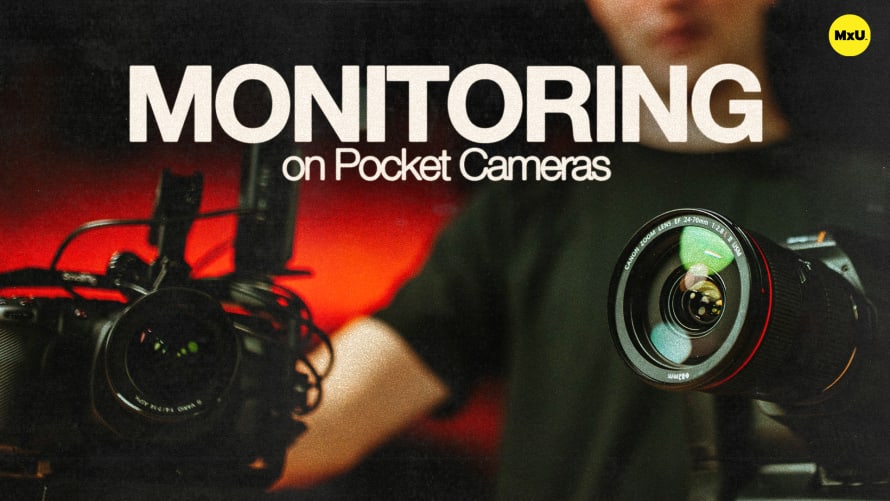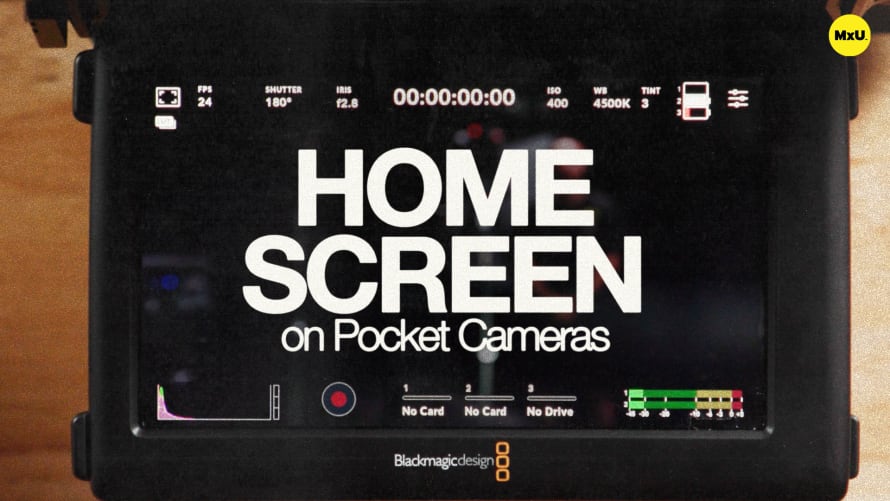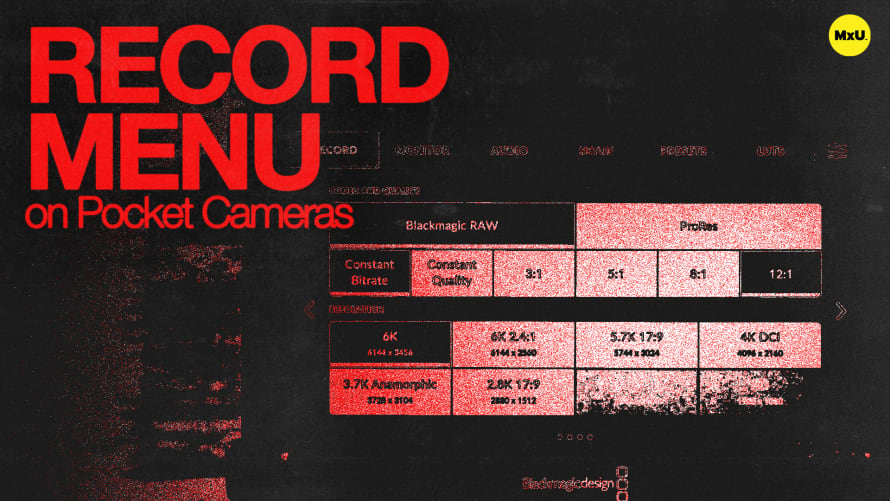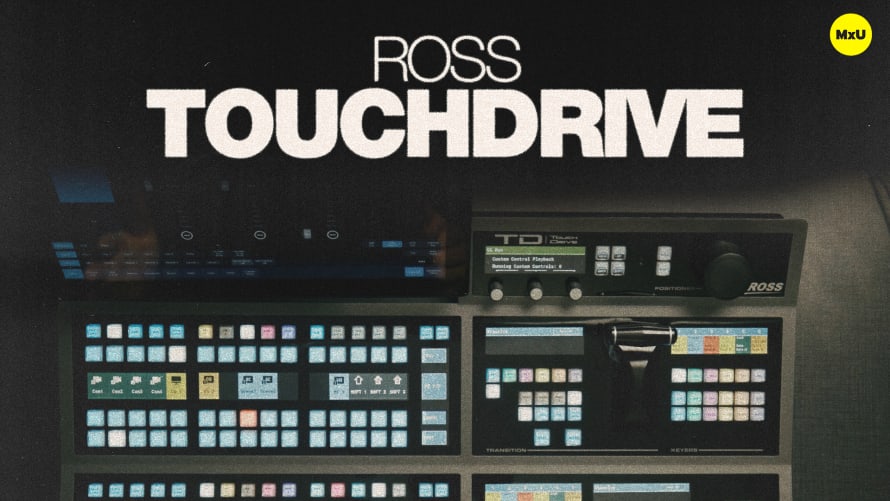Setup Screen on Pocket Cameras

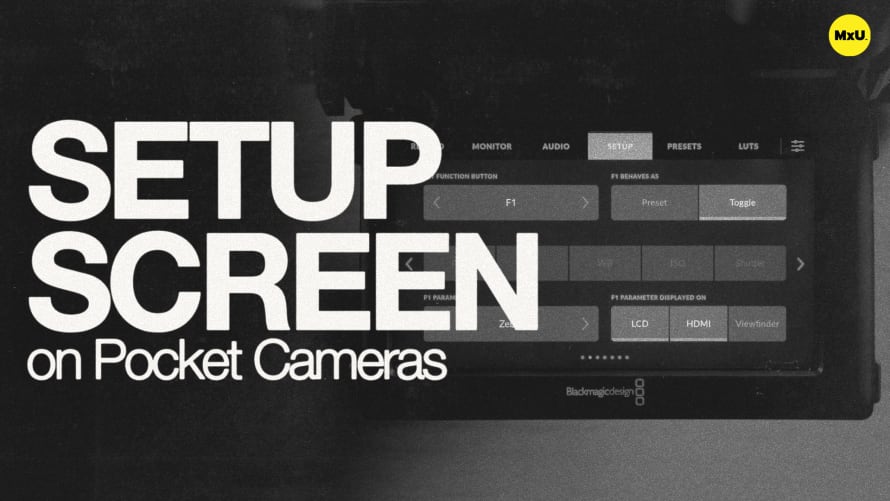
Continue watching
Sign up to continue watching Setup Screen on Pocket Cameras
Pricing
Starting at $19.95 /mo
More in MxU
This overview delves into audio setup, camera configuration, function buttons, zoom and focus controls, as well as advanced options like Bluetooth connectivity and LUT management.
Base Camera Setup
The setup tab in the menu system is where you configure the fundamental aspects of your Blackmagic Pocket Cinema Camera. Here you can set the date and record time, crucial for accurate file referencing. Language preferences, shutter measurement options, and flicker-free shutter base settings are also available. You can choose how to display your ND filter values - as a number, stop, or fraction, depending on your preference.
Customizable Function Buttons
Blackmagic cameras offer customizable function buttons to streamline your workflow. You can assign specific tasks to each button, such as toggling zebras, focus peaking, or frame guides. The menu allows you to configure these buttons for the LCD, HDMI output, and viewfinder independently, giving you control over what appears on each display.
Advanced Features and Calibration
The camera includes some nifty advanced features like Bluetooth connectivity for remote control via a smartphone app. There's also a calibration option, which is particularly useful when transitioning between different temperature environments. This helps maintain optimal sensor performance and prevents overheating issues. The presets feature allows you to save and quickly switch between different camera configurations, perfect for alternating between broadcast and social media settings.
LUT Management
While Blackmagic includes built-in LUTs, you have the freedom to import your own. This opens up a world of creative possibilities, from applying standard log to Rec. 709 conversions to more artistic color grading looks. The LUT menu makes it easy to manage and select your preferred looks, enhancing your ability to visualize the final output while shooting.