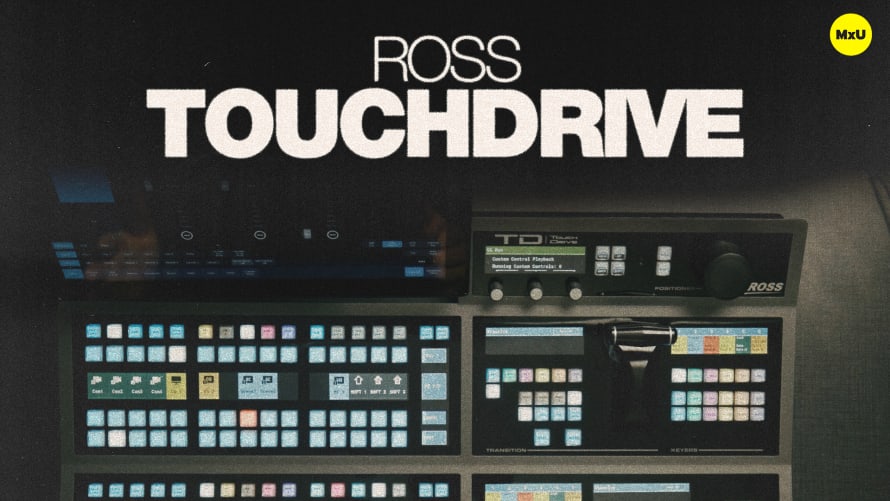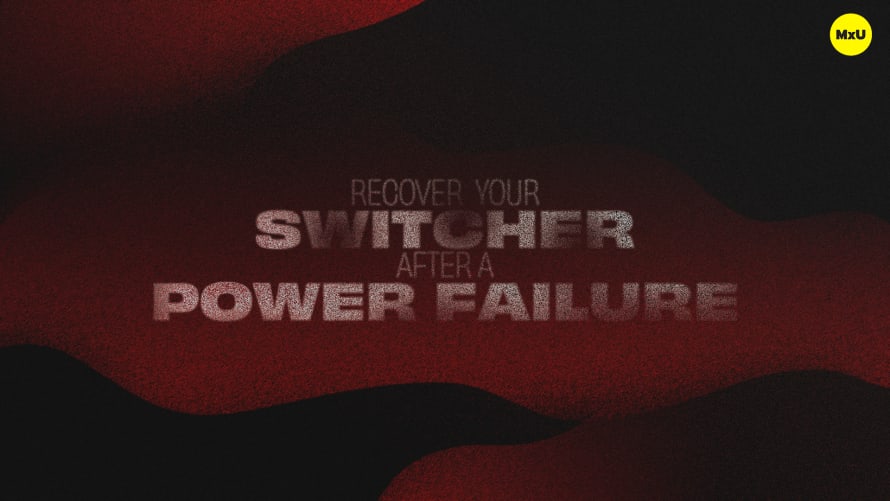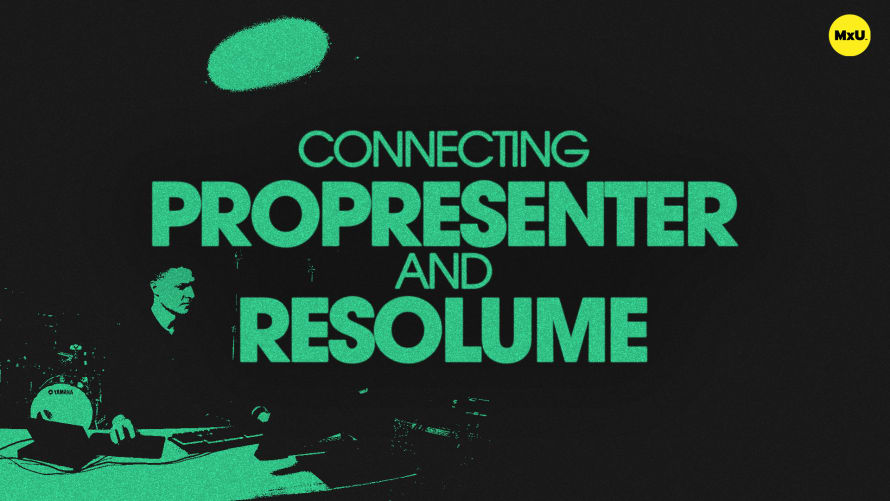
Premium
Sign up to watch Connecting ProPresenter and Resolume and gain access to 500+ more Premium MxU videos.
Team
$99 .95
Per month, billed monthly.
For worship & tech teams
$83 .29
Per month, billed yearly.
For worship & tech teams
- Full course & video library
- Add your team
- Assign training
- Automated training workflows
- Create your own courses & videos
- Multi-campus support
- Organize with groups
Solo
$19 .95
Per month, billed monthly.
Just you, full content library
$16 .63
Per month, billed yearly.
Just you, full content library
- 889+ training videos
- Full course & video library
- Add your team
- Workflows, assignments, create courses & videos
More Premium Videos
Connecting ProPresenter and Resolume
No actions available
Connect ProPresenter to Resolume for sending lyrics using NDI over a network. Configure screens, adjust rotation and frame rates, enable alpha key for transparency and so much more using Resolume.
ProPresenter for NDI Output
Configure your ProPresenter setup to send lyrics to Resolume.
- Screen Settings: Access the screen settings in ProPresenter and configure screens.
- Add Destination: Add a new destination specifically for Resolume without altering the current setup.
Resolution and Frame Rate
Optimize the resolution and frame rate for efficient network performance.
- Resolution Options: Start with a custom size like 1280x720, avoiding higher resolutions like 4K.
- Frame Rate: Use 30 frames per second to balance quality and bandwidth.
Alpha Key for Transparency
Ensure your lyrics have transparency when sent to Resolume.
- Alpha Key: Turn on the alpha key in ProPresenter to maintain transparency in the lyric feed.
- Transparency Benefits: Allows seamless integration of lyrics over backgrounds or other media in Resolume.
Connecting ProPresenter to Resolume
Finalize the connection and integrate the NDI feed into Resolume.
- NDI Servers Tab: In Resolume, access the NDI servers tab under sources.
- Drag and Drop: Find the ProPresenter NDI feed and drag it into your composition like any other source.
Integration
Test the setup and integrate the lyrics feed with your programming in Resolume.
- Network Setup: Ensure both ProPresenter and Resolume are on the same network and can see each other.
- Feed Integration: Incorporate the NDI feed into your visual setup, adjusting as needed for a seamless presentation.
Courses
Categories
Video
201
Premium Videos
Nothing added