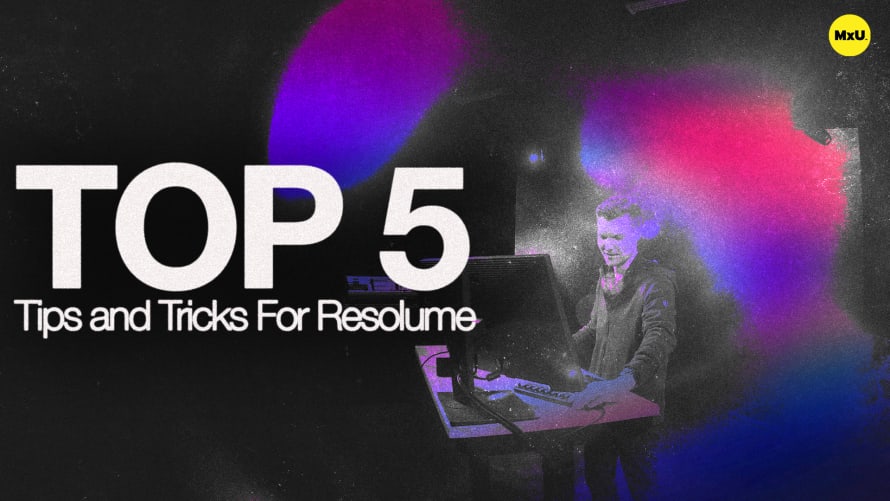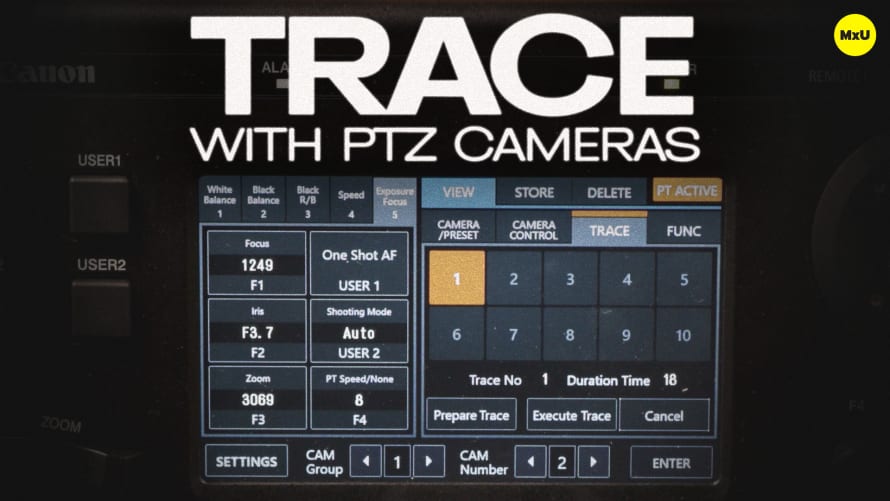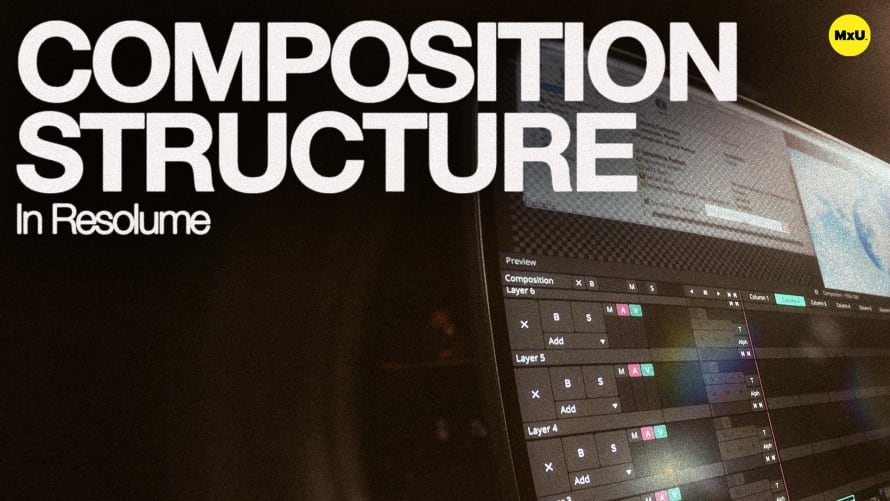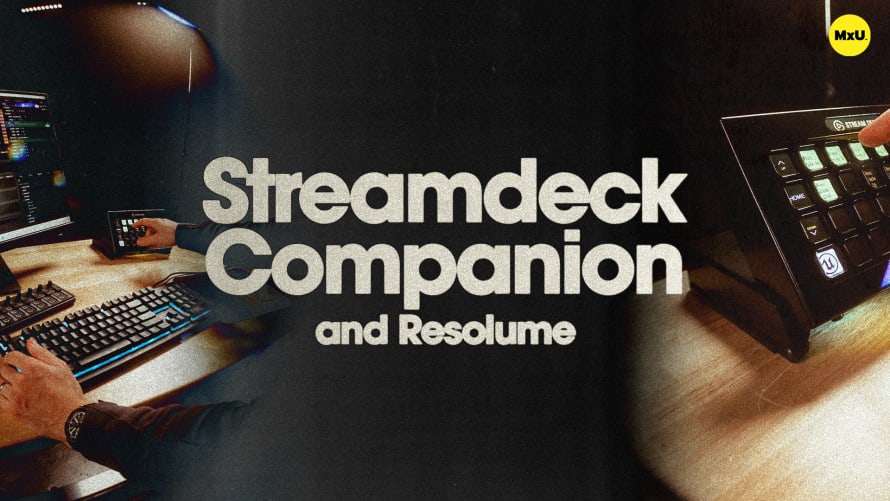
Premium
Sign up to watch Stream Deck Companion & Resolume and gain access to 500+ more Premium MxU videos.
Team
$99 .95
Per month, billed monthly.
For worship & tech teams
$83 .29
Per month, billed yearly.
For worship & tech teams
- Full course & video library
- Add your team
- Assign training
- Automated training workflows
- Create your own courses & videos
- Multi-campus support
- Organize with groups
Solo
$19 .95
Per month, billed monthly.
Just you, full content library
$16 .63
Per month, billed yearly.
Just you, full content library
- 889+ training videos
- Full course & video library
- Add your team
- Workflows, assignments, create courses & videos
More Premium Videos
Stream Deck Companion & Resolume
No actions available
Using a Stream Deck to control cues in Resolume is a common use case. Integrating Stream Deck with Resolume using the companion software enabled advanced functionality and control over your setup.
Stream Deck and Companion Software
The Elgato Stream Deck is a physical controller with customizable buttons, useful for controlling Resolume. Stream Deck offers plugins for various software, including ProPresenter.
- Companion Software: Companion extends control capabilities and includes a Resolume plugin for advanced control.
Stream Deck Buttons
Configure Stream Deck buttons to control common actions in Resolume.
- Basic Buttons: Assign buttons for major cues like walk-in, worship songs, sermon, and video moments.
Lyric Displays
Control lyrics display using Stream Deck buttons and Ignore Column Triggers in Resolume.
- Lyric Control: Use a button to toggle lyrics on and off during worship.
- Ignore Column Trigger: Prevents lyrics from clearing during column changes, allowing separate timing control.
Buttons for Various Actions
Create useful buttons for different functionalities in Resolume.
- Clear All Button: Quickly clear all content to black in case of an emergency.
- Fade Time Buttons: Change transition times on the fly with pre-made buttons (e.g., 1s, 2s, 5s, etc.).
Combining Actions
Turn multiple commands into a single Stream Deck button for efficiency.
- Multiple Actions: Program buttons to trigger column changes and adjust fade times simultaneously.
- Service Consistency: Maintain consistent column numbers for weekly services to avoid reprogramming buttons.
Courses
Categories
Video
201
Premium Videos
Nothing added