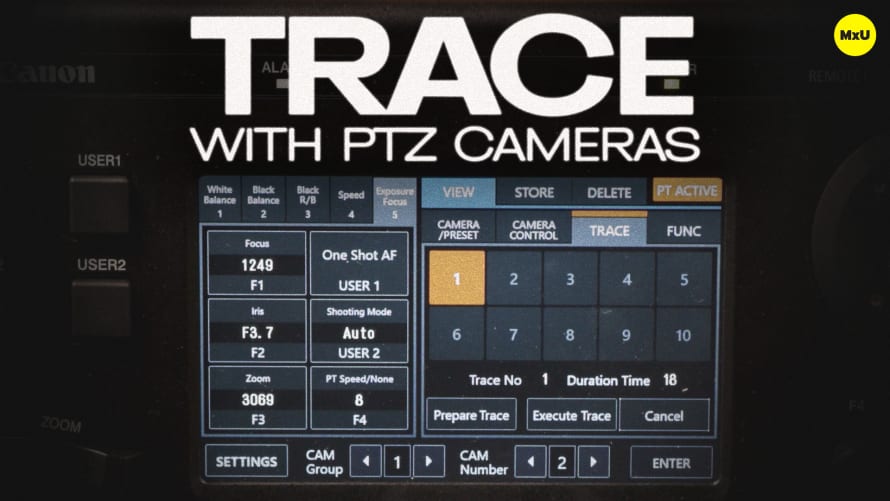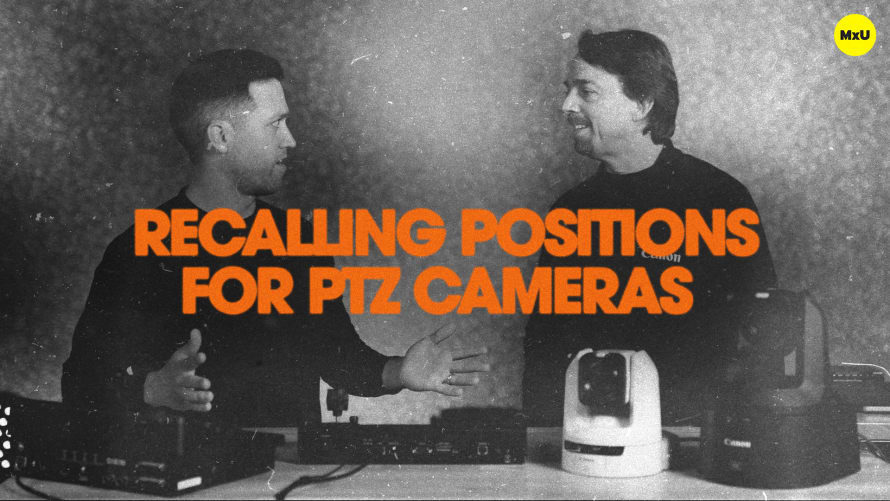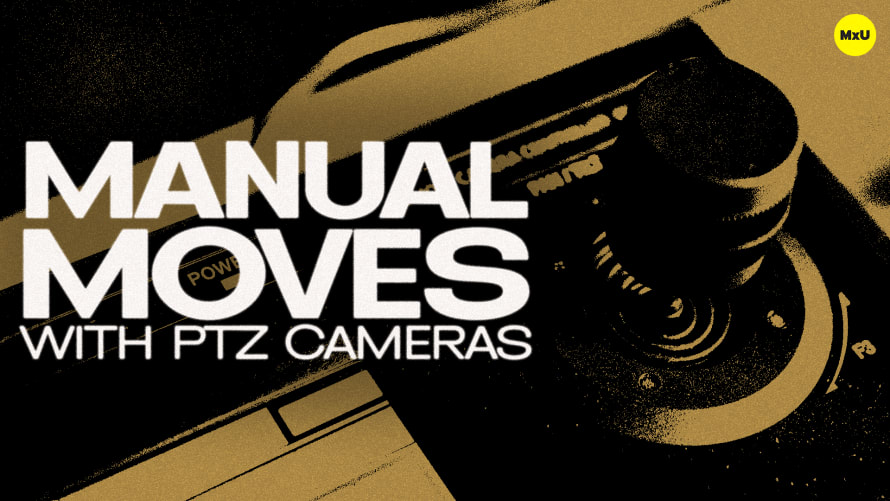Premium
Sign up to watch RC-IP100 PTZ Controller Overview and gain access to 500+ more Premium MxU videos.
Team
$99 .95
Per month, billed monthly.
For worship & tech teams
$83 .29
Per month, billed yearly.
For worship & tech teams
- Full course & video library
- Add your team
- Assign training
- Automated training workflows
- Create your own courses & videos
- Multi-campus support
- Organize with groups
Solo
$19 .95
Per month, billed monthly.
Just you, full content library
$16 .63
Per month, billed yearly.
Just you, full content library
- 889+ training videos
- Full course & video library
- Add your team
- Workflows, assignments, create courses & videos
More Premium Videos
RC-IP100 PTZ Controller Overview
No actions available
The RC-IP100 is one of Canon’s PTZ camera controllers for live productions. The RC-IP100 has many configurable settings to make operating your PTZ cameras easier and more intuitive. Initial setup of the controller is easy and customizing buttons for different needs helps you adapt the controller to your specific use case.
Setting Up the Controller
First, give the controller a unique IP address. Then, connect it to the camera network to ensure seamless control over all connected PTZ cameras. Operators can group cameras based on location or function, or whatever suits your needs best. For example, you can have a group for FOH or stage cameras to streamline the operation process.
Customization and Control
The RC-IP100 controller is designed to manage up to 100 PTZ cameras, divided into ten groups of ten. This extensive control is vital for productions with a large number of cameras with different angles and shots. The controller features customizable buttons that can be assigned certain functions like zoom, focus, and pan speed. This lets you as the operator tailor the controller to your needs and preferences.
- The central touchscreen offers access to deeper camera settings and functions. This allows you to make quick adjustments during your services including white balance, black balance, and exposure settings among others.
Functionality and Features
The joystick and zoom controls on the RC-IP100 are intuitive. They offer precise control for smooth on-air moves and transitions. The physical controller is vital in live-on air moves. Adjusting speed settings and modes can boost the quality of your shots.
Practical Tip
Just sitting down and using the controller will help you become familiar with its features. Practice and training are vital in a volunteer-driven environment like your church. Easy use can greatly affect the outcome of your service’s production.
Gear in This Video:
- Canon CR-N300
- Canon CR-N500
- Canon RC-IP100