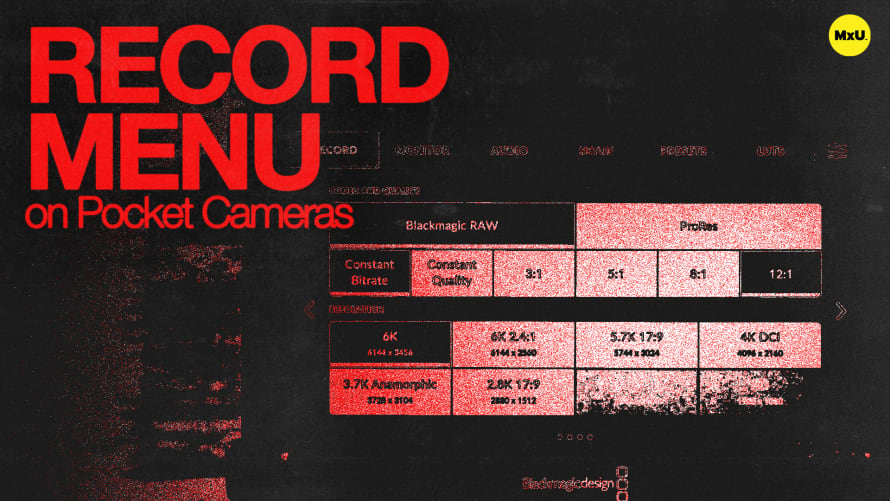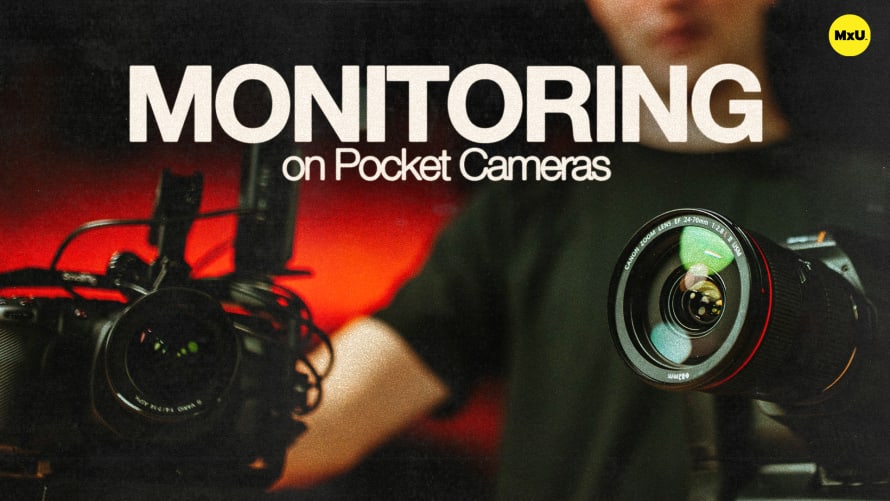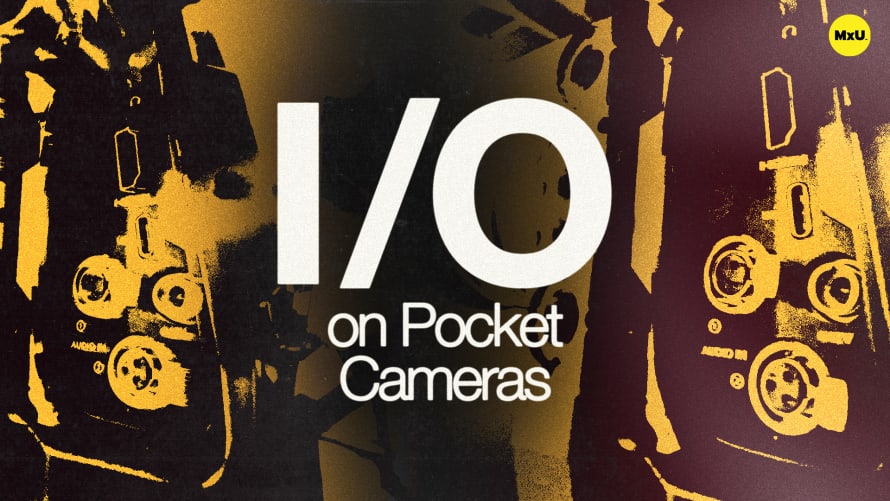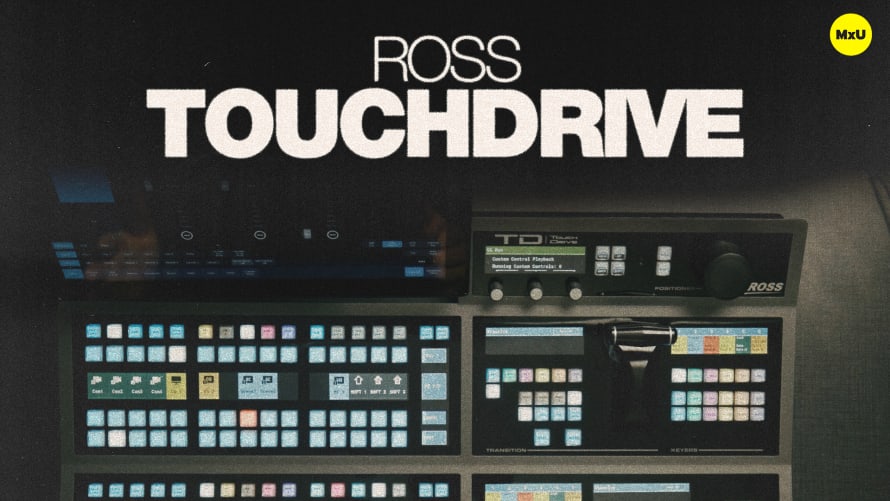Home Screen on Pocket Cameras

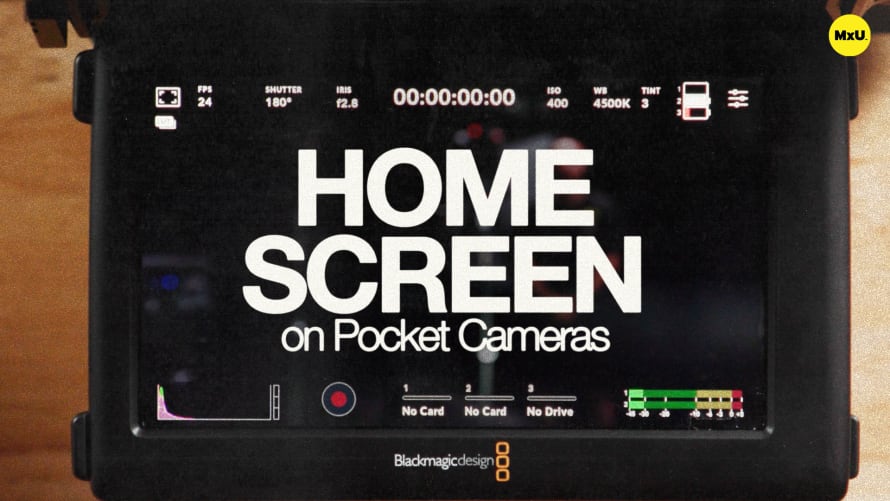
Continue watching
Sign up to continue watching Home Screen on Pocket Cameras
Pricing
Starting at $19.95 /mo
More in MxU
Let's dive into the inner workings of Blackmagic's Pocket Cameras, specifically focusing on the home screen and menu system. This overview covers the user interface, camera settings, and key features that make these devices stand out in the world of digital cinematography. We'll explore everything from frame guides and focus peaking to ISO settings and white balance adjustments.
Navigating the Home Screen
The Pocket Cameras boast an intuitive touch screen interface that puts essential controls at your fingertips.
- Frame Guides and Monitoring Tools: The top left corner houses a variety of visual aids including focus peaking, frame guides, false color, and monitor brightness controls. These tools help you compose your shots with precision and ensure proper exposure.
- Camera Settings: The main area of the screen displays crucial camera settings like frame rate, shutter speed (or angle), iris control, ISO, and white balance. Each of these can be adjusted on the fly by tapping the relevant section.
Advanced Features and Customization
Blackmagic has packed these cameras with pro-level features that cater to filmmakers' needs.
- Shutter Control: You can choose between shutter angle (common in broadcast) or shutter speed (familiar to DSLR users) depending on your preference or project requirements.
- ISO and White Balance: The camera offers a native ISO of 400 for the cleanest image. White balance controls include presets and fine-tuning options, allowing you to dial in the perfect color temperature for your scene.
Additional Information
The home screen also provides quick access to battery levels, audio meters, and storage information. The menu button in the top right (or on the camera body) opens up even more customization options.
While the 4K and 6K models share most features, the 6K does offer a few additional capabilities not found on its smaller sibling. Regardless of which model you choose, the Pocket Cameras provide a powerful toolset in a compact package, perfect for filmmakers who demand quality and control.