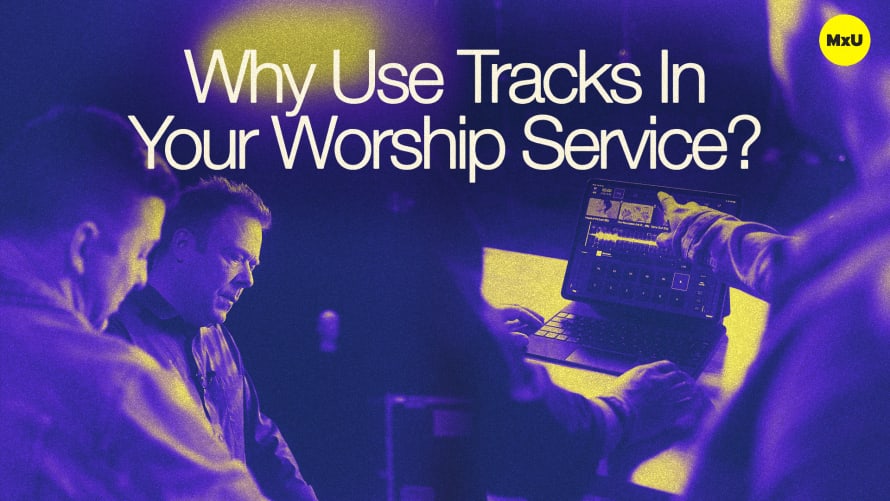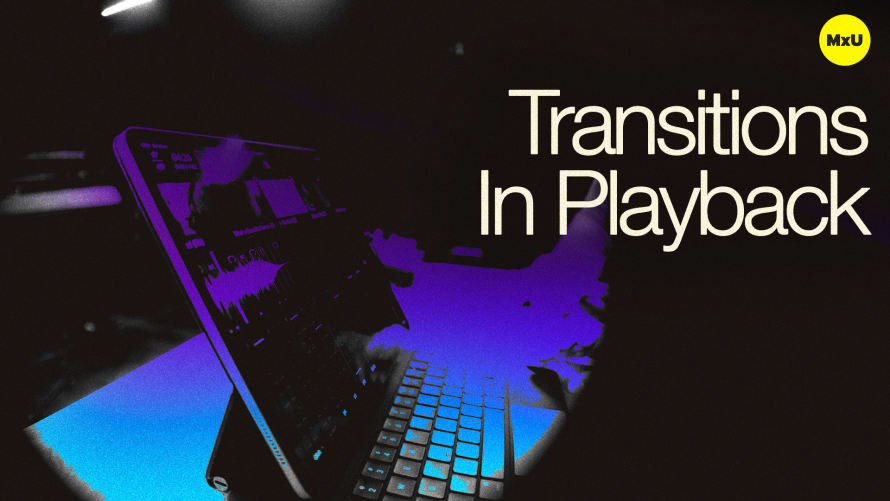Getting Started With Tracks


Continue watching
Sign up to continue watching Getting Started With Tracks
Pricing
Starting at $19.95 /mo
More in MxU
Getting started with tracks can be a daunting task, especially when we consider how much goes into making tracks happen. Kristian talks through some practical ways to start implementing tracks and shows some examples within Playback as well.
Key Points:
Key Points:
- The first place to start with tracks is to get everyone onto in-ear monitors. This is so when we introduce Click, we can isolate that from what the audience hears.
- Introducing an ambient pad under what the band is playing is the safest way to start implementing tracks.
- Next is the click! MultiTracks.com says, the more often new musicians can hear the click, the more likely they are to play in time.
- Finally, we can begin implementing backing tracks. We can start with just a few things, or dive right in and implement everything.
Gear in This Video:
- Playback from MultiTracks.com
- iPad Air M1