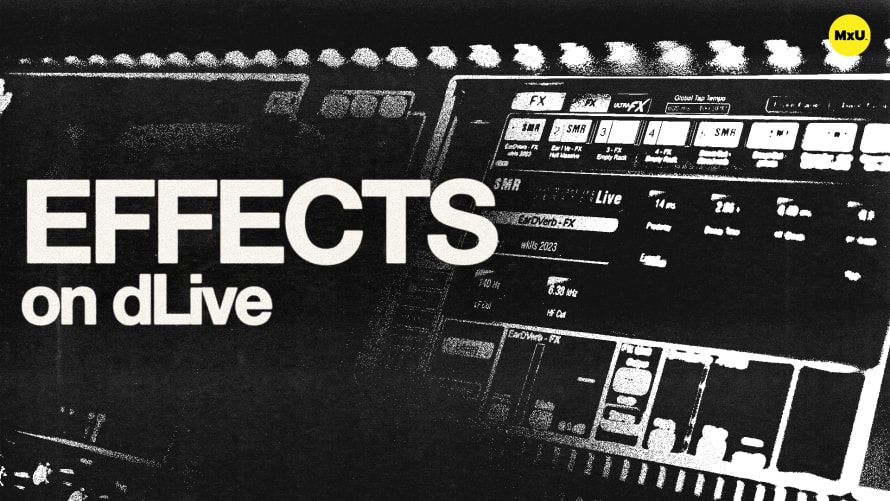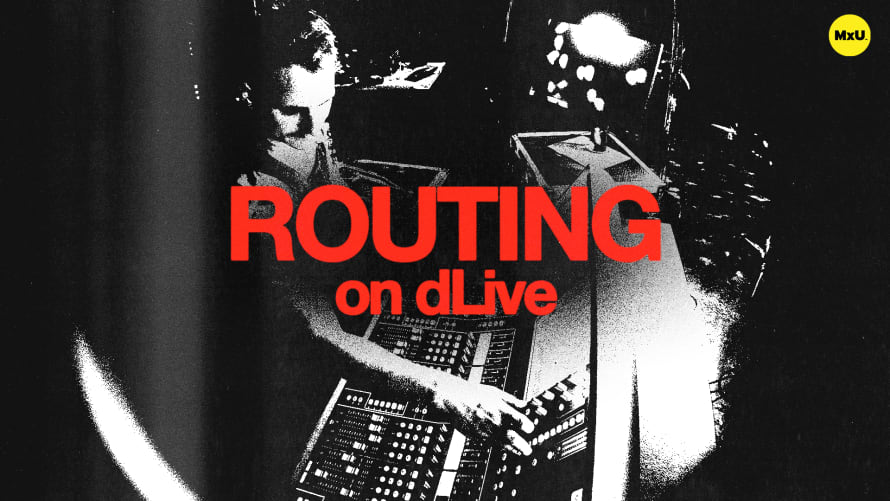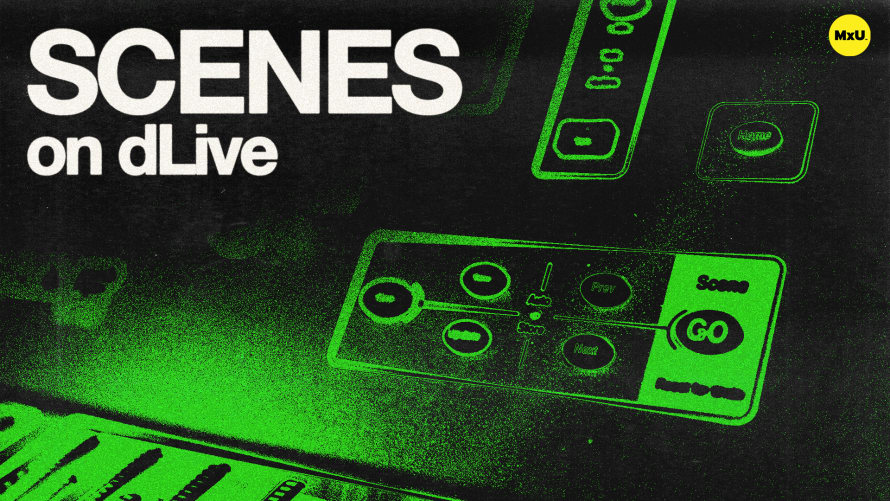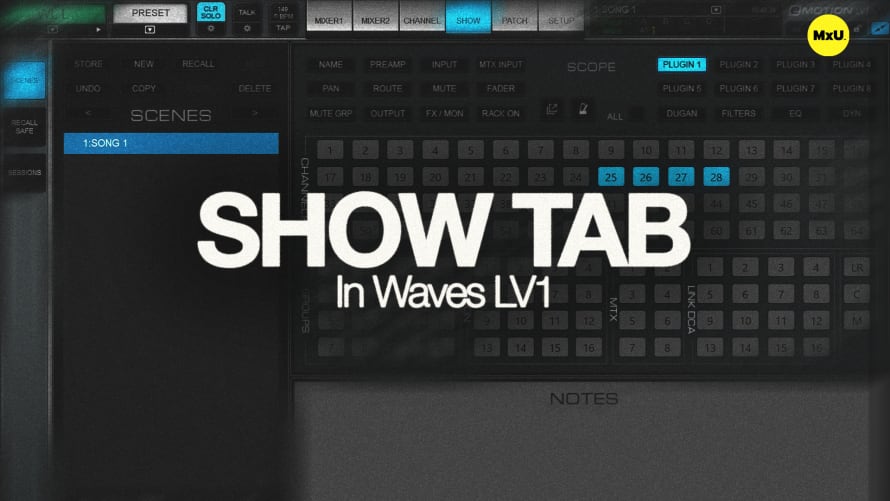Effects on dLive
More in MxU
The Allen & Heath dLive series of consoles has 16 customizable effects slots. Michael shows how to select, configure, and optimize various effects like reverb, delay, and chorus and provides tips for efficiently managing these effects without using up valuable channels. He also covers advanced features such as global tap tempo synchronization and saving custom effects settings.
Effect Slots
Each slot acts as an "invisible rack unit" where you can load different types of effects, such as reverb or delay. You can configure up to 16 effects, and the console automatically patches the first eight sends and returns.
Selecting and Customizing Effects
There is a vast library of effects available on the dLive, from reverb to delay, chorus, and more. Start with preset options and then tweak them as needed, rather than building effects from scratch.
Advanced Effects Routing
One of the advanced features is routing effects directly to inputs or outputs without using additional buses. This allows for efficient management of effects, especially in environments with many vocalists.
Global and Local Tap Tempo
An essential feature is the ability to synchronize multiple delays to a single tap tempo. Set effects to either local tap (individual) or global tap (unified) and switch between time value and BPM settings.
- Global Tap Tempo: Sync all delay effects to a single tap tempo using the console’s global tap button.
- BPM Setting: Manually adjust the BPM for precise timing control.