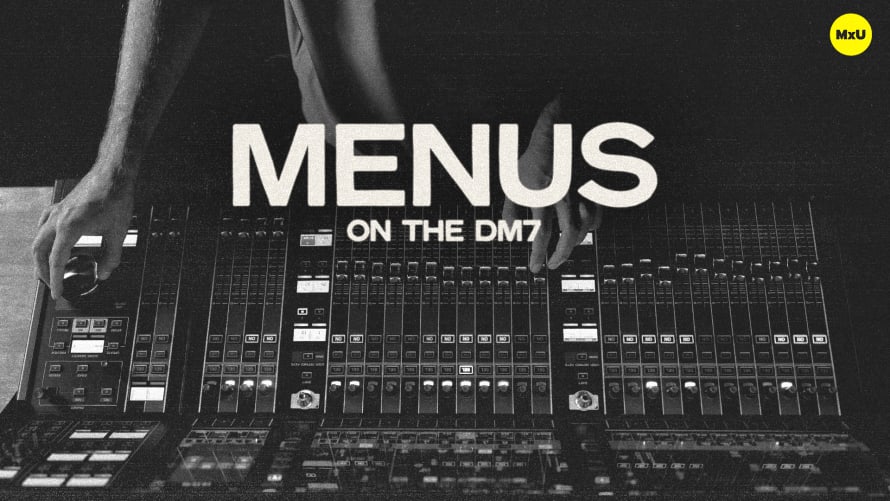Channel Overview on the DM7

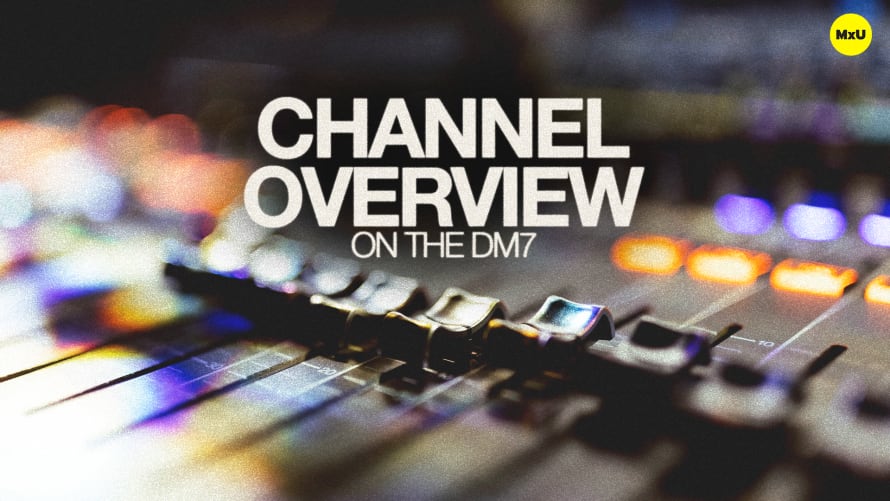
Continue watching
Sign up to continue watching Channel Overview on the DM7
Pricing
Starting at $19.95 /mo
More in MxU
Walk through the Yamaha DM7’s functionalities, specifically focusing on the channel strip’s features, from input gain to output assignment.
Key Points:
- The channel strip layout of the Yamaha DM7 is adaptable to various workflows. From input settings, dynamics, EQ’s, channel delays, pan settings, fader positions, and more… all can be adjusted to fit your needs when mixing.
- The EQ section includes its real-time analyzer feature, various EQ types, and the ability to globally adjust EQ settings across all channels.
- The DM7’s touch screens support multi-touch gestures, allowing for intuitive control over EQ curves and parameters.
- Dynamics 1 (typically used for gating) and Dynamics 2 (for compression) can be used to access and adjust parameters like threshold, range, attack, hold, and release.
- Inserting plug-ins into channels and adjusting their insert points within the signal chain is made easy with the flexibility of the DM7.
- Easily assign channels to different mixes, mute groups, and DCAs, directly from the channel view.
- The DM7 features the Dugan Auto Mixer. This tool is ideal for managing multiple live microphones, automatically adjusting levels to reduce background noise and enhance speech clarity.
- The console’s ability to pair adjacent channels into a true stereo channel is incredibly useful. This feature conservatively uses console real estate and simplifies the management of stereo sources.
- Users are able to switch between single-channel view and a 12-channel overview, catering to different mixing styles and preferences.