Button Layout on Pocket Cameras

Sign up to watch Button Layout on Pocket Cameras and gain access to 500+ more Premium MxU videos.
Team
$99 .95
Per month, billed monthly.
For worship & tech teams
$83 .29
Per month, billed yearly.
For worship & tech teams
- Full course & video library
- Add your team
- Assign training
- Automated training workflows
- Create your own courses & videos
- Multi-campus support
- Organize with groups
Solo
$19 .95
Per month, billed monthly.
Just you, full content library
$16 .63
Per month, billed yearly.
Just you, full content library
- 889+ training videos
- Full course & video library
- Add your team
- Workflows, assignments, create courses & videos
More Premium Videos


8:08

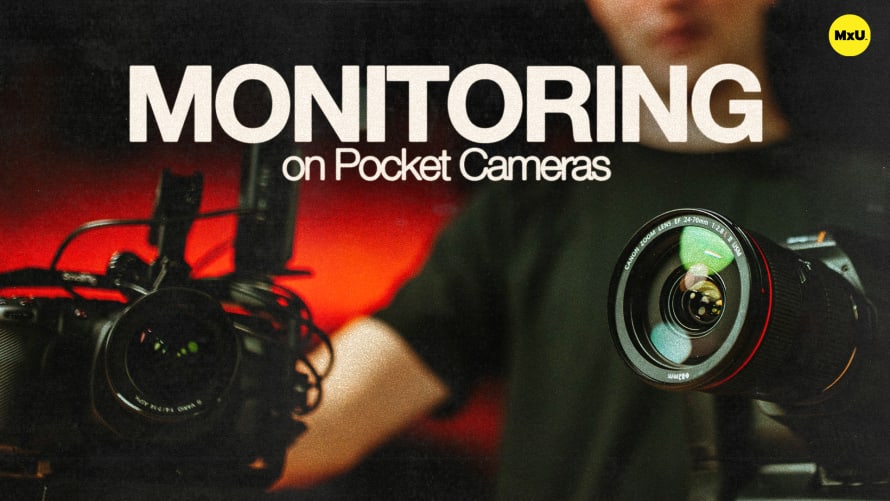
4:44


12:07

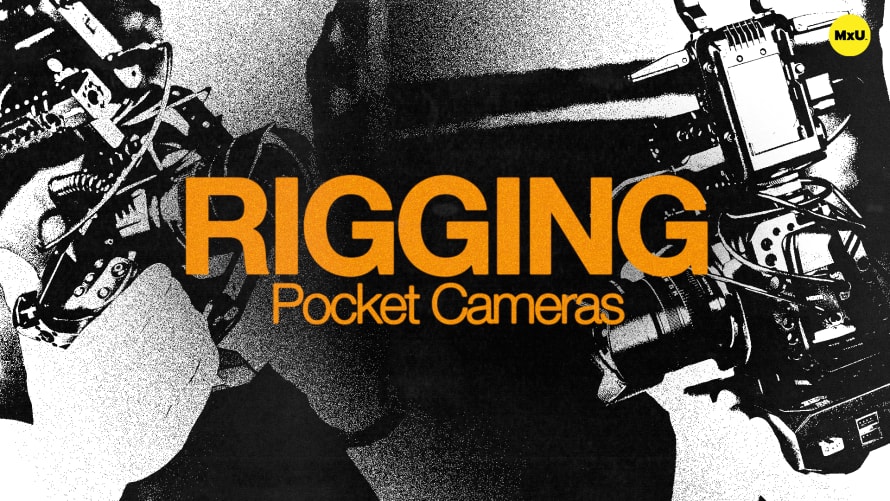
3:17

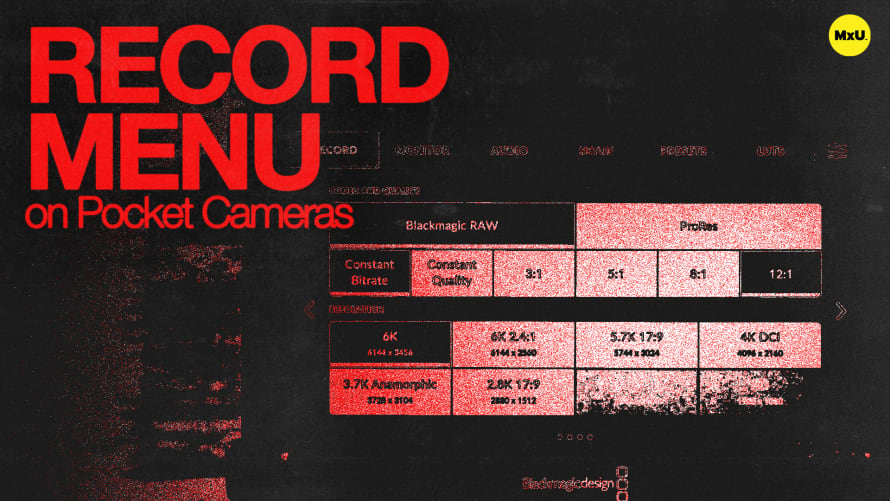
7:11
The Blackmagic Pocket Cinema Camera offers a user-friendly button layout, providing quick access to essential functions for both novice and experienced filmmakers. This overview covers the camera's physical controls, customizable options, and unique features that set it apart in the world of digital cinematography.
Button Layout Basics
The Pocket Cinema Camera's top panel houses some of the most frequently used controls. The power switch is conveniently located for quick startup. Right next to it are three programmable function buttons, which can be customized to suit your workflow. Common setups include toggling focus peaking, switching between LUTs, and changing frame guides for social media-friendly shots.
Quick Access Controls
Efficiency is key in filmmaking, and the Pocket Cinema Camera doesn't disappoint. Dedicated buttons for recording and still capture are easily accessible. ISO, shutter speed, and white balance controls are right at your fingertips, allowing for rapid adjustments without diving into menus. The front-mounted iris jog wheel is particularly handy for on-the-fly exposure changes.
Advanced Features and Rear Panel
The camera's rear panel is home to several advanced functions. A play button allows for quick playback of recorded clips, while the menu button provides access to deeper settings. The digital zoom feature is perfect for checking focus or framing without physically moving the camera. High frame rate recording can be toggled with a single button press, streamlining the process of capturing slow-motion footage.
While less commonly used, the camera also includes buttons for contrast-based autofocus and auto-exposure. These can be helpful in certain situations, though many filmmakers prefer manual control. The 6K model adds the convenience of ND filter controls, a feature not present on the 4K version.
This comprehensive button layout demonstrates Blackmagic's commitment to creating cameras that are both powerful and intuitive, allowing filmmakers to focus on their creativity rather than wrestling with complex controls.
Courses
Categories
Video
101
Premium Videos
Nothing added