Premium
Premium Content Access
Sign up to watch Manual Moves with PTZ Cameras and gain access to 500+ more Premium MxU videos.
$19 / month
$199 / year
More Premium Videos

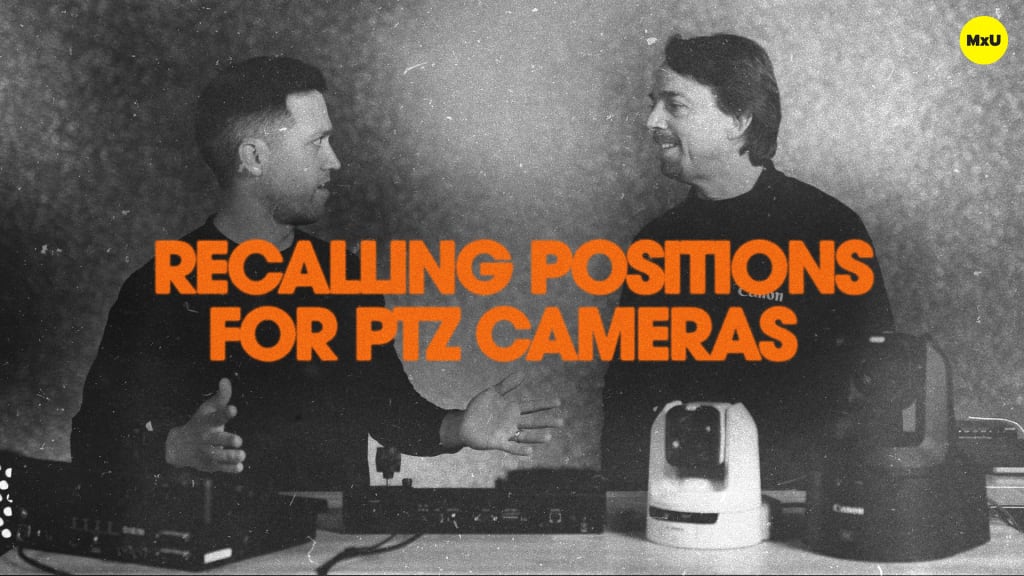
6:00

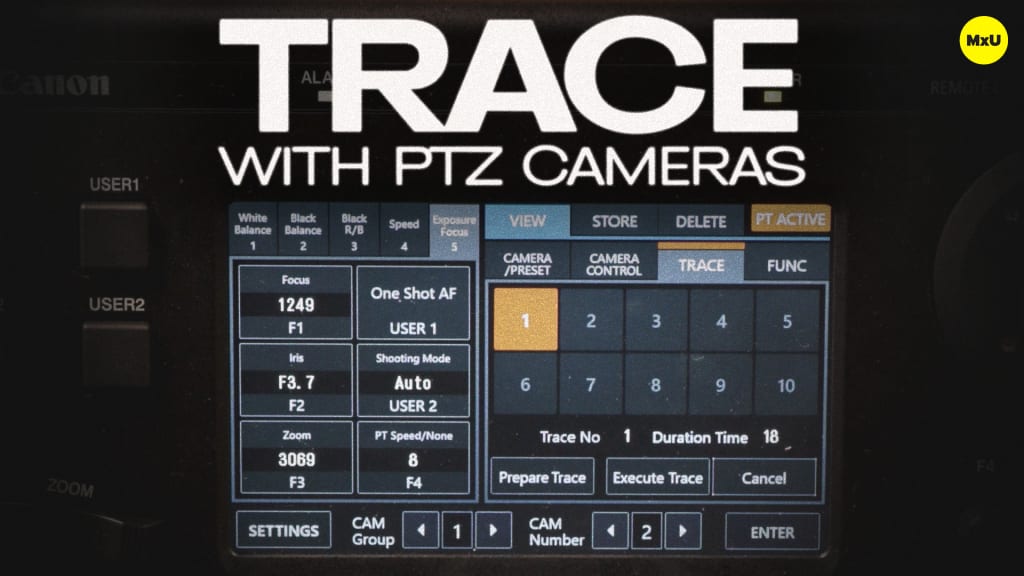
2:41


9:30


11:31


9:57
Manual Moves with PTZ Cameras
No actions available
Mastering on-air moves with PTZ cameras is a key trait to have when operating them. There is a certain level of precision and control required when performing moves live on-air. Joystick control is the easiest way to accomplish this, but there’s certain parameters to adjust to make this easier for you. Customized controls help achieve a smooth, professional-looking shot. Practice the shots and be open to giving and receiving feedback during the training process.
Joystick Control
The ability to pan, tilt, and zoom is crucial when performing moves live on-air. Your joysticks’ response and sensitivity are key to understand. These factors play a big role in achieving the desired smooth on-air move. Controllers that respond quickly to small movements allow for precise control.
Adjusting Speed Settings
Canon PTZ cameras have settings for pan and tilt speeds, independent from zoom. Customizing this ensures operators can adapt the camera’s responsiveness to their needs. You can do this whether tracking a moving subject, or transitioning between different shots. Practice is important - experiment with different speed settings and find the most comfortable and effective speed for each type of shot.
Ergonomics and Control
Comfortable operation requires smooth camera movements. This depends on how the operator handles the controller. Rest your hand on the controller and use find motor skills to make subtle adjustments. Manage zoom speeds and understand the need for slow changes to avoid abrupt shifts which are distracting to those viewing.
Customization and Training
You can customize your Canon PTZ camera controller to fit your needs. Pick your desired direction of joystick movement and zoom controls. Customize settings to your preference to greatly ease and improve camera movements. Hands-on training and feedback is essential for understanding the equipment. Get your hands on the controller and practice shots to get the best look possible. Canon PTZ camera controllers aren’t your only option. Other options include using a video game controller if that’s more familiar to you and makes your operation easier.
Gear in This Video:
- Canon CR-N300
- Canon CR-N500
- Canon RC-IP100
- Canon RC-IP1000
Courses
Topics
Categories
Video
101
Premium Videos
Nothing added