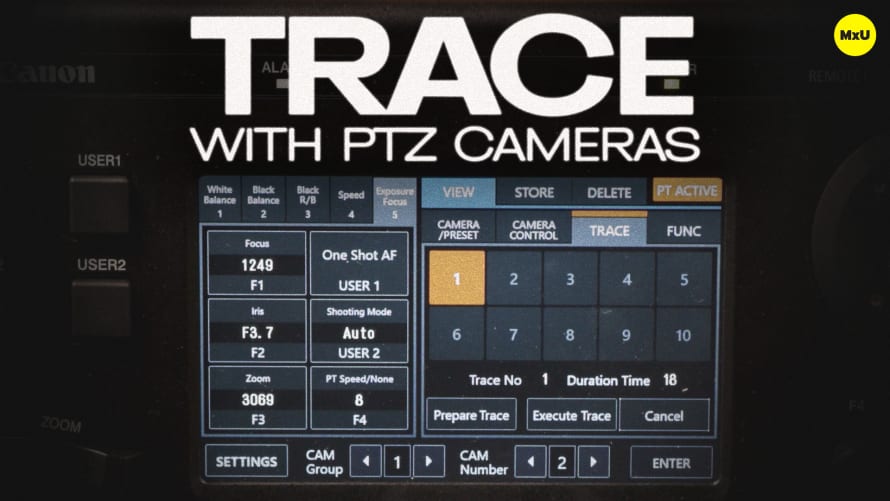Auto-Tracking with PTZ Cameras


Continue watching
Sign up to continue watching Auto-Tracking with PTZ Cameras
Pricing
Starting at $19.95 /mo
More in MxU
Volunteer shortages, or the need to multi-task during services can lead to a desire for a certain level of automation. Canon’s PTZ cameras feature an auto-tracking add-on to follow a moving subject. For example, it can follow your Pastor during their sermon without the need for any manual control. Matthew Irving & Rusty Anderson explore how to set up the feature and define it’s parameters for use in your church environment.
Auto Tracking Setup
As a paid add-on for Canon’s PTZ cameras, the auto-tracking feature enables the camera to automatically follow a subject. PTZ stands for pan, tilt, and zoom - this add-on controls all of those mechanisms to keep the subject in frame. The auto tracking feature is set up in the camera’s web interface where you can set parameters like tracking sensitivity and the size of the subject to track. Setting up this feature correctly ensures that the camera keeps the subject in focus and in frame.
Use Cases for Auto-Tracking
From a church struggling to find volunteers to a church looking for a little more automation and customization, auto-tracking enables the ability to do both of those things. Auto-tracking can be customized for different shot types with the ability to track wide shots of your congregation or tighter shots of your pastor. The feature allows you to set boundaries that prevent the camera from panning beyond specific areas and other specific settings.
Setup Considerations
If you have an LED wall at your church, consider the issue of moiré which can occur when filming close to an LED wall. Adjust your depth of field and positioning to minimize this effect. The auto-tracking feature can be adjusted to focus on a specific item like a whiteboard or screen so that it always stays in frame.
Gear in This Video:
- Canon CR-N300
- Canon CR-N500
- Canon RC-IP100
- Canon RC-IP1000