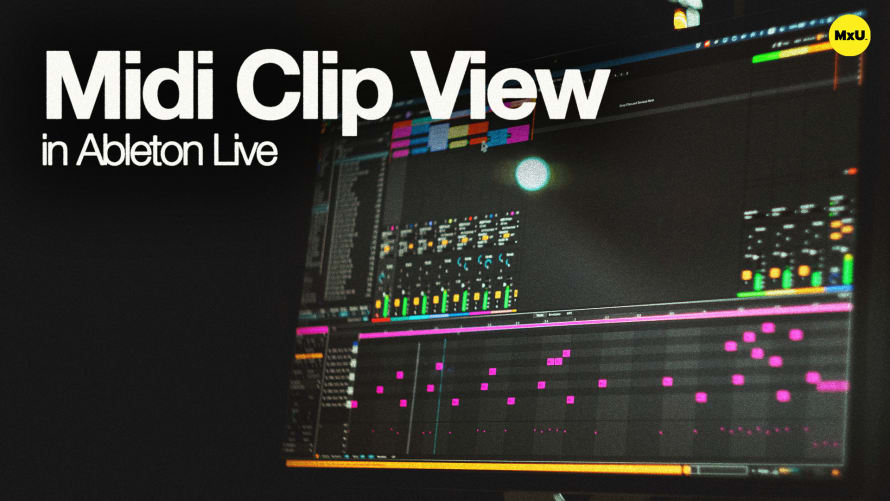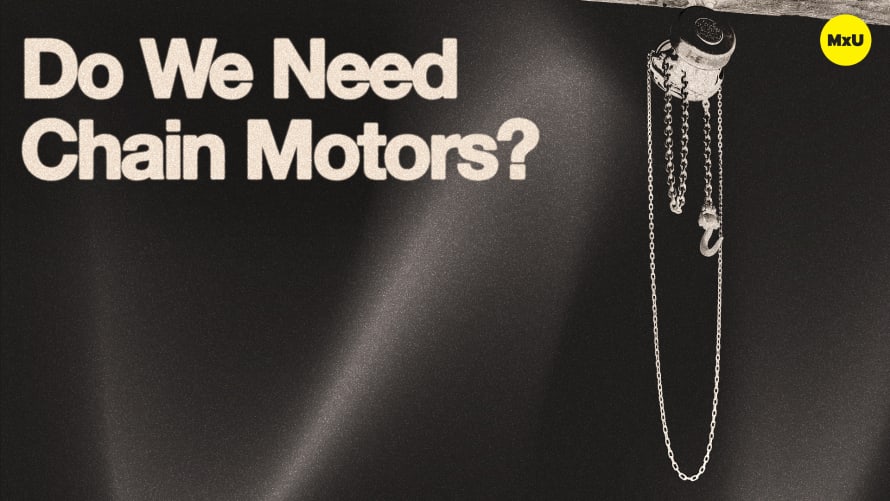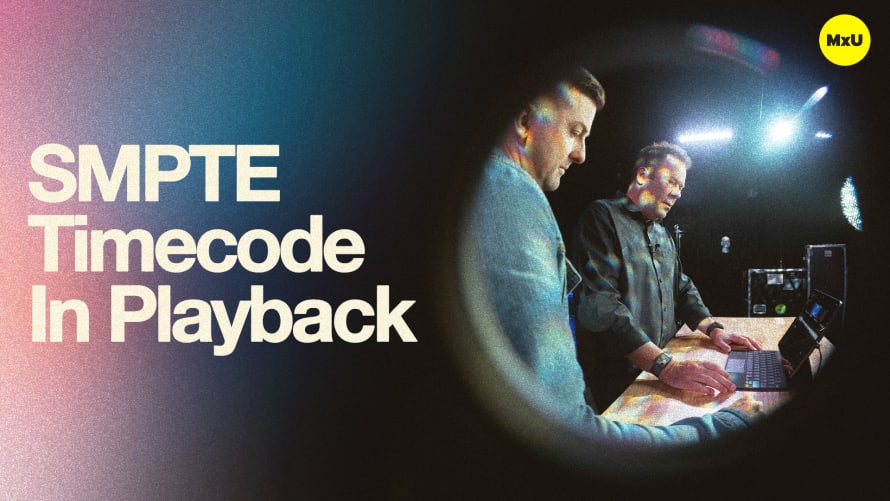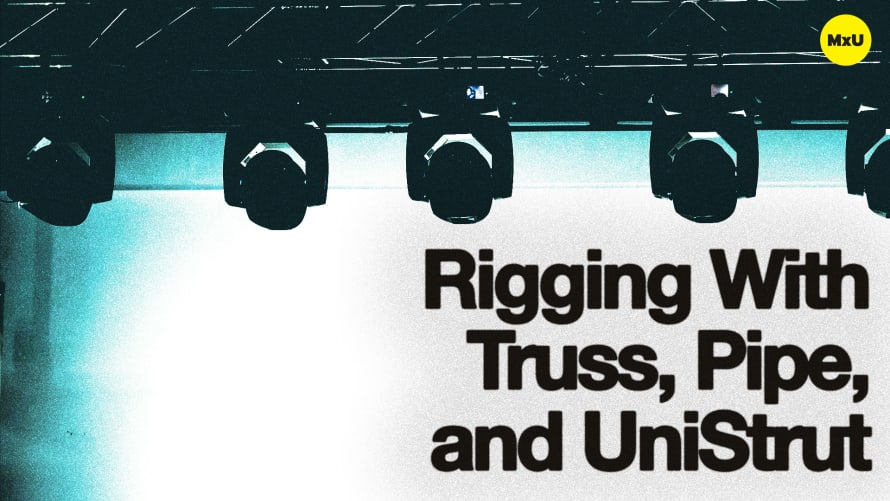Audio Clips & Samples in Ableton Live
When it comes to enhancing live worship experiences, seamlessly integrating audio clips and samples can elevate the entire atmosphere. Exploring how to bring in clips on-the-fly in a live set can keep the music flowing, allowing for spontaneous creativity while maintaining musical coherence.
Live Performance Flexibility
Using Ableton Live in a worship setting provides remarkable flexibility. It allows you to incorporate new ideas in real-time without the typical worries associated with syncing audio tracks. This means that if inspiration strikes during a service, you can easily pull in fresh clips that match the ongoing tempo and rhythm, ensuring that the worship experience remains engaging and dynamic.
Effortless Integration
With Live's intuitive browser, you can quickly search for and preview samples that align with your current project. The warping feature automatically adjusts the audio to fit the existing tempo, so you can focus on the music rather than the technical details. This is especially useful in a worship context where maintaining a spiritual atmosphere is key. Simply drag and drop your chosen clips into the mix, and they will sync perfectly, allowing for a seamless transition that enhances the worship flow.
Creative Exploration
The ability to experiment with various sounds, like drum loops or melodic samples, opens up a world of creative possibilities. By tagging and filtering through sounds that match your set’s key and style, you can maintain a cohesive sound while exploring new musical ideas. This encourages a collaborative vibe, as worship leaders and musicians can freely share and adapt ideas in the moment, fostering a more interactive worship experience that resonates with the congregation.
Integrating audio clips in a live setting not only enhances creativity but also enriches the overall worship environment, making it a powerful tool for any church production team.
Integrating audio clips in a live setting not only enhances creativity but also enriches the overall worship environment, making it a powerful tool for any church production team.