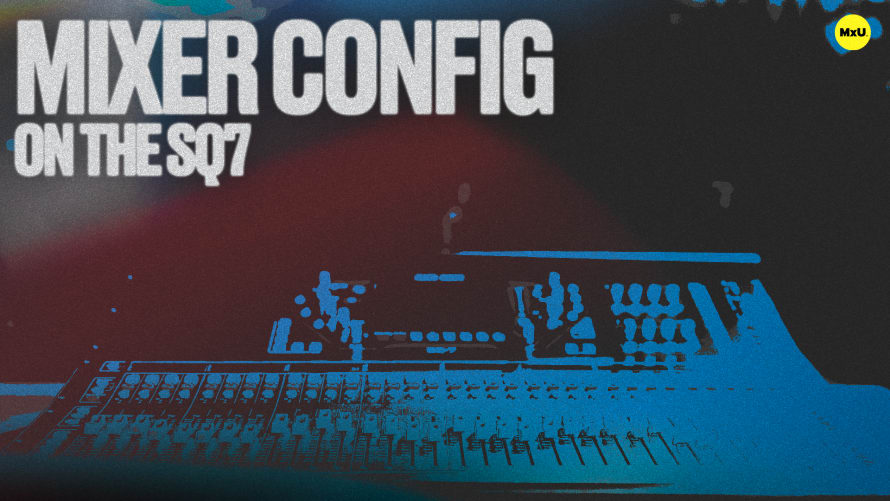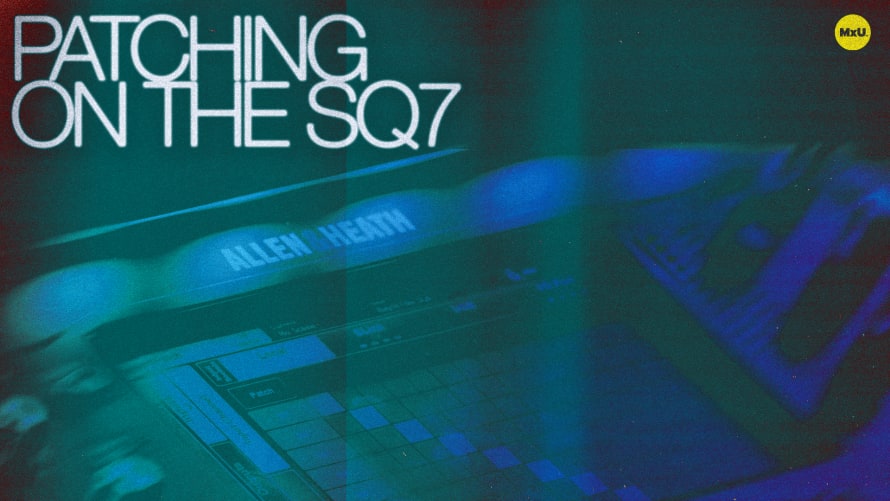Utility Section on the SQ7


Continue watching
Sign up to continue watching Utility Section on the SQ7
Pricing
Starting at $19.95 /mo
More in MxU
Explore the utility section of the SQ7’s home screen, which houses essential preferences and settings for general console operation.
Key Points:
- Diagnostics allows you to monitor temperature, firmware releases, and software versions.
- Discover the calibration tab, MIDI options, add-ons, sync options, and more.
- The data section is where you can manage show files, scenes, and libraries. Store and back up your data, including channel presets, EQ, compressor settings, plugin presets and more.
- The “SQ Drive” tab enables you to set recording parameters, whether in stereo or multi-track mode, and monitor input levels while controlling the playback.
Courses
Categories
Audio
101
Nothing added