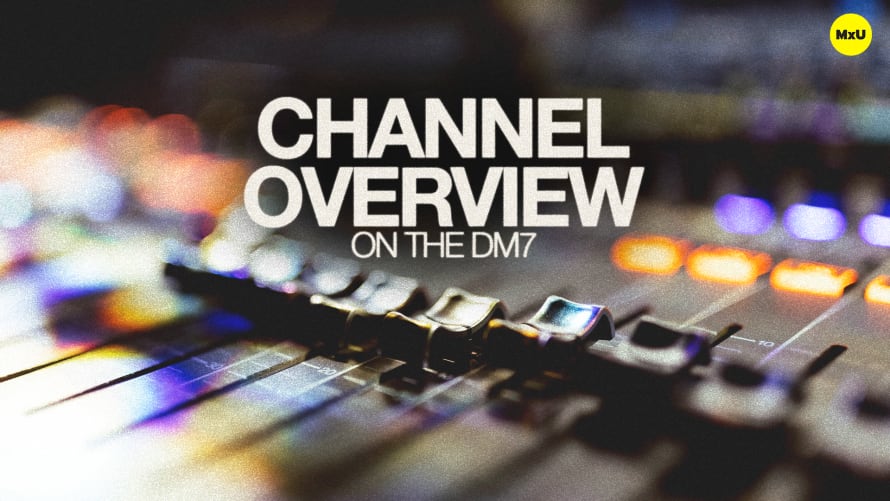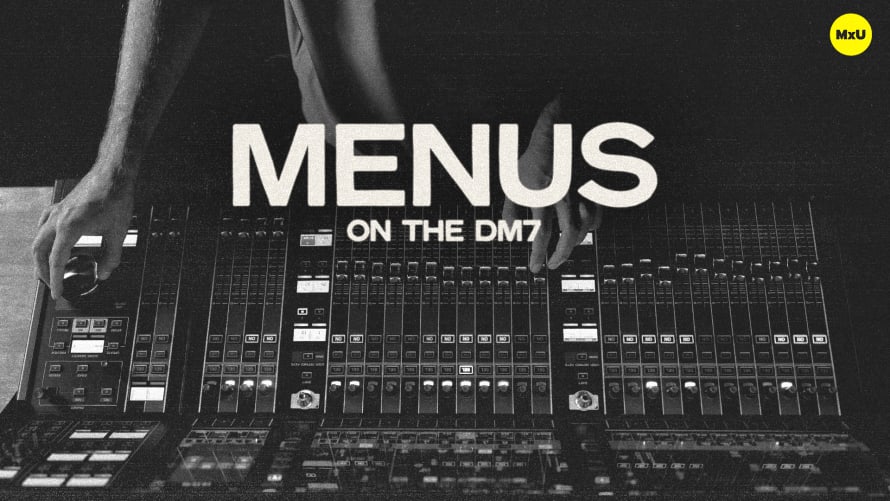User Defined Keys on the DM7


Continue watching
Sign up to continue watching User Defined Keys on the DM7
Pricing
Starting at $19.95 /mo
More in MxU
User-defined keys (UDK’s) on the Yamaha DM7 allow for customizable setup and utilization of the console. Learn how to assign these keys for various functions, enhancing your workflow efficiency and control during live services.
Key Points:
- The DM7 offers multiple locations for UDK’s, including six along the side, additional banks on a smaller screen, and extra options on the control unit. This allows for extensive customization and quick access to a wide range of functions.
- Setting up a tap tempo is a great use of a UDK. Jeff and Russ walk through how to assign this function to a specific UDK and configure the corresponding tempo engine in the console.
- It’s essential to clearly label your UDK’s. This ensures easy identification and use of the keys while mixing.
- UDK’s are incredibly versatile, with their ability to control a variety of parameters such as group mutes, queue, oscillator control, scene recalls, and communication channels for monitor engineers.
- UDK’s can be used for various scenarios, including quick access to input metering for line checks, bookmarking vocal reverb and compressor settings for on-the-fly adjustments, and accessing recording controls for USB recordings.
UDK’s significantly enhance the mixing experience by allowing engineers to tailor the console to their specific workflow needs.