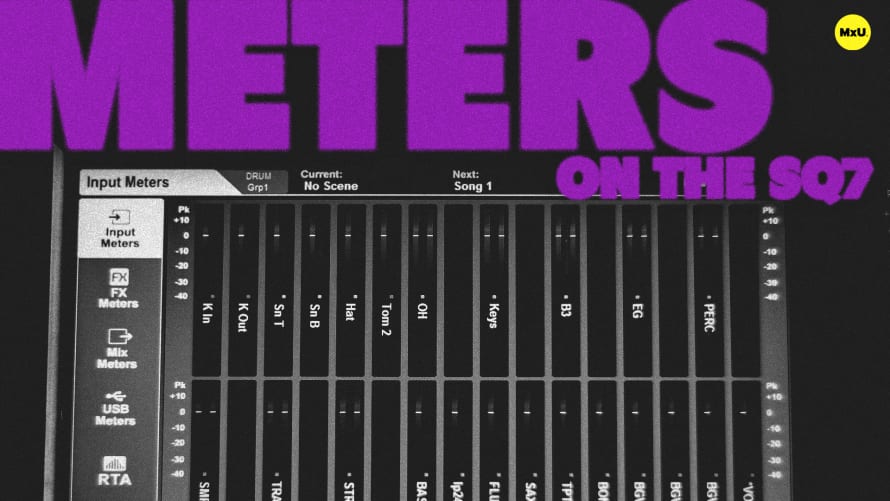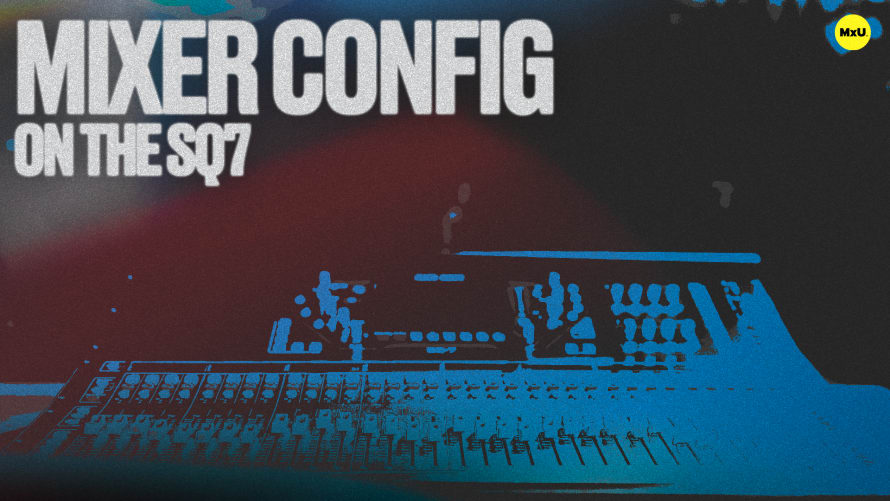Users on the SQ7
More in MxU
Learn the functionality of the users tab on the SQ7. This valuable tool allows you to set different permissions and parameters for various operators, ensuring smooth and controlled access to the console’s functionalities.
Key Points:
- Understand the default admin role and its full control over console parameters.
- Learn how to create up to 10 individual user profiles, each with customizable permissions.
- Explore how to define what specific actions each user is allowed or restricted from performing. Set guardrails to prevent accidental overwrites or critical changes.
- Fine-tune which parameters of the show can be modified or locked for each user, ensuring they only have access to the relevant controls.
- Tailor the access levels for groups, auxes, and other critical settings, giving each user the appropriate level of control while protecting vital configurations.
Courses
Categories
Audio
101
Nothing added