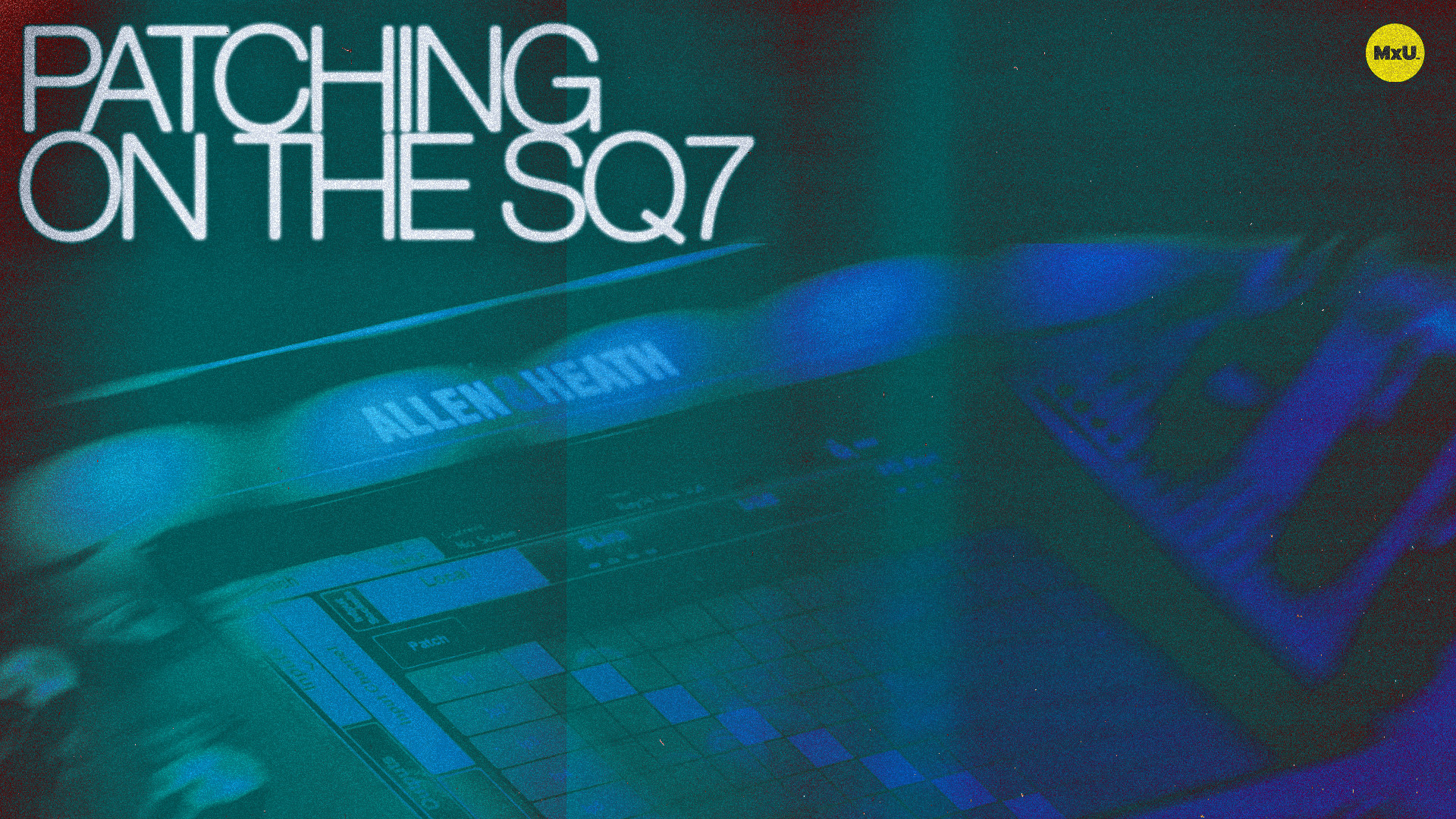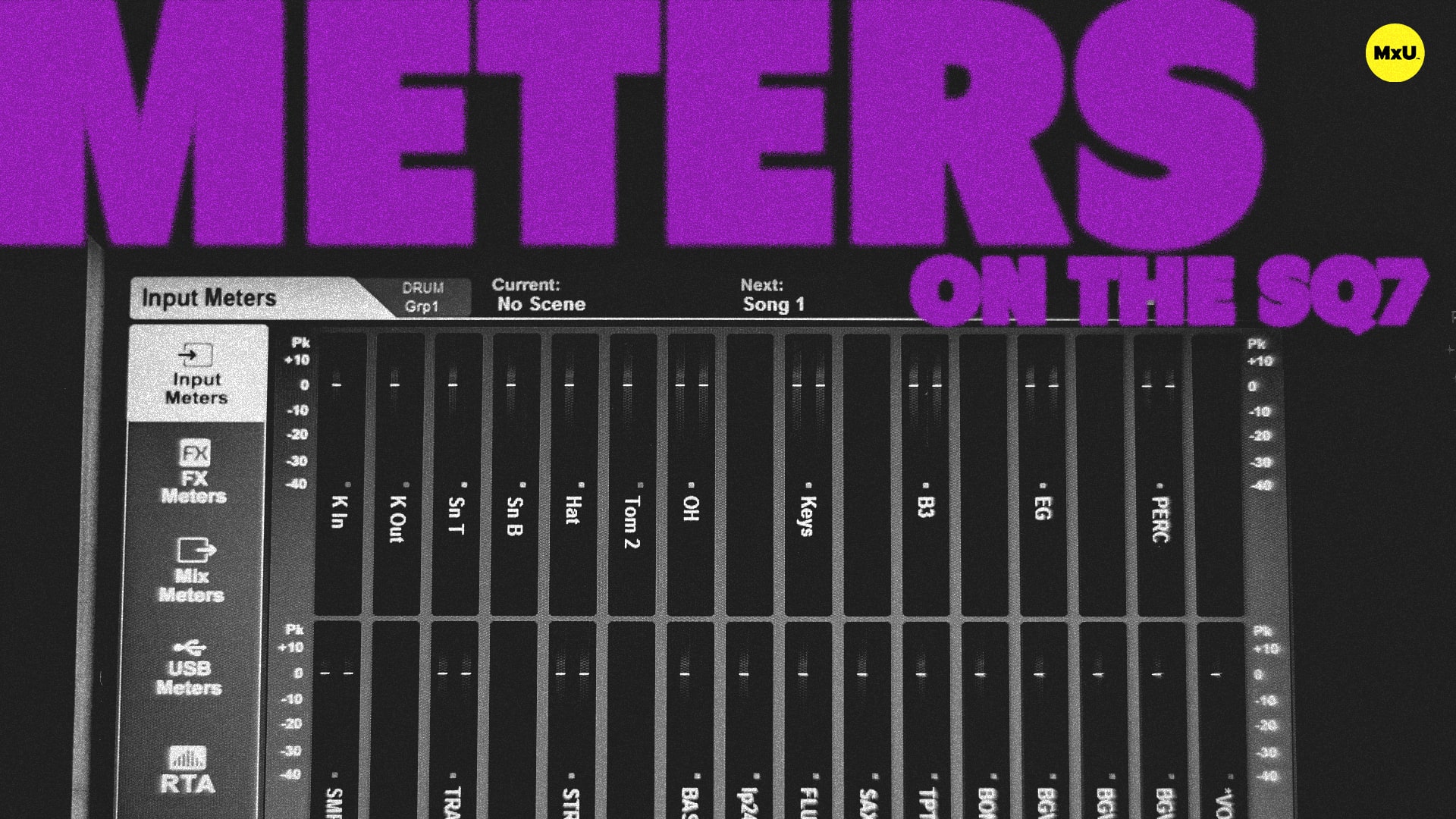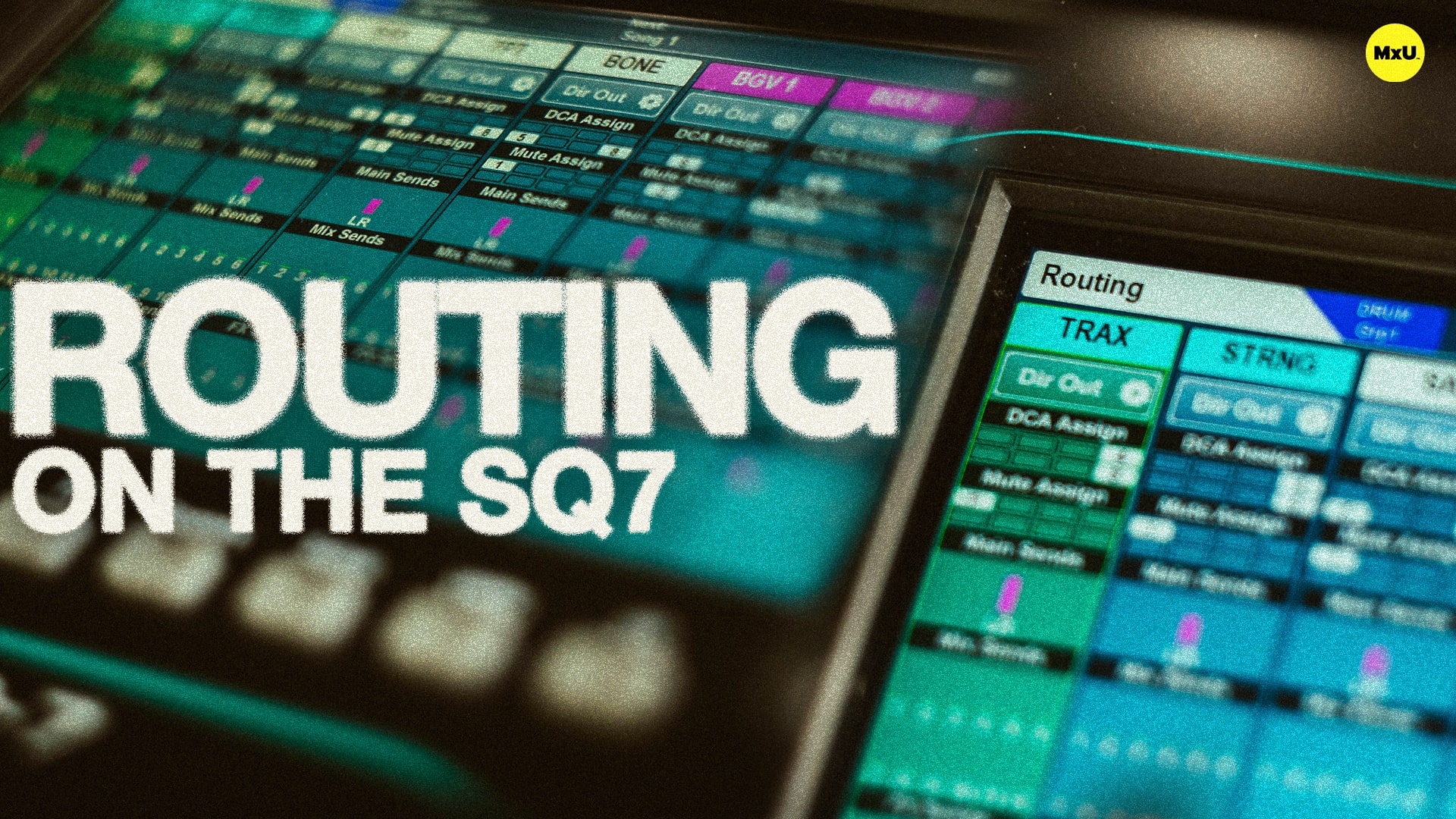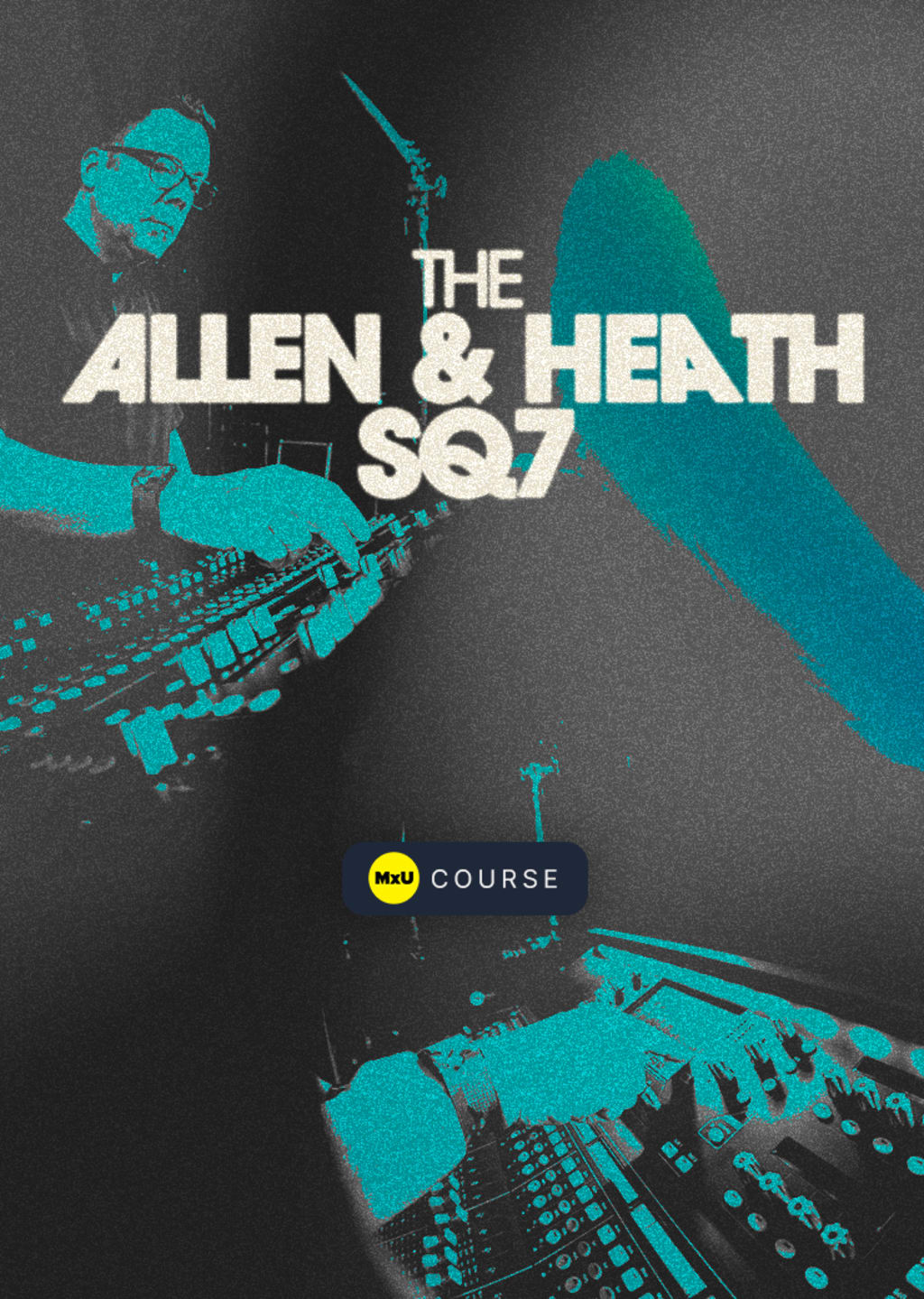
Learn the full potential of the Allen & Heath SQ7, whether you’re a seasoned audio engineer or just getting started.
Key Points:
- Explore the utility section of the SQ7's home screen to monitor diagnostics, manage data, and control recording parameters effectively.
- Dive deep into the Audio tab to configure USB ports, I/O card slots, clock synchronization, signal generators, and more for optimal audio performance.
- Master the ganging feature to control various attributes of multiple channels simultaneously, tailoring your control to specific mixing needs.
- Understand how to create user profiles with customizable permissions to ensure controlled access to the console's functionalities.
- Learn how to create and manage scenes, control what parameters are allowed or blocked, and utilize visual cues for organized console management.
- Walk through the routing section to efficiently name input channels, configure direct outs, work with DCAs and mute groups, and optimize channel routing for your mix.
- Explore the processing screen's functionalities, including channel labeling, gain control, tube preamp options, EQ controls, gate parameters, and compressor settings.
- Watch Jeff build a mix from scratch in about 40 minutes, providing valuable insights into creating an incredible-sounding mix with the SQ7.
Learn to confidently operate the Allen & Heath SQ7, whether you're working in front of house or monitors, and take your audio mixing to the next level.
Videos