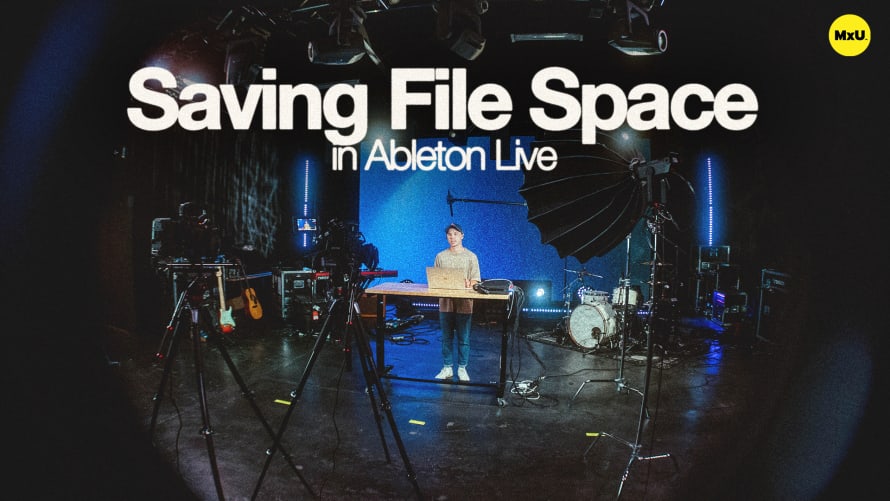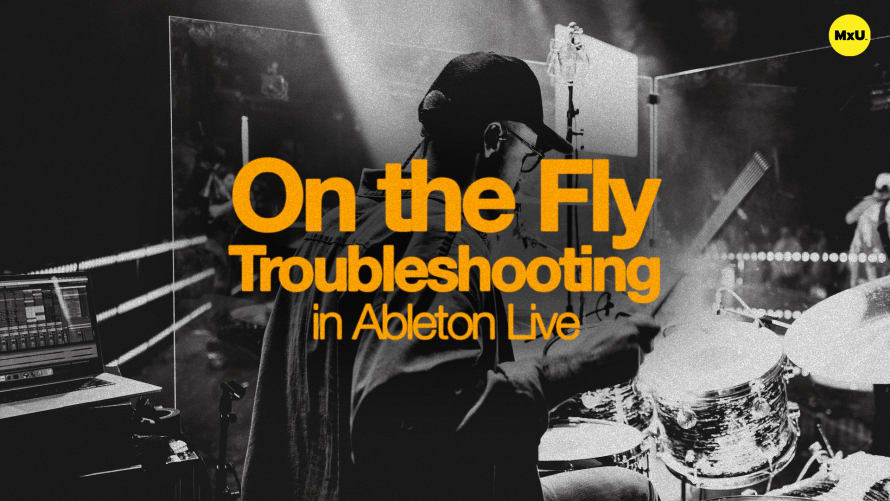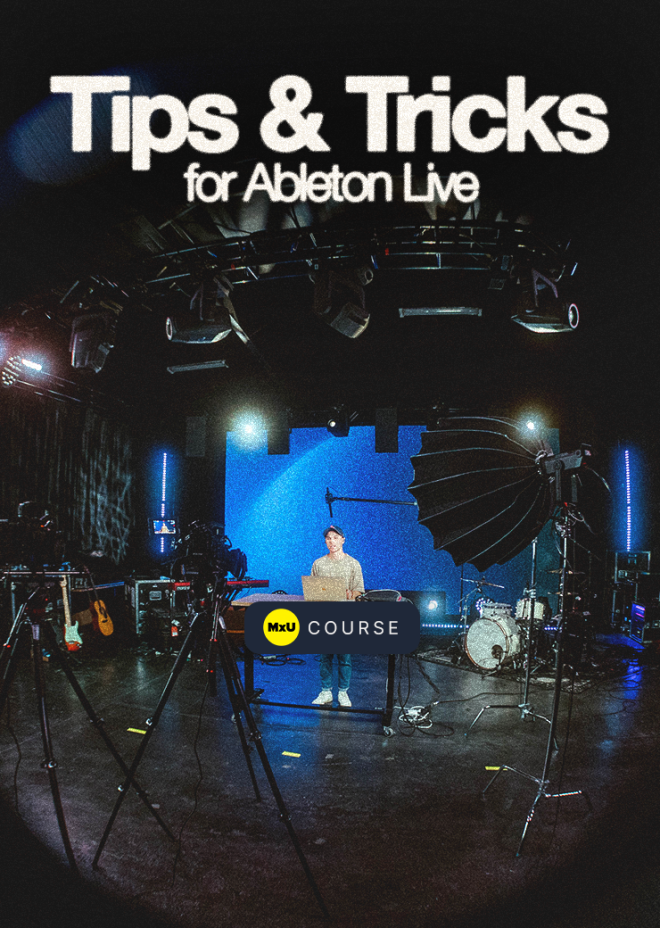
Jace from Thrive Worship gives an in-depth look at managing and optimizing live track sessions in Ableton, specifically for your church. From setting up and routing tracks to troubleshooting issues during a live set, this course covers the essentials to ensure a seamless and excellent experience every weekend.
Setting Up and Running Tracks
Configure and manage various track channels in Ableton's session view. Organize and optimize your track sessions for efficiency and flexibility. Set up tracks that are both easy to manage and ready for quick changes during live sets.
Routing and Outputs
Route tracks from your computer to the front-of-house console using interfaces like the PlayAUDIO12. Configure outputs for different track types and handle limited outputs, ensuring that your audio setup is robust and adaptable to various needs.
Summing and Grouping Stems
Summing and grouping stems can help reduce the number of files in your session. By consolidating similar stems, you can make your sessions more efficient and manageable. Keep your session streamlined without losing any essential elements.
Editing Tracks Without an Interface
Utilize a ‘mix bus’ to edit and prepare tracks when you're not connected to an audio interface. Make quick adjustments and edits directly on your computer while maintaining the original session routing. This ensures that you can work on your tracks from anywhere, not just where your interface is set up.
Troubleshooting Techniques
Develop strategies for handling common live track issues, such as the band getting off the click or tracks skipping. Understand solutions like stopping tracks immediately, clearing clips while keeping the click, and fading out tracks smoothly.
Videos