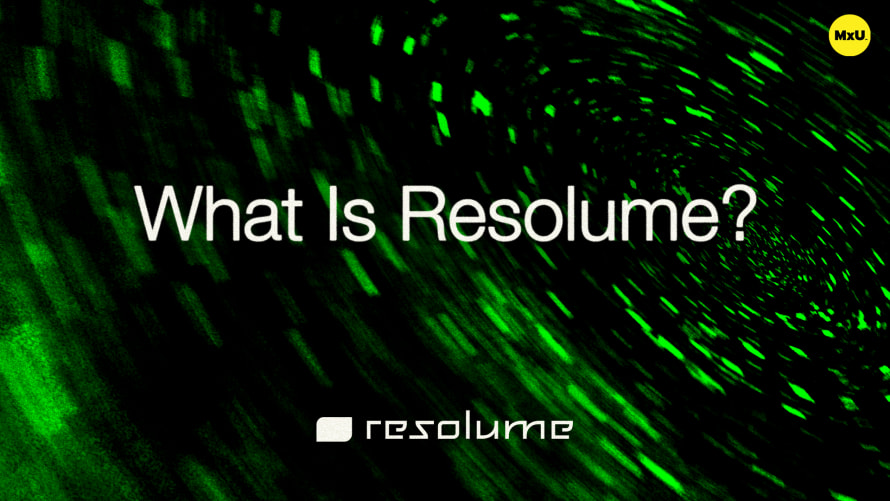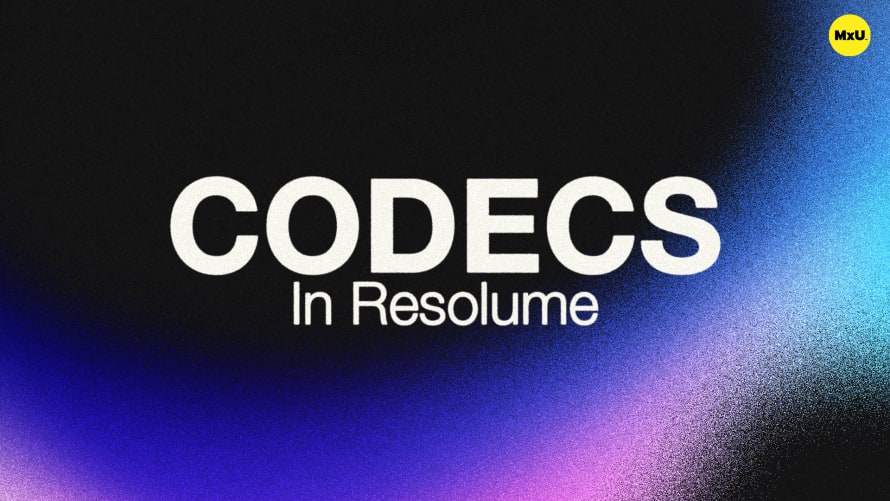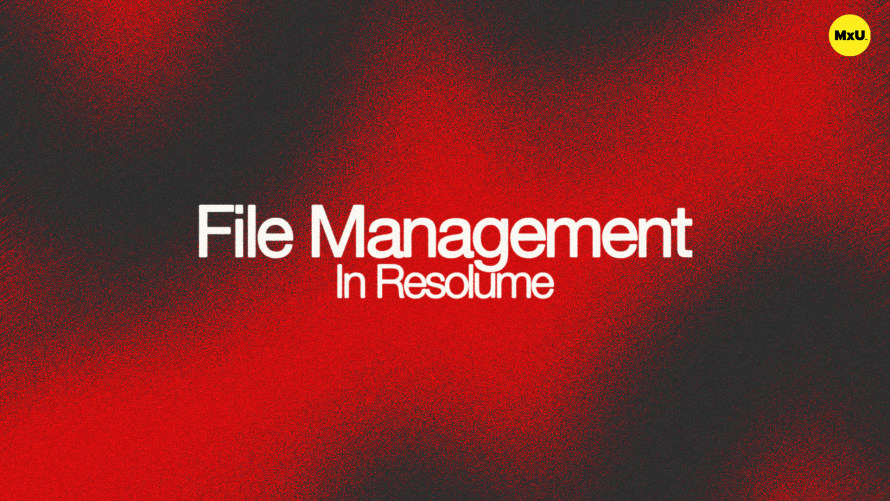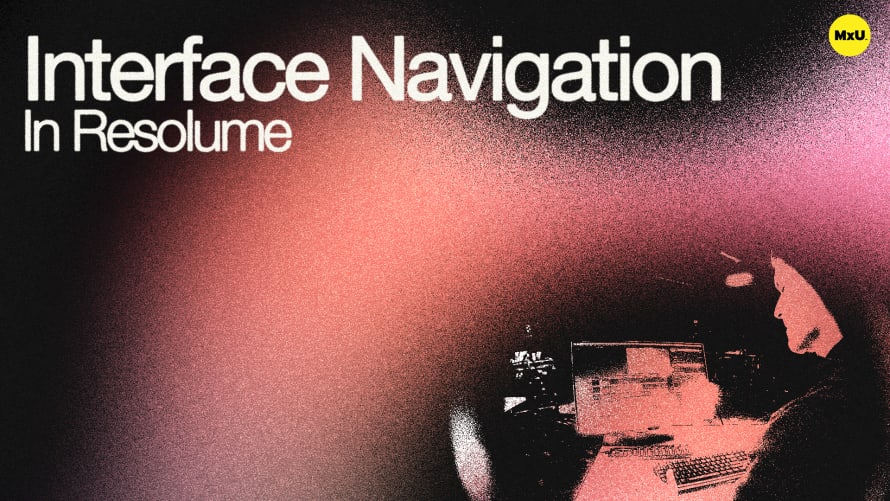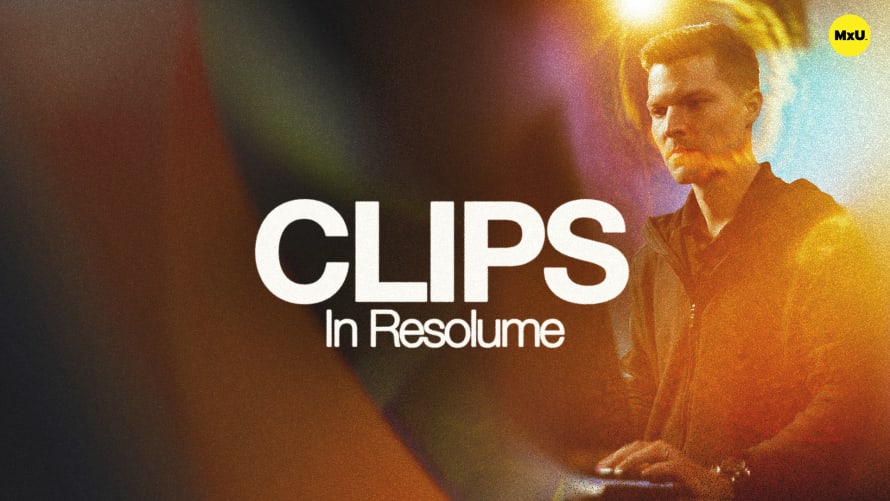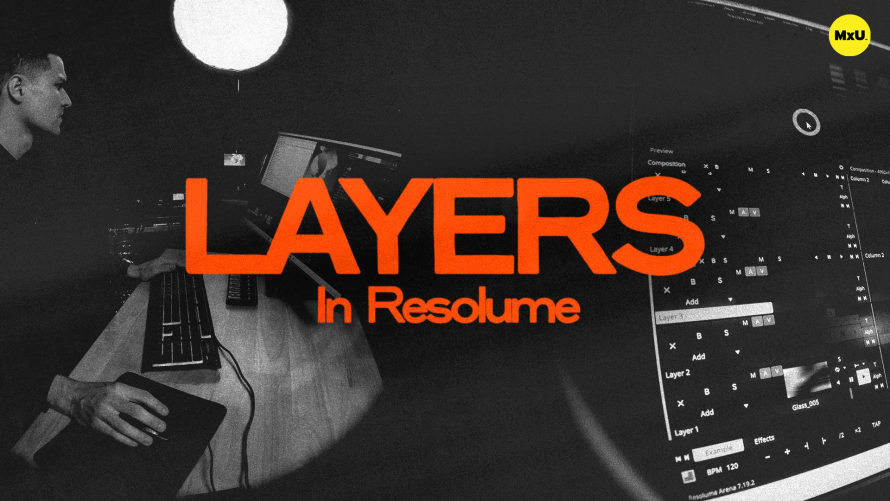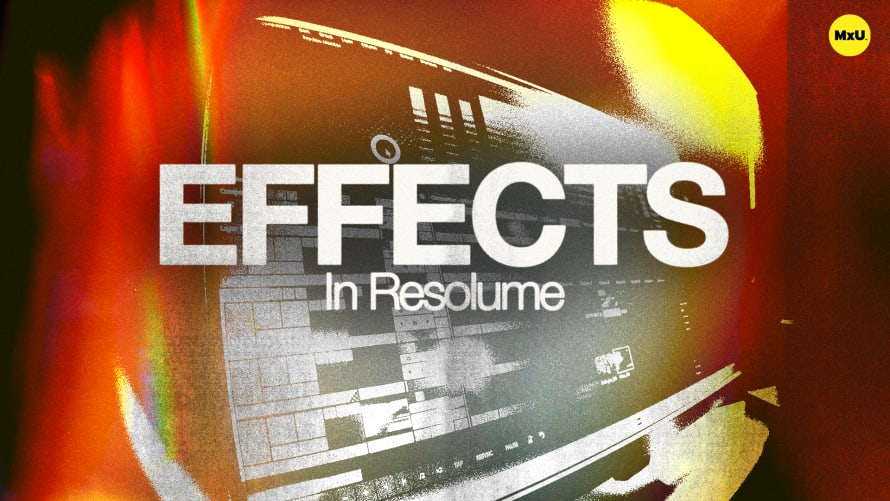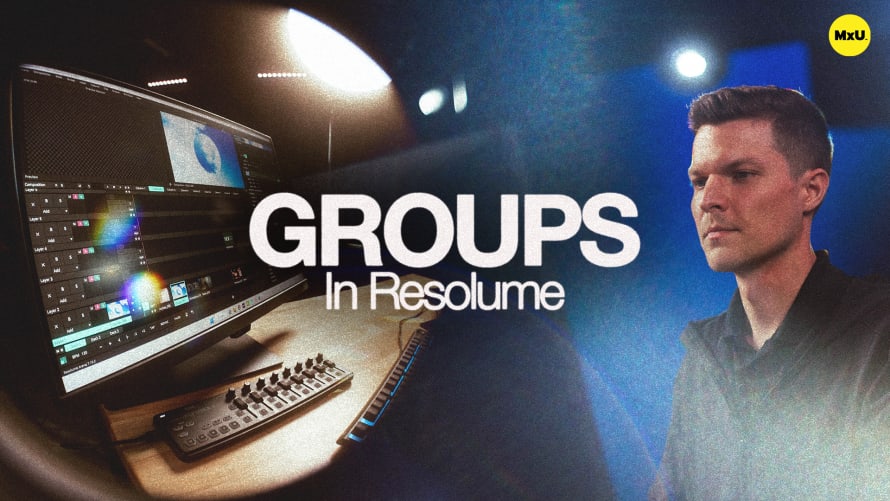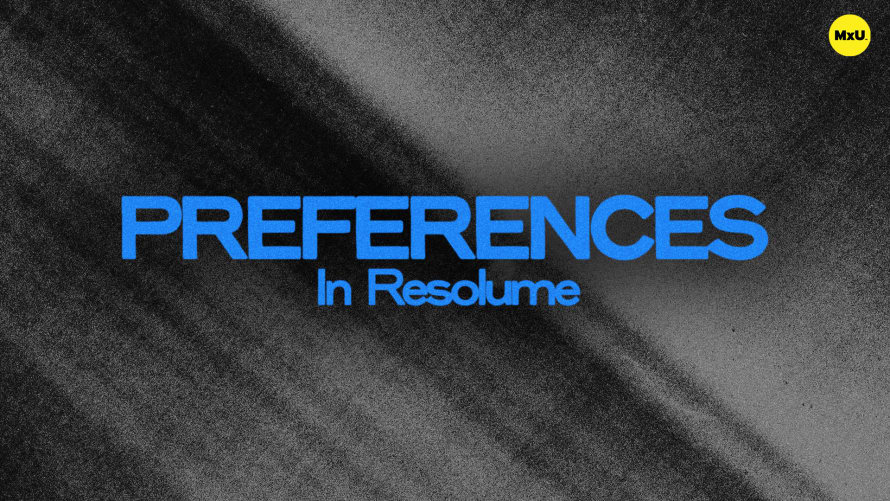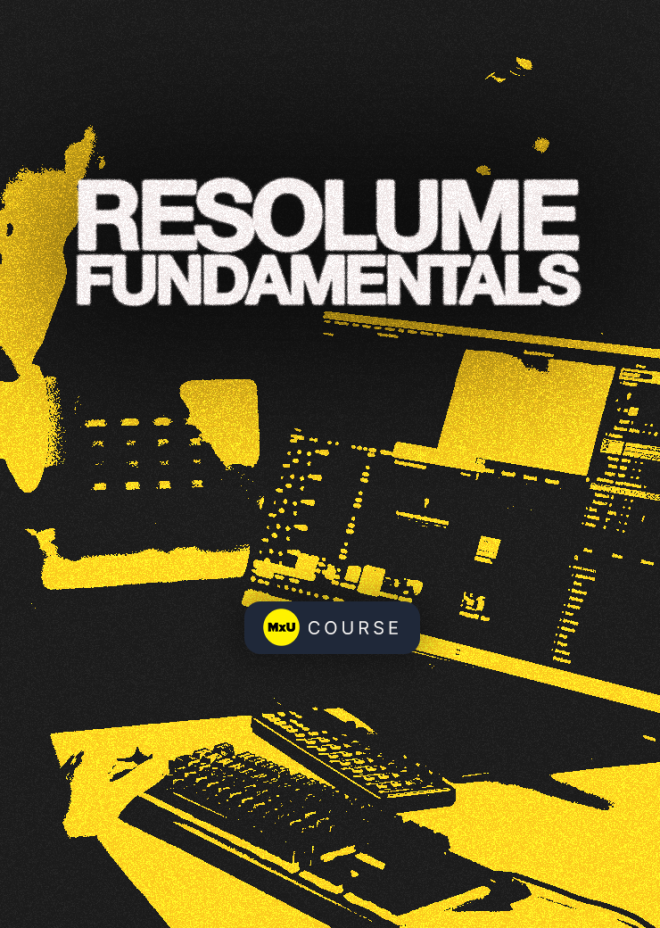
This course is designed to give you the skills and knowledge to master the basics of Resolume Arena. Resolume is a powerful video playback and media manipulation software tailored for live production in environments like your church. Learn how to manage compositions, which includes clips, layers, and groups. Decks, sources, outputs, and preferences are all essential to operating Resolume well.
Compositions and Clips
Structure your composition and manage clips well. This helps you create organized decks with layers, clips, and effects. These stools set the stage for a visually rich production in your church.
- Learn how to structure decks with layers, clips, and effects.
- Explore compositions as the canvas for your video content.
- Understand how to add, manage, and customize clips. These include video files, stills, audio, and live sources.
Mastering Layers and Groups
Layers and groups are key. They help manage many media elements and effects in your compositions. Learn how to apply blend modes and use groups. These steps improve content organization and routing to screens.
- Discover how to stack multiple media elements using layers.
- Utilize blend modes for creative visual effects.
- Organize layers into groups for better management and content routing to specific screens.
Deck Management
Managing decks well lets you program easily. Use decks to divide programming for different services. Import and organize decks to improve workflow.
- Use decks to separate programming for different events and services.
- Learn best practices for organizing media across multiple decks.
Live Inputs and Generated Content
Integrating live inputs and generated content is crucial for live productions. Learn to use many source types and customize them in your compositions. Also, learn to apply them in live events and worship services.
- Explore various source types, including SDI, NDI, and text sources.
- Add and customize sources within your composition.
Video Outputs
Optimizing your video outputs ensures high-quality visuals for your audience. There are differences between physical and software-based outputs. Configure them for the best performance in your services
- Utilize GPU outputs and capture cards for high-quality video rendering.
- Configure NDI, Spout, and Syphon for network-based and texture-sharing outputs.
Preferences for Optimal Performance
Fine-tuning the preferences in Resolume can greatly enhance your production workflow. Learn to set up audio interfaces and MIDI devices. Also, learn to set up OSC/DMX controls. Manage recording and rendering settings for best performance.
Effects and Advanced Features
Resolume's extensive library of effects can add significant creative value to your productions. Preview, apply, and change effects for better looking media.
- Dive into Resolume's extensive library of effects.
- Learn how to preview, apply, and customize effects for creative and utility purposes.
- Discover additional resources like the Juice Bar for expanding your effects toolkit.
Videos