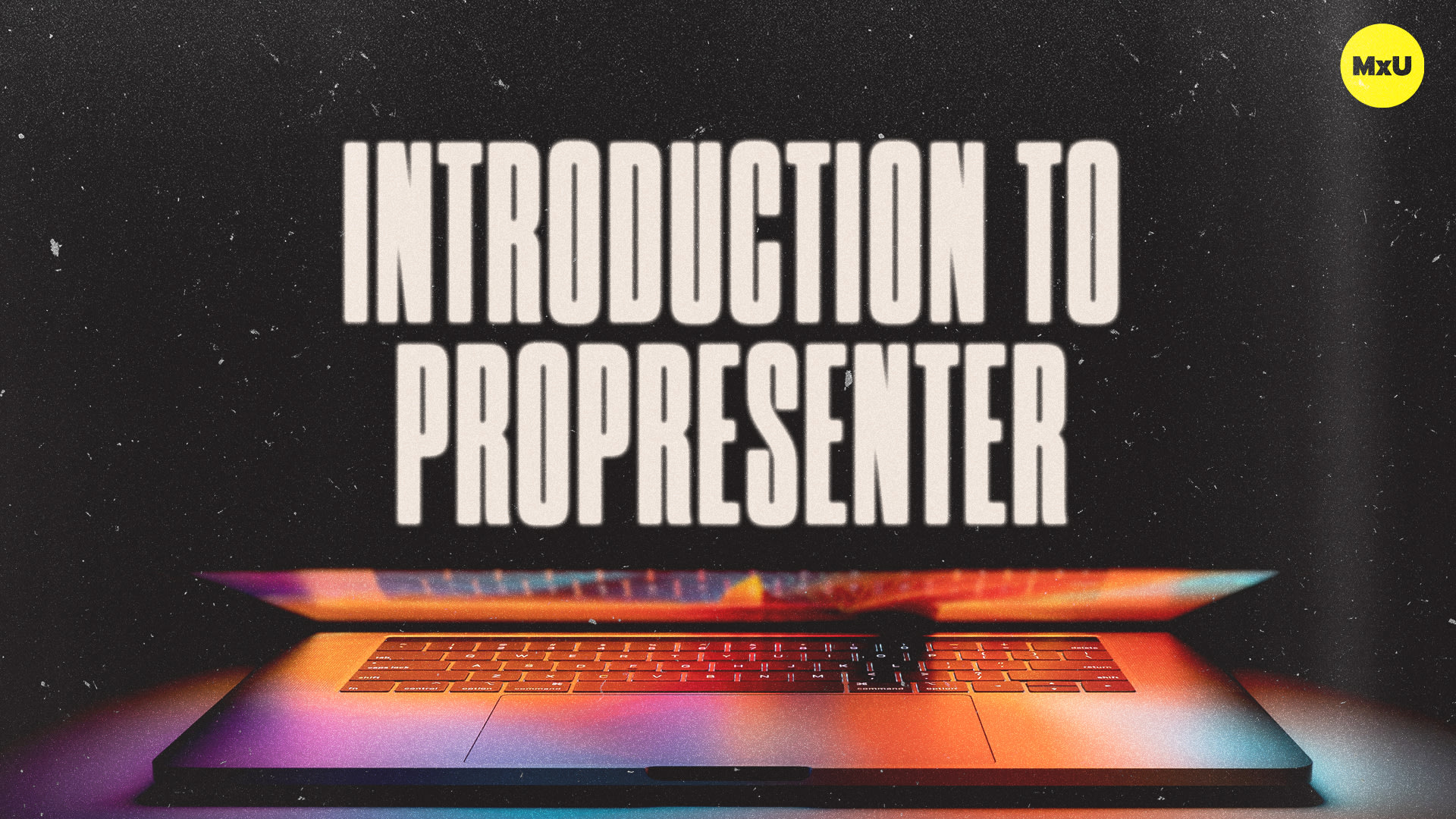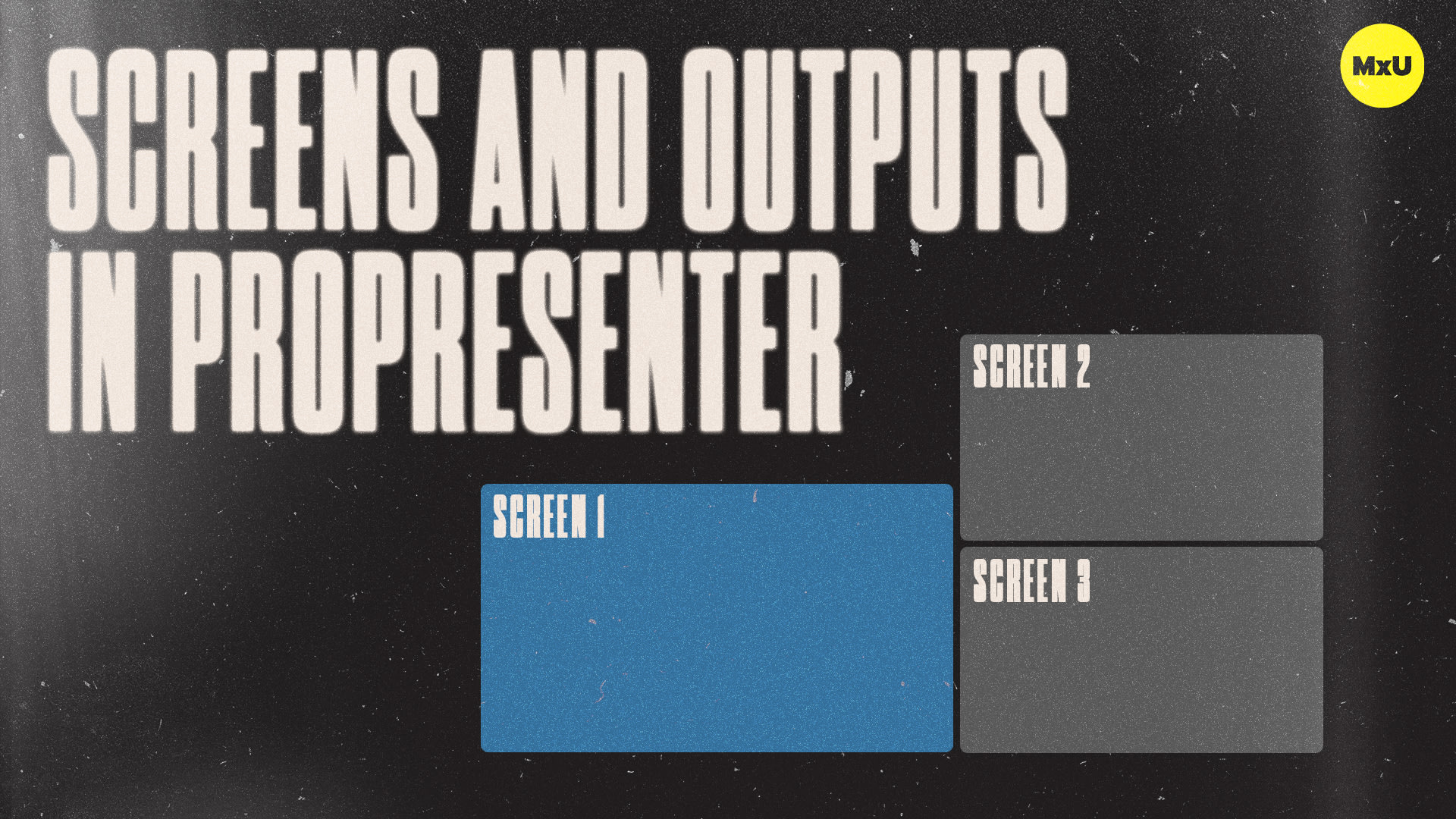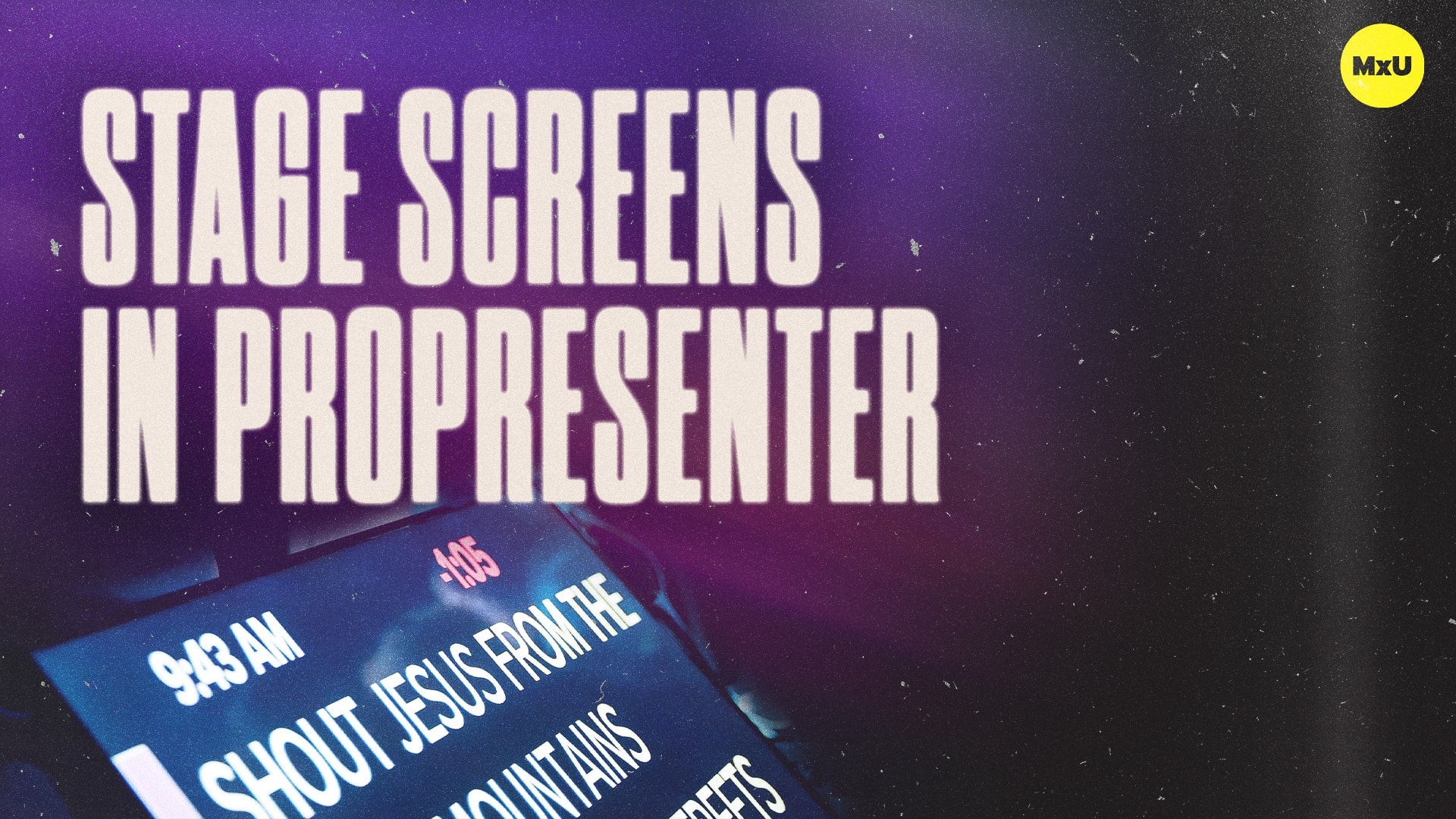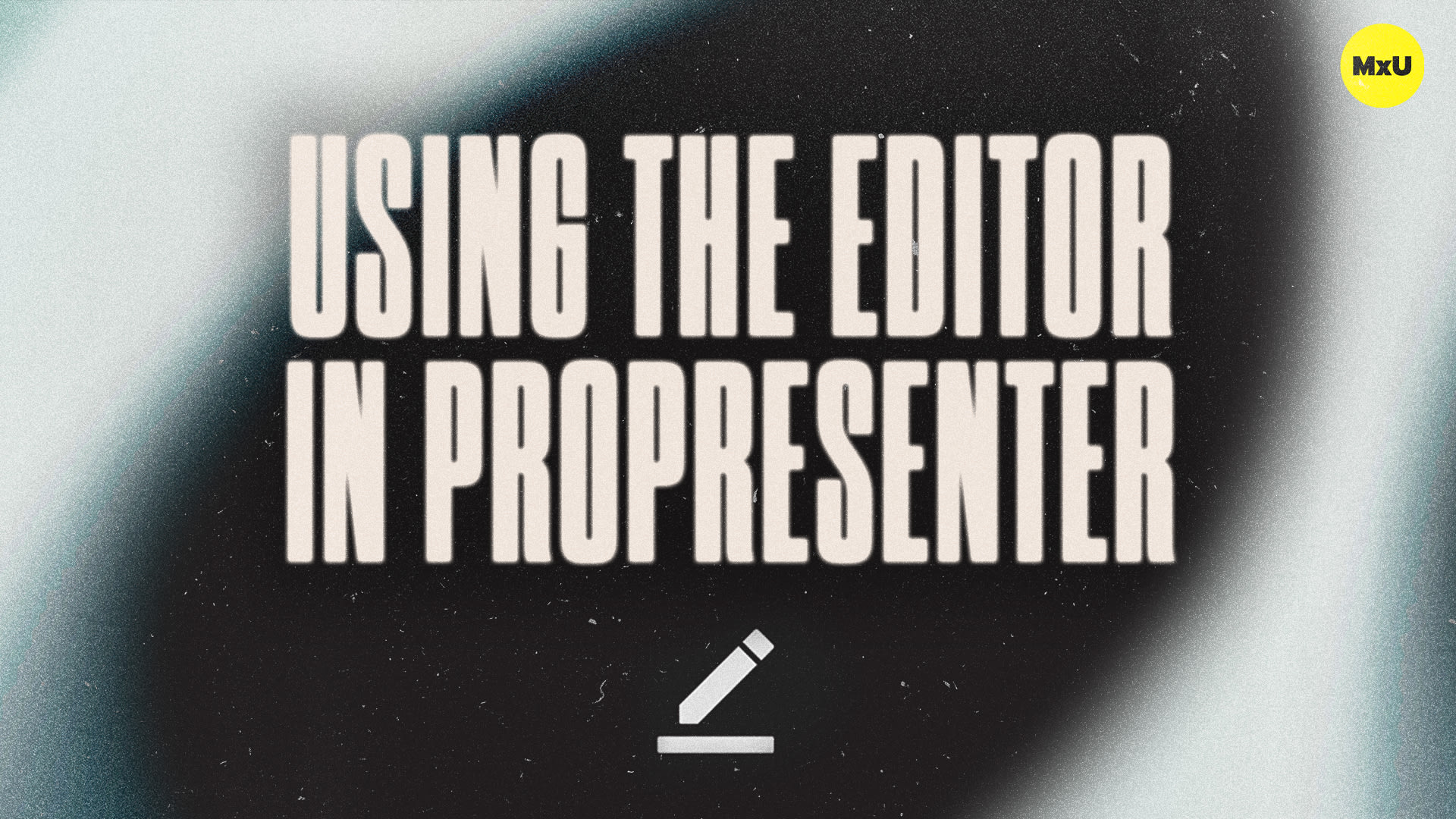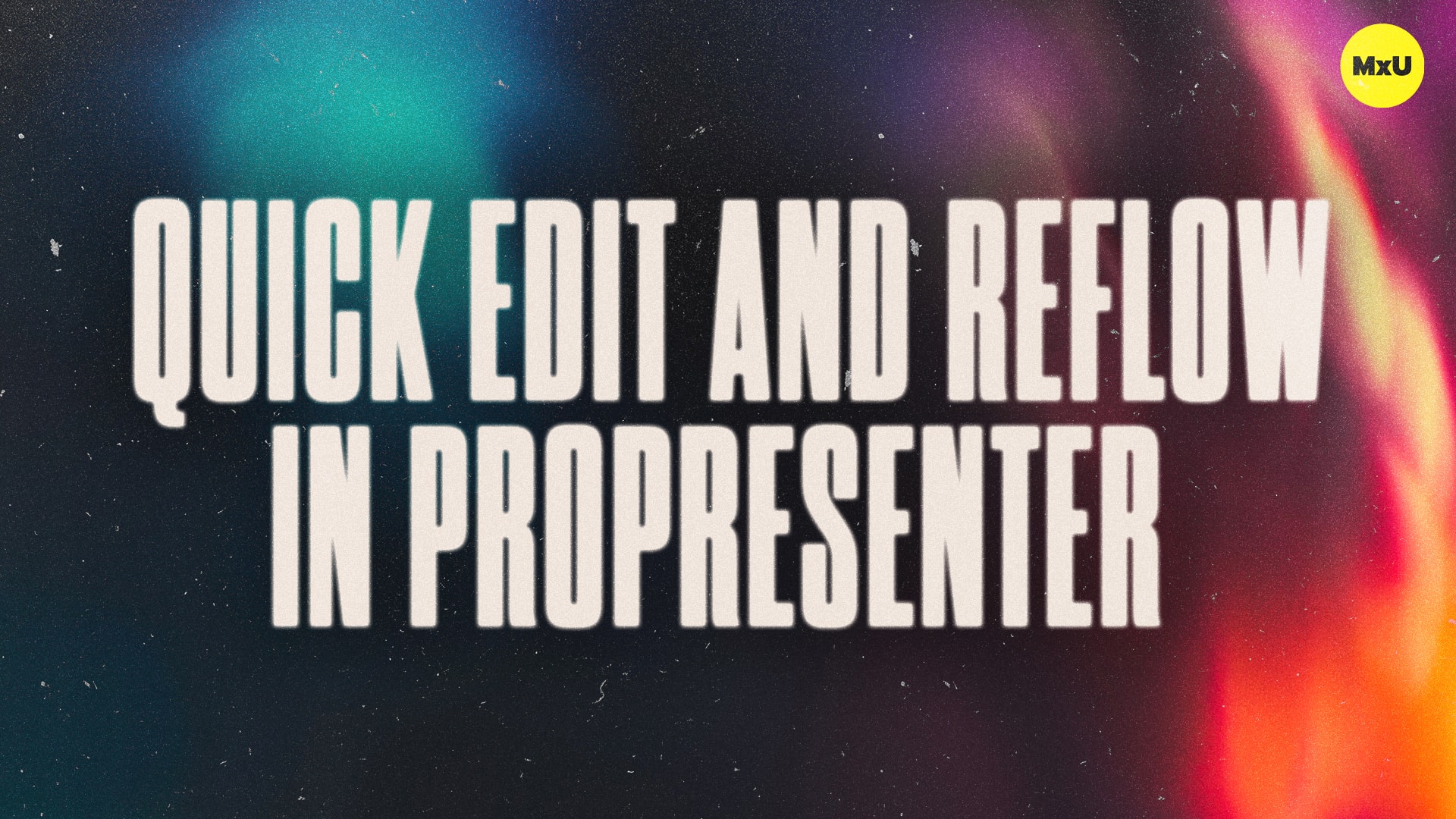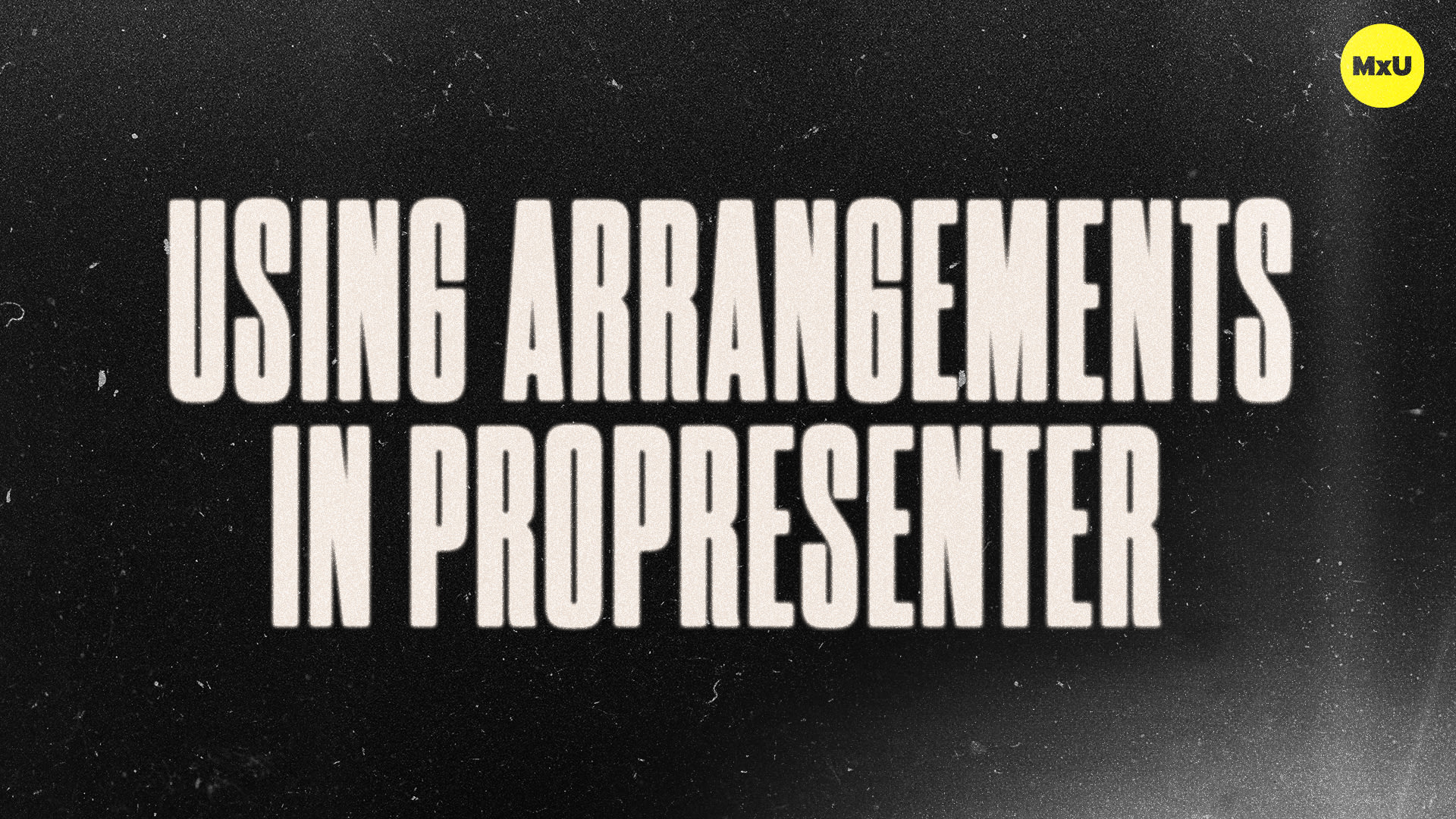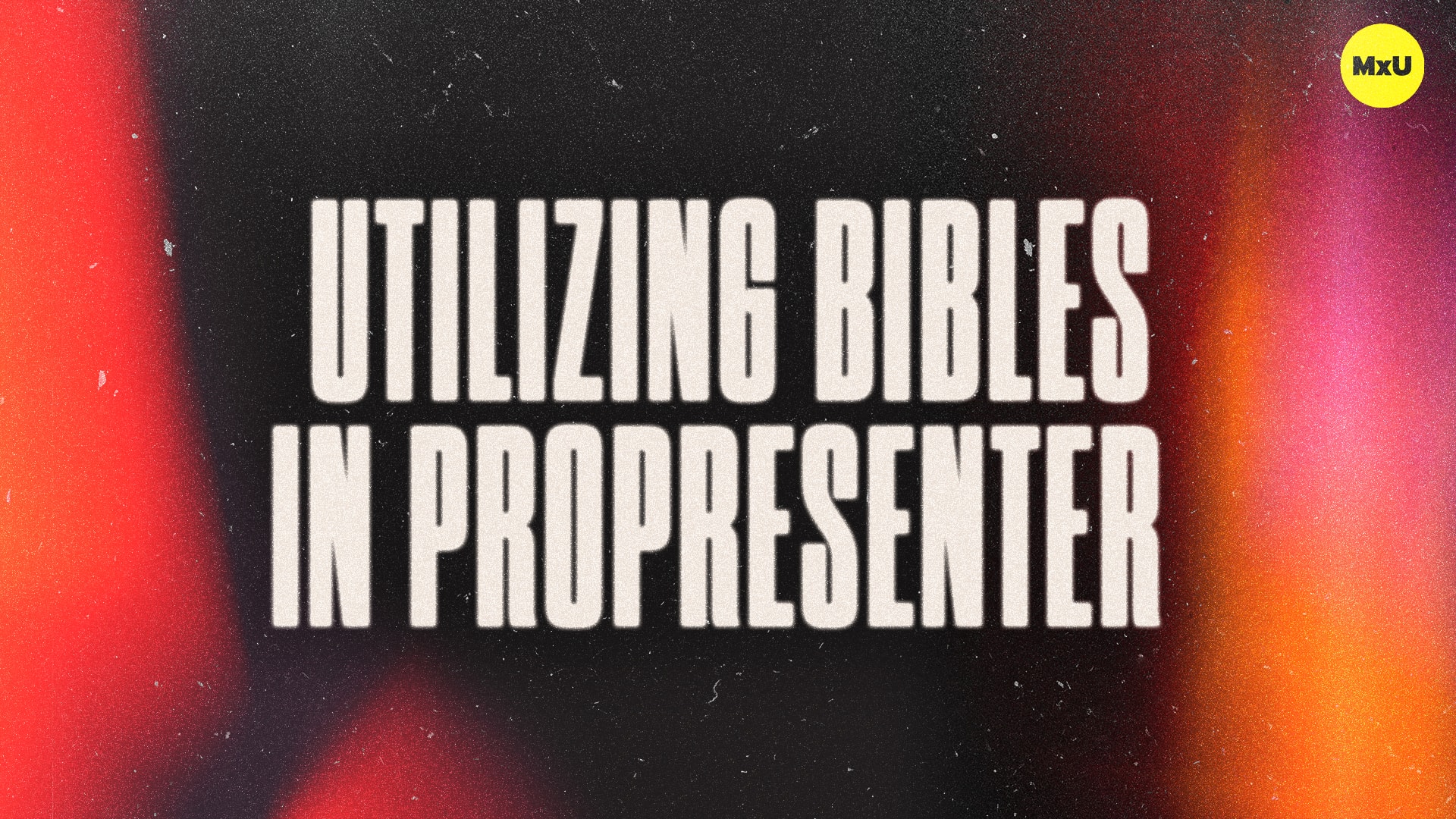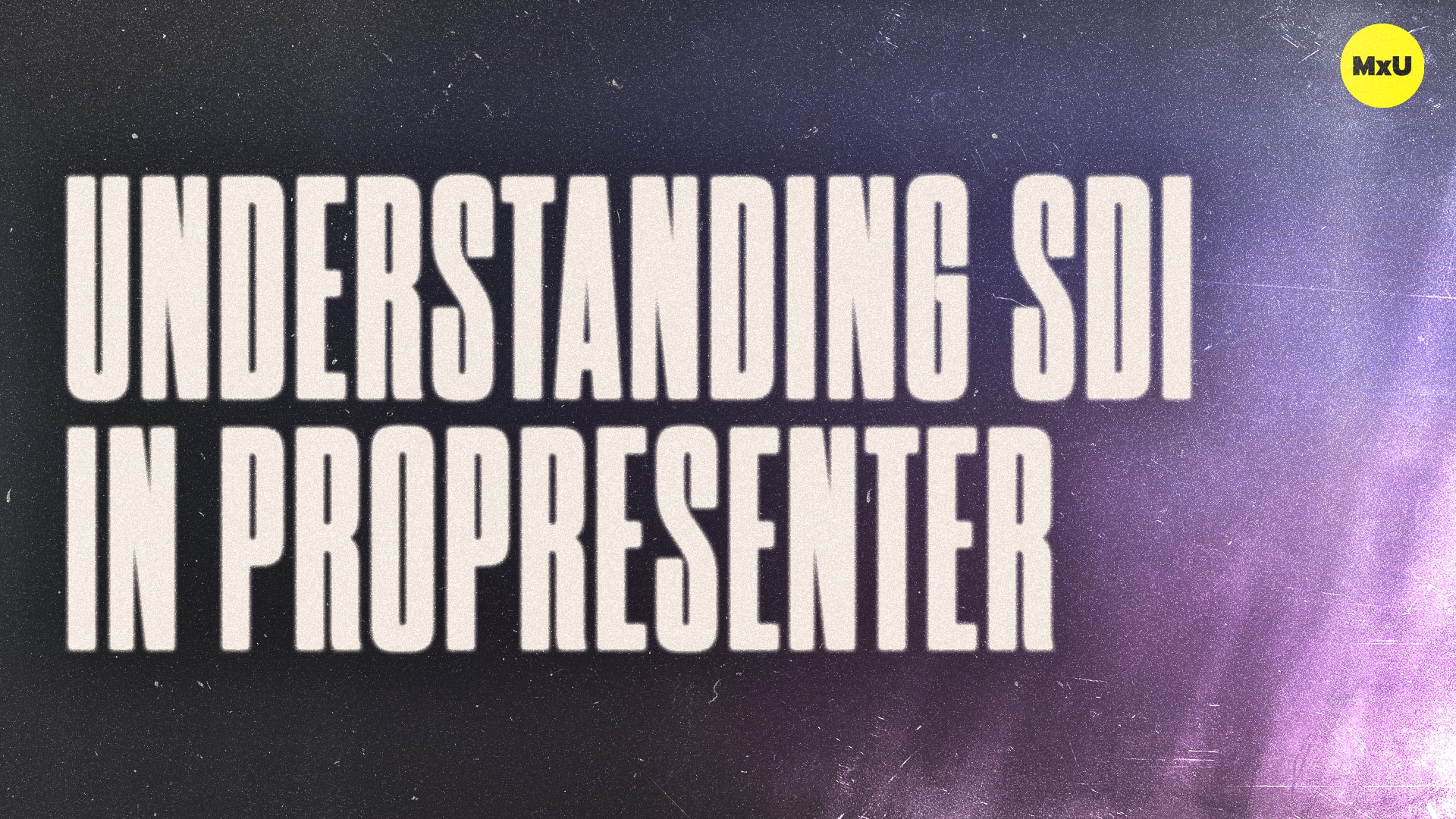Dive deep with Rusty Anderson to equip you with thorough knowledge and practical skills in using ProPresenter. ProPresenter is a powerful tool used widely in churches and worship settings for presentations and multimedia management. This course covers everything from the basics of navigating the ProPresenter interface to more advanced features like creating playlists, handling different versions of songs, and managing timers.
Key Points:
- An introduction to the layout and basic navigation within ProPresenter, setting the foundation for efficient use of the software.
- Learn to create new screens, assign outputs, and group screens for optimized display management.
- Dive deep into the functionalities of the Editor tool, understanding its nuances for creating impactful presentations.
- Customize global hot keys for on-the-fly adjustments and quick access to essential features.
- Handle multiple versions of songs seamlessly with the Arrangements feature for diverse worship sets.
- Implement timers on both stage and audience screens to maintain the flow and timing of your services.
- Utilize the Bible verse search feature for spontaneous scriptural references and learn to customize their presentation.
- Demystify the use of SDI in ProPresenter, including setup and practical applications.
Each video is packed with step-by-step instructions, practical examples, and tips from Rusty, ensuring that you gain both theoretical understanding and practical expertise. Whether you're a beginner or looking to enhance your existing skills, this course is designed to make you proficient in running ProPresenter for any worship service.
Videos