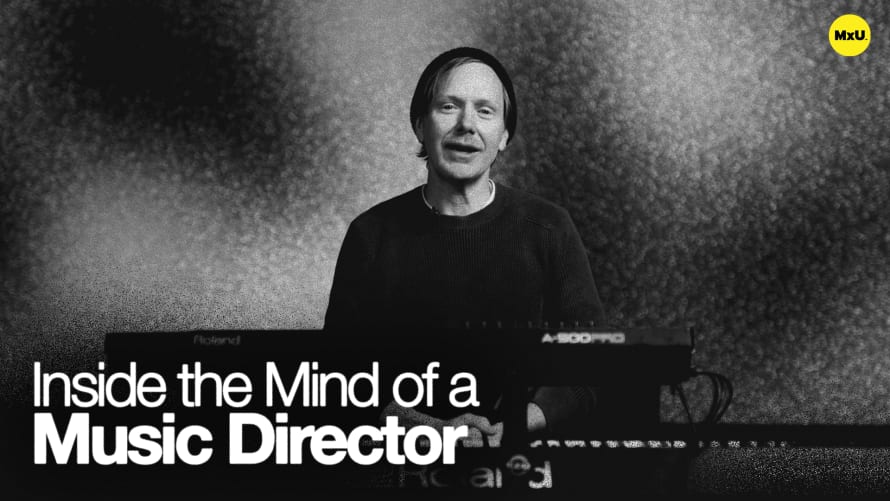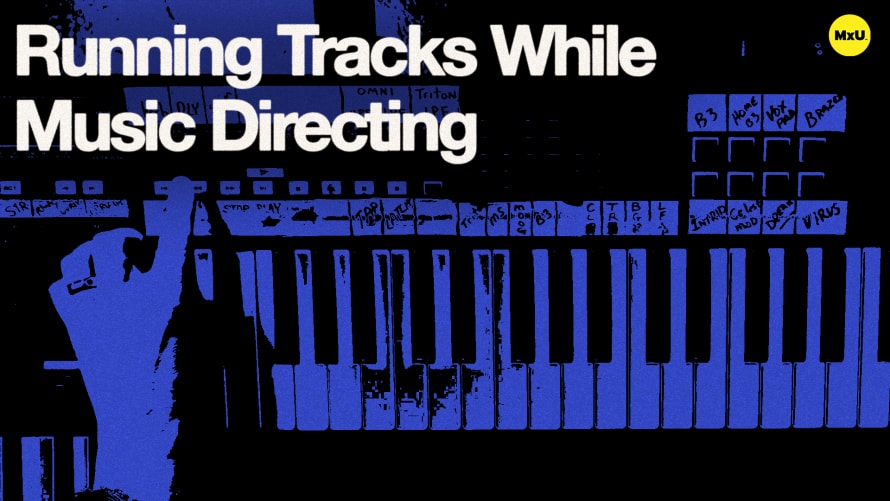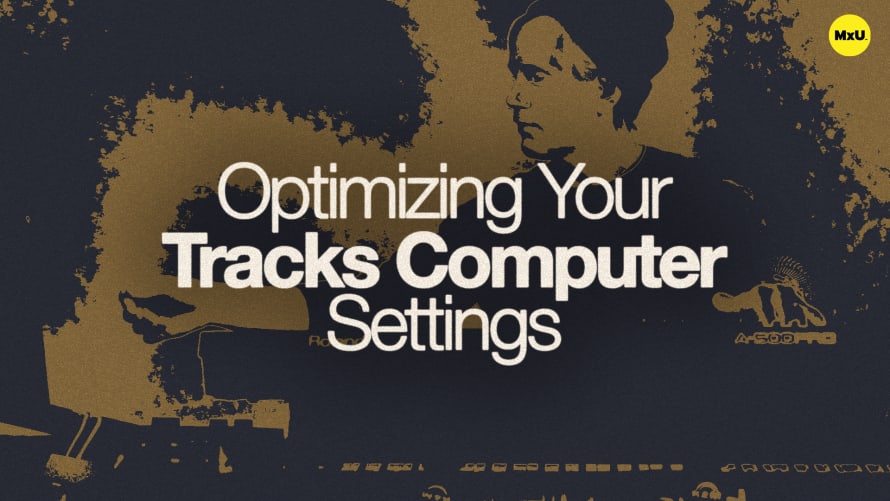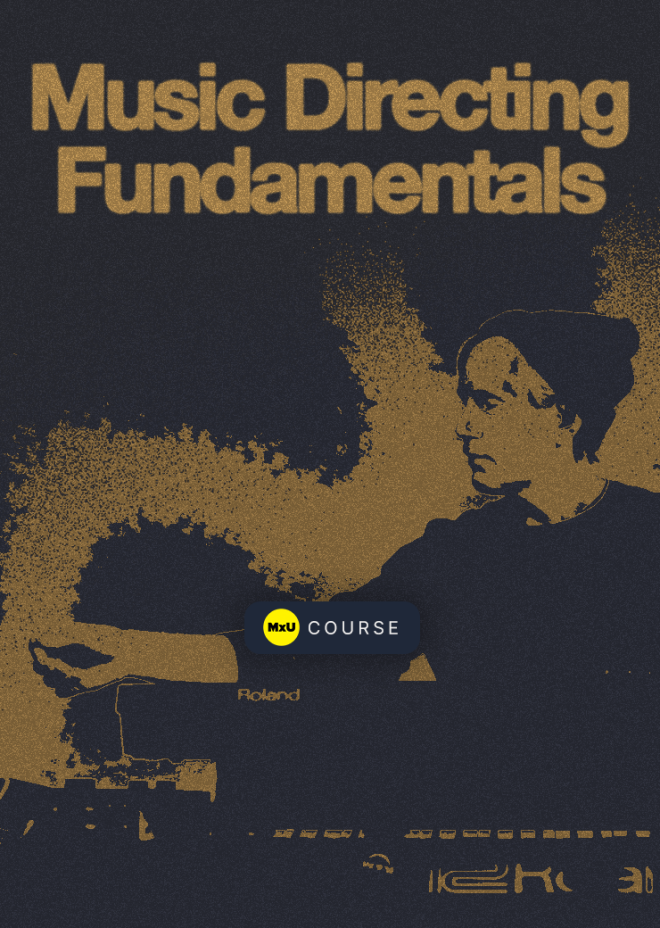
Matt Gilder, music director for Chris Tomlin, shares his expert insights on music directing. He gives practical insights on optimizing live worship experiences using Ableton. From choosing the right controllers to managing computer settings, these tips and tricks will help you elevate your worship experience this weekend.
Choosing the Right Controller
Selecting a controller that fits your playing style is crucial.
- Keyboard players often use hand-operated controllers.
- Other musicians, like bassists and drummers, may prefer foot pedal controllers.
- Look for controllers that are affordable and provide the necessary functionalities.
Pedals and Foot Controllers
Foot controllers can enhance your control over tracks and effects.
- Utilize pedals for functions like sustain, effects, and even triggering tracks.
- Experiment with different pedal setups to find what works best for your playing style and instrument.
Software Features
Maximize the capabilities of Ableton.
- Map program changes to drum pads and buttons for quick access to different sounds.
- Take advantage of software features like sound holdovers to maintain seamless transitions between sounds.
Simplifying Complex Parts
Make intricate sections easier to manage during services.
- Don’t worry about playing every detail perfectly; the audience won't notice minor adjustments.
- Simplify parts to reduce stress and maintain smooth transitions.
- Focus on the overall feel and flow of the music rather than exact replication.
Preparing Your Computer for Performance
Optimize your computer’s settings for uninterrupted services.
- Close unnecessary applications to free up system resources.
- Adjust battery settings to prevent the computer from going to sleep.
- Set the appropriate buffer size in your software to balance performance and latency.
- Maintain optimal performance by managing hard drive space.
Practicing Transitions and Communication
Consistent practice and effective communication are key to a smooth service.
- Spend time getting familiar with your equipment and software.
- Practice transitions to ensure they become second nature.
- Use talkback mics to guide the band discreetly during transitions.
Videos