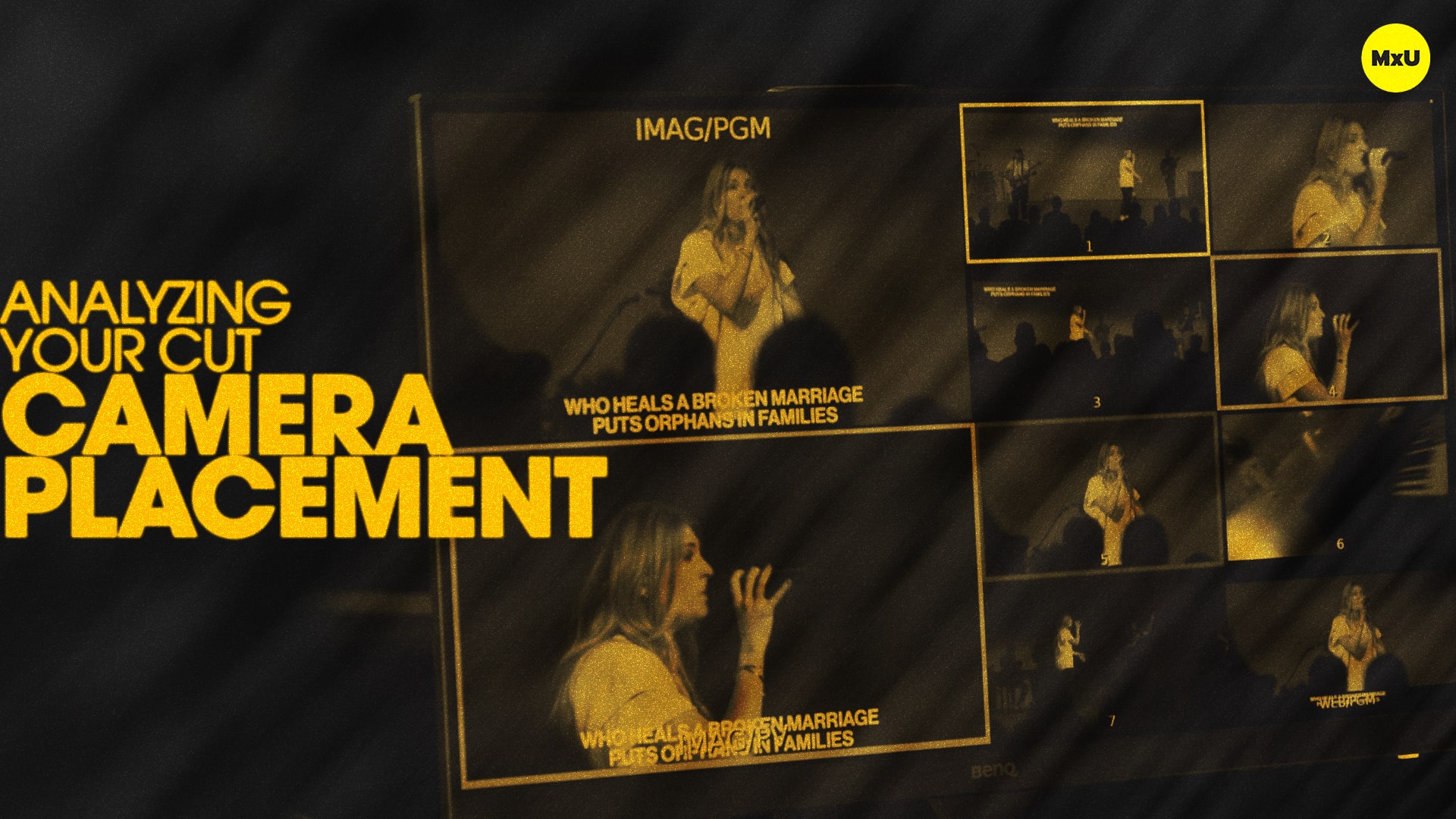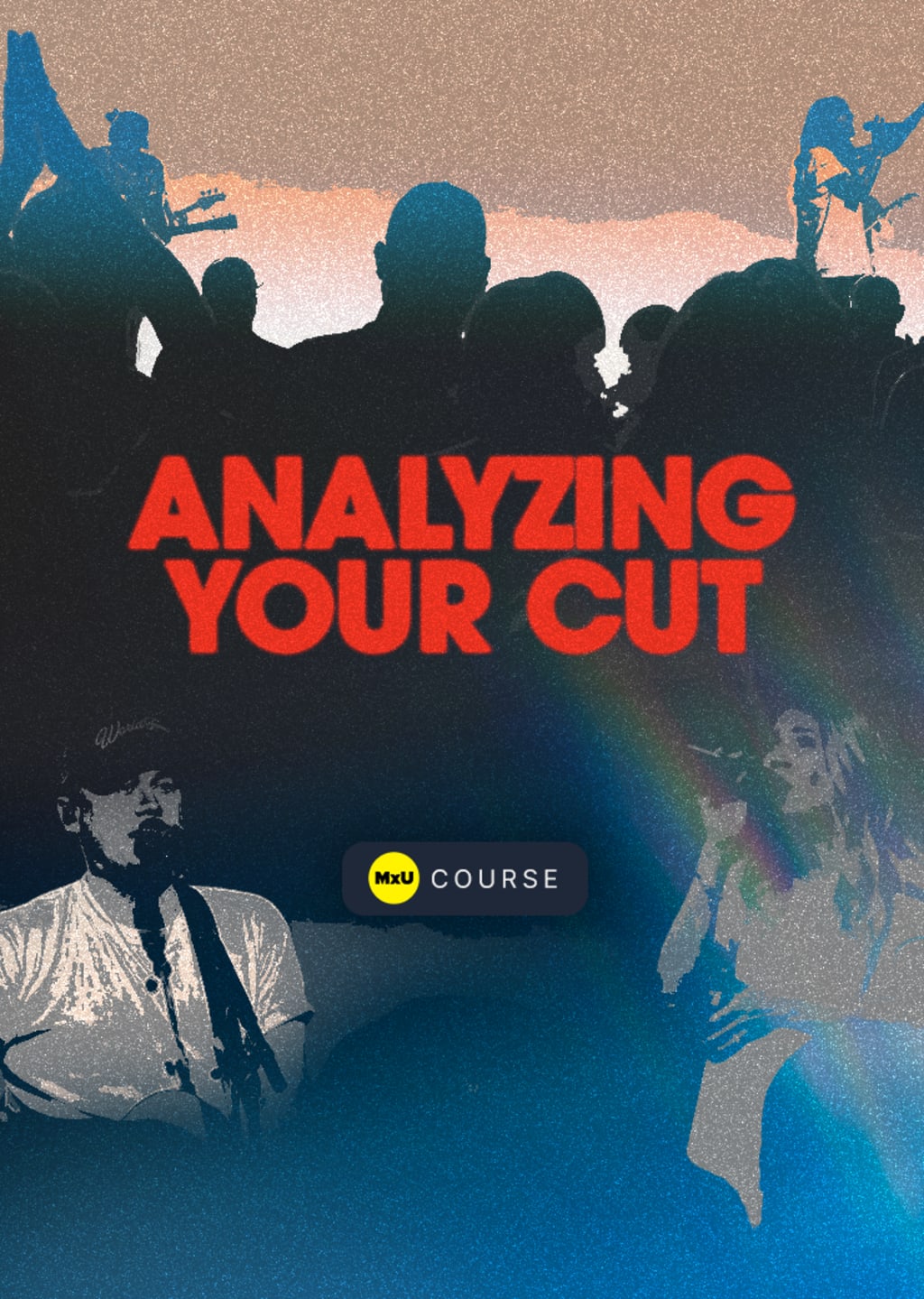
In this three part series, Rusty Anderson from Passion City Church and Addie Wanner from Bayside Church analyze Addie’s weekend cut. Rusty and Addie discuss her camera placement, switching for worship music, and how to coach volunteer camera operators to get better shots. Whether you’re a seasoned video director or a volunteer looking to enhance your skills, this conversation provides valuable insights and practical knowledge to elevate your live video directing.
Key Points:
- Learn about the diverse camera setup options available to you and your team. Some of these options include center line tripods, dollies, handheld rigs, pedestals, and stage roamers. Understand how each camera’s positioning and movement contributes to capturing the essence of your worship experience.
- Gain insights into the balance between maintaining a high level of technical quality while also embracing your creative vision. Discover how to make strategic decisions about camera movements, shot selection, and transitions. These support the flow of the service and enhance online viewer engagement.
- Rusty and Addie explore techniques for incorporating shots of the congregation to foster a sense of community and participation. These audience shots, if used effectively, help to make your online viewers feel as if they are a part of the experience.
- Rusty and Addie also address some common challenges faced by video directors. Some of these challenges include managing limited camera resources, and how to find the most effective use for each camera. They also discuss the how to create the highly desired “cinematic feel” in your cut.
- It’s important to understand how to capture spontaneous worship moments which add authenticity and depth to the broadcast. Develop your skills to anticipate and react to these unscripted moments in the best way possible. This ensures they are highlighted in the final cut.
- Delve into the technical aspects of live video directing, including the use of different lenses, camera control, and the implications of various camera settings. Learn how to adjust your approach based on the equipment available to you.
Videos