Midi Controllers in Ableton Live

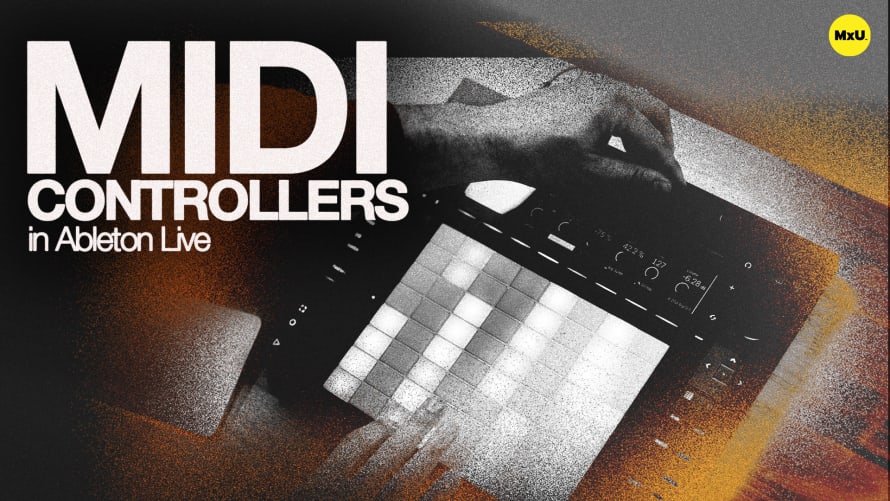
Continue watching
Sign up to continue watching Midi Controllers in Ableton Live
Pricing
Starting at $19.95 /mo
More in MxU
Using MIDI controllers effectively in Ableton Live can significantly enhance your church's live worship and streaming experience. By ensuring seamless integration between hardware and software, you can elevate the sound quality and responsiveness of your performances. Here’s a breakdown of the key concepts to streamline your setup.
Setting Up Your MIDI Controller
The first step in harnessing your MIDI controller involves proper connectivity. Plugging your device into your computer and checking the MIDI preferences in Ableton is essential. Make sure the track and remote options are activated for your MIDI device, allowing you to trigger notes and control parameters effectively. This setup ensures that when you play, the sounds come through your software instruments, just like a microphone captures your voice.
Utilizing Control Surfaces and Mapping
Many MIDI controllers come with built-in scripts that map controls automatically to Live’s functions, but customizing your mappings can take your performance to the next level. You can easily assign physical controls on your MIDI device to specific parameters, like reverb or filter settings, which can add depth and texture to your sound. Mapping not only streamlines your workflow but also allows for dynamic control during live transitions, helping maintain focus on the service without distraction.
Enhancing Live Performance
Having direct access to your MIDI mappings during a live performance offers unparalleled flexibility. You can adjust effects in real-time, making subtle changes that enhance the worship experience. For instance, by controlling reverb levels or filtering frequencies, you can create a more immersive atmosphere tailored to the flow of the service. This tactile control is particularly beneficial for managing transitions or prayer moments, ensuring the music complements rather than distracts from the worship.
Implementing these strategies with your MIDI controller will transform your live production, allowing for a more engaging and polished worship experience.
Implementing these strategies with your MIDI controller will transform your live production, allowing for a more engaging and polished worship experience.