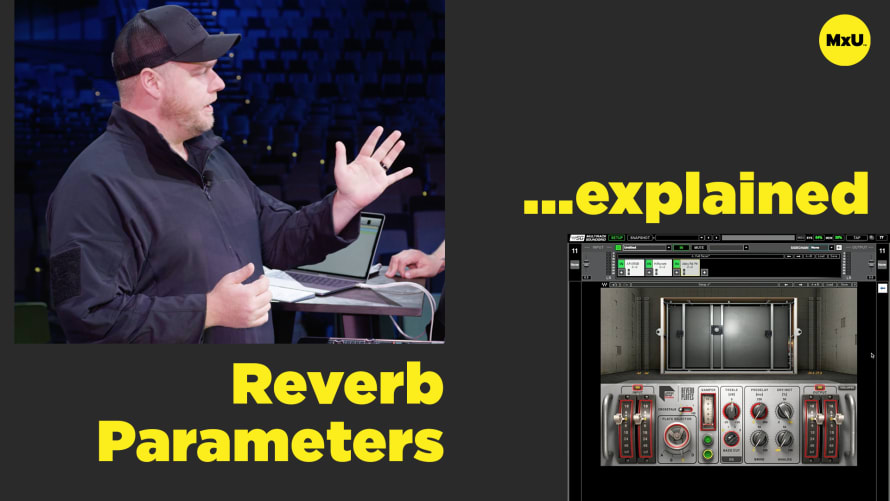Implementing Delay in Your Mix


Continue watching
Sign up to continue watching Implementing Delay in Your Mix
Pricing
Starting at $19.95 /mo
More in MxU
Delve into the intricacies of using delay effects on vocals in a live setting. Adjust various parameters, including EQ, feedback, and delay time. This helps blend the effect seamlessly with the vocal track. Create a more musical and textural vocal sound. Adjust delay settings based on the song’s tempo and feel. Complement that with reverb for added ambiance.
Key Points:
- EQ is important for shaping the delay effect. Using high-pass and low-pass filters helps prevent the delay from sounding too harsh or prominent.
- Adjusting the feedback level to control the number of delay repeats, thereby creating subtlety in the effect.
- Experimenting with different delay times (quarter note, eighth note, triplet) is helpful to see how they change the vocal character.
- Explore the concept of matching the delay time to the band's tempo, especially in relation to guitar player’s delay settings, to create a cohesive band sound.
- Utilize EQ to darken the delay effect, allowing for a louder presence without overpowering the original vocal.
- Treat the delay as an additional layer or texture in the song, rather than just an echo of the source.
- Use delay as a creative tool to add 'gumption' to the vocal, making it an integral musical element.
Topics
Categories
Audio
101
Nothing added