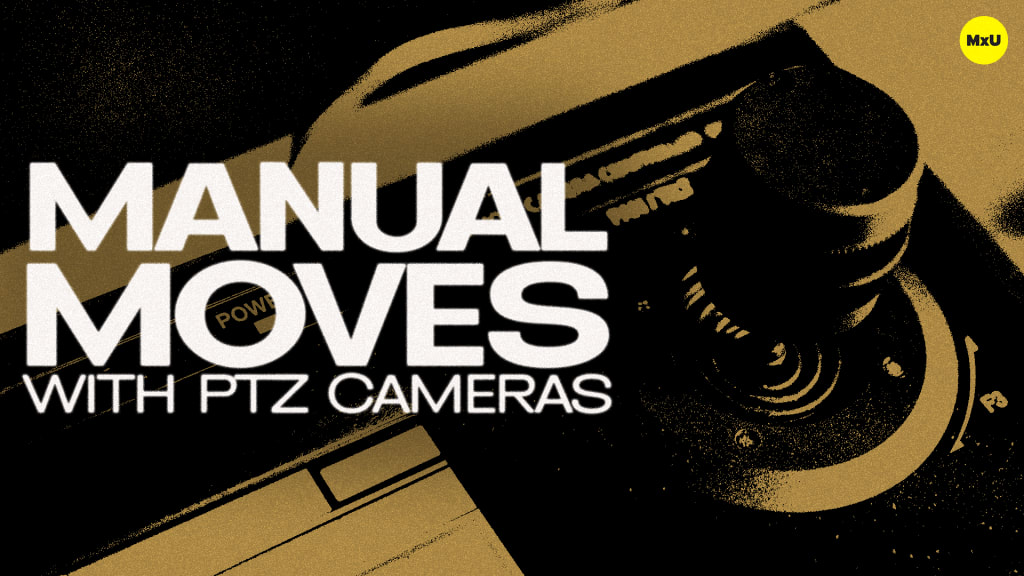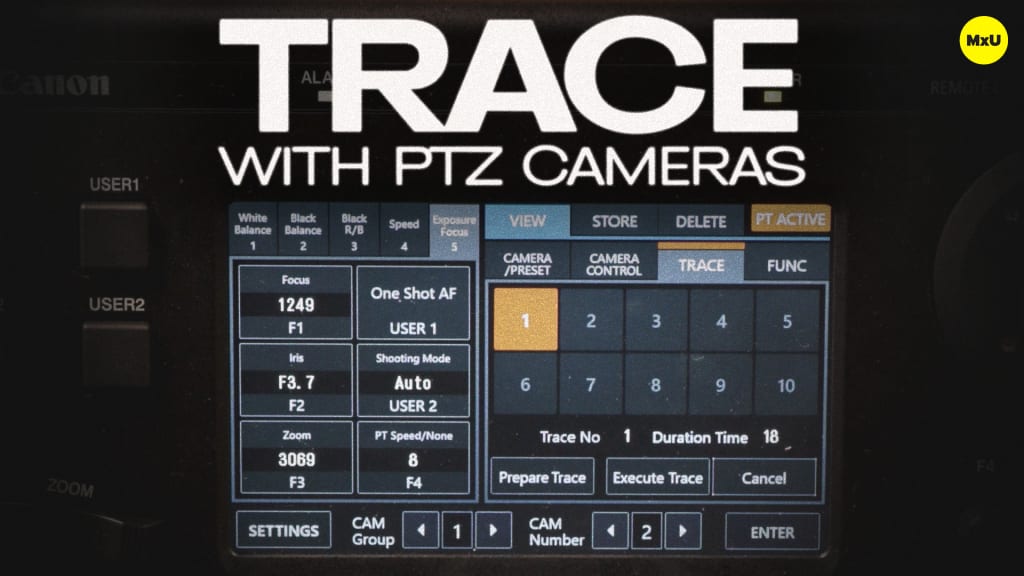Recalling Positions for PTZ Cameras
No actions available
Presets on PTZ cameras can increase your level of efficiency during service. Rusty Anderson and Matthew Irving walk through how to store, recall, and customize camera positions and presets for use in your church. Presets can store a large set of parameters including camera position, exposure, focus, and color.
Preset Functionality
PTZ cameras can store multiple camera positions and parameters, called presets, which can then be recalled instantly. This feature is incredibly helpful for you and your church in a live service where you quickly need a shot that you go to often - like your Pastor for example. Time is of the essence during services, and flexibility is crucial.
Storing and Recalling Presets
You can store presets using the camera’s interface or a controller, like the Canon IP-1000. Begin by positioning your camera and establishing the parameters you want set when you recall it, and select store mode. This allows you to save this camera position and these parameters for quick access. Once stored, you can easily recall presets for recurring shots using the same controller.
Customizing Movement and Speed
An essential part of presets in PTZ cameras is the ability to set the speed of the camera’s movement. Rather than having a quick, jumpy, movement - you can have a nice smooth transition to the next desired position. You can manually adjust the speed when switching between presets to fit the pacing of your service.
Advanced Preset Options
Presets can store more than just camera positions. They can store exposure levels, focus, and color settings. This allows for a unique look for each shot to fit what you’re looking for. This is helpful in an environment where light levels are changing between songs or between looks.
Gear in This Video:
- Canon CR-N300
- Canon CR-N500
- Canon RC-IP100
- Canon RC-IP1000
Courses
Topics
Categories
Video
101
Premium Videos
Nothing added