Monitoring on Pocket Cameras
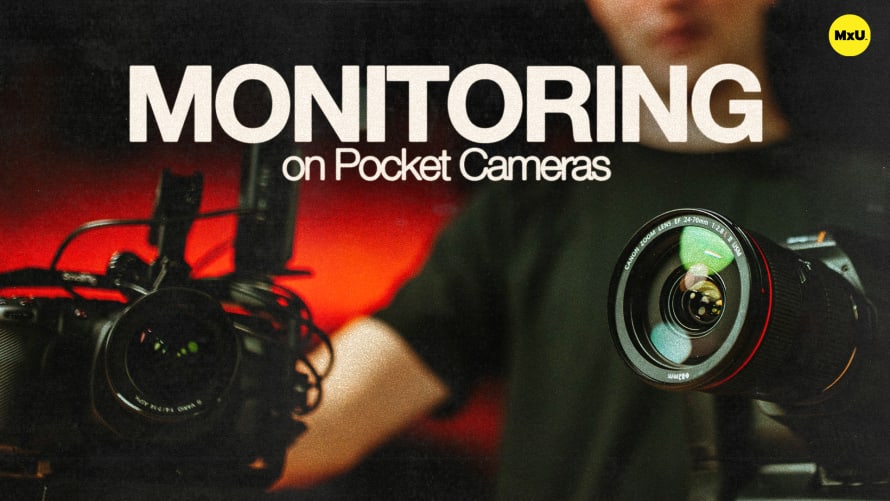
Sign up to watch Monitoring on Pocket Cameras and gain access to 500+ more Premium MxU videos.
Team
$99 .95
Per month, billed monthly.
For worship & tech teams
$83 .29
Per month, billed yearly.
For worship & tech teams
- Full course & video library
- Add your team
- Assign training
- Automated training workflows
- Create your own courses & videos
- Multi-campus support
- Organize with groups
Solo
$19 .95
Per month, billed monthly.
Just you, full content library
$16 .63
Per month, billed yearly.
Just you, full content library
- 889+ training videos
- Full course & video library
- Add your team
- Workflows, assignments, create courses & videos
More Premium Videos


2:49

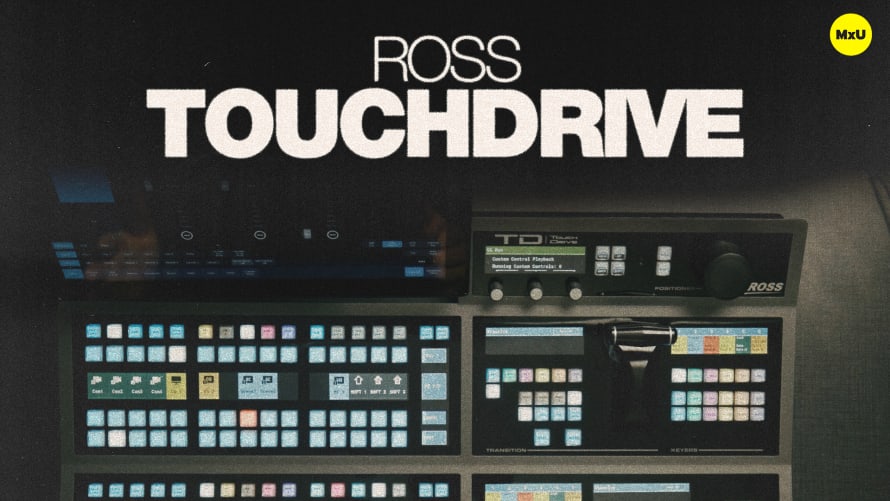
3:16

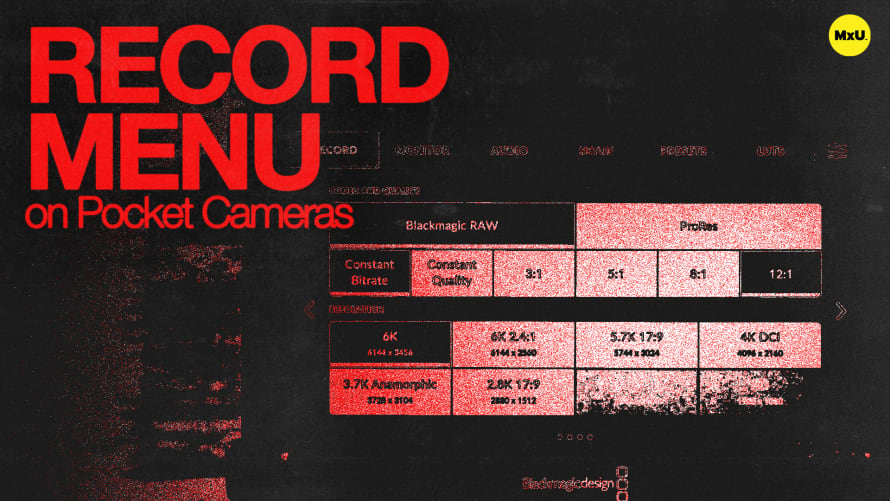
7:11

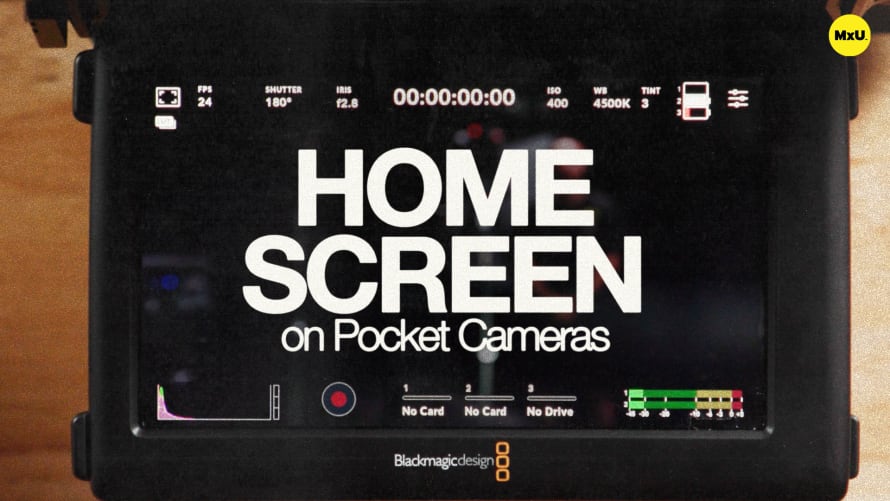
4:42


2:04
Dive into the world of Blackmagic Pocket Cameras and explore the intricate monitoring and audio settings that can elevate your filming experience. This guide covers everything from adjusting display options to fine-tuning audio inputs, helping you master your camera's capabilities.
Navigating the Monitor Menu
The monitor menu is your control center for customizing what you see on your camera's display. You can tweak settings for the LCD, HDMI output, and even the viewfinder on some models.
- Switch between clean feed, LUTs, zebras, and focus assist options.
- Adjust frame guides, grids, and safe area markers to compose your shots perfectly.
- Fine-tune the brightness of your LCD and viewfinder for optimal visibility.
Mastering the Clean Feed
When you're broadcasting, the clean feed option is a game-changer. It ensures that only your raw video feed goes out, keeping all your monitoring tools for your eyes only.
- Toggle the clean feed option in the HDMI settings to avoid sending unwanted overlays to your broadcast.
- Remember, if you need focus peaking on an external monitor during a broadcast, you'll want a monitor with built-in peaking capabilities.
Audio Control at Your Fingertips
The audio menu puts you in charge of your sound recording. Whether you're using the built-in mic or external inputs, you've got options.
- Switch between built-in mic, 3.5mm jack, or XLR inputs with a simple tap.
- Adjust input levels and monitor your audio with on-screen meters.
- Set your preferred headphone volume for accurate audio monitoring.
Remember, plugging in headphones is crucial for catching any audio issues before they become post-production headaches. With these tools at your disposal, you're all set to capture stunning visuals with crisp, clear audio to match.
Courses
Topics
Categories
Video
101
Premium Videos
Nothing added