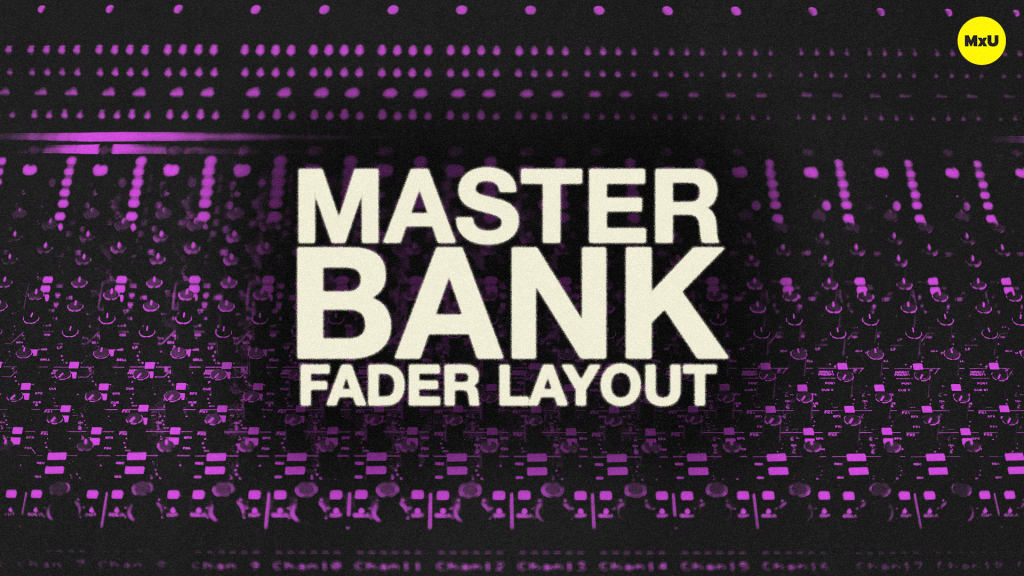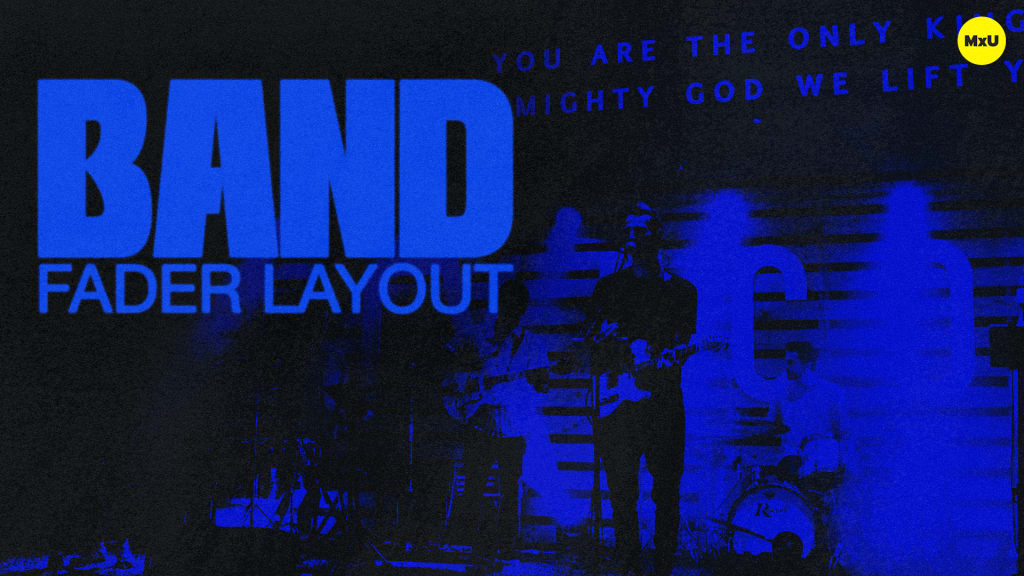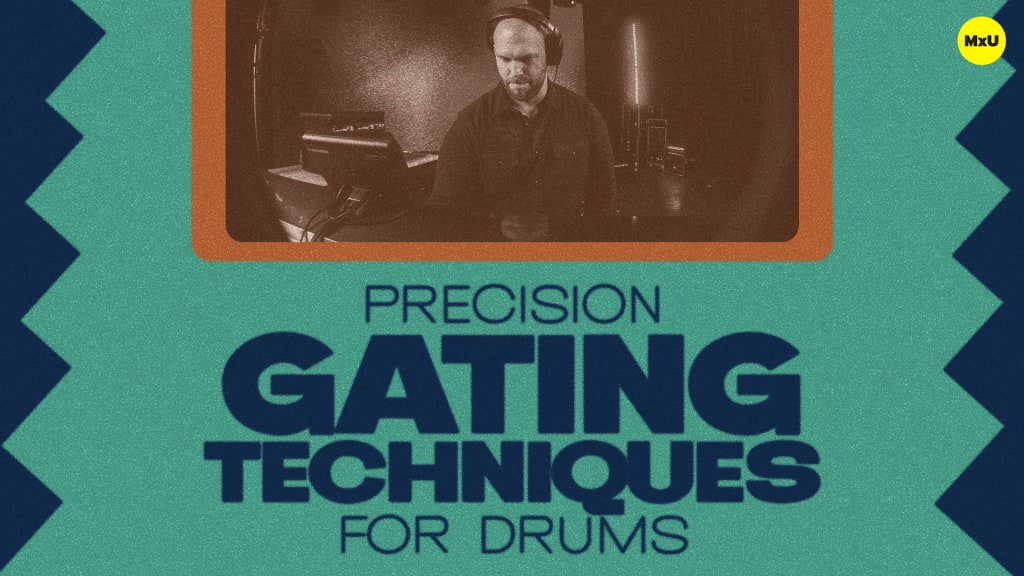Vocal Fader Layout
No actions available
After tackling drums and the rest of your band, the next step is vocals. Managing a large or small team of vocals can be a daunting task. Using busses and presets helps to streamline this process to create a setup that is tailored to you and your team for ease of use. Managing effects is key when mixing vocals, and having a dedicated space to do that makes the process easier on whoever is mixing.
Vocal Setup and Configuration
Allocate microphones and categorize vocals into group and lead busses. Differentiated processing and effects improve your mix clarity and depth.
- Group vocals should go to a ‘BGV’ bus while lead vocals should go to their own separate ‘Lead’ bus.
Presets for Efficiency
On a digital console, it’s common to have a preset feature of some sort. Set presets for vocals who consistently serve from week to week. These presets should adjust everything from EQ to dynamics, and sends based on who’s singing. This reduces setup time and ensures consistency from week to week.
Dedicated Vocal Effects Page
Easily access various vocal effects on a specific effects page for vocals that is flexible and intuitive for volunteers. Customize your effects with unique reverb and delay for distinct vocal parts in each song. Pre-labeled presets help volunteers apply effects without knowing the specifics behind each parameter.
Broadcast Effects Bus
Route vocal effects to a separate broadcast effects bus for flexible use. You can then adjust these effects and levels independently from your live mix for your broadcast feed. Independent effects management allows you to cater to the unique acoustic needs for each environment.
Gear Used:
- DiGiCo Quantum 338
Courses
Categories
Audio
201
Premium Videos
Nothing added