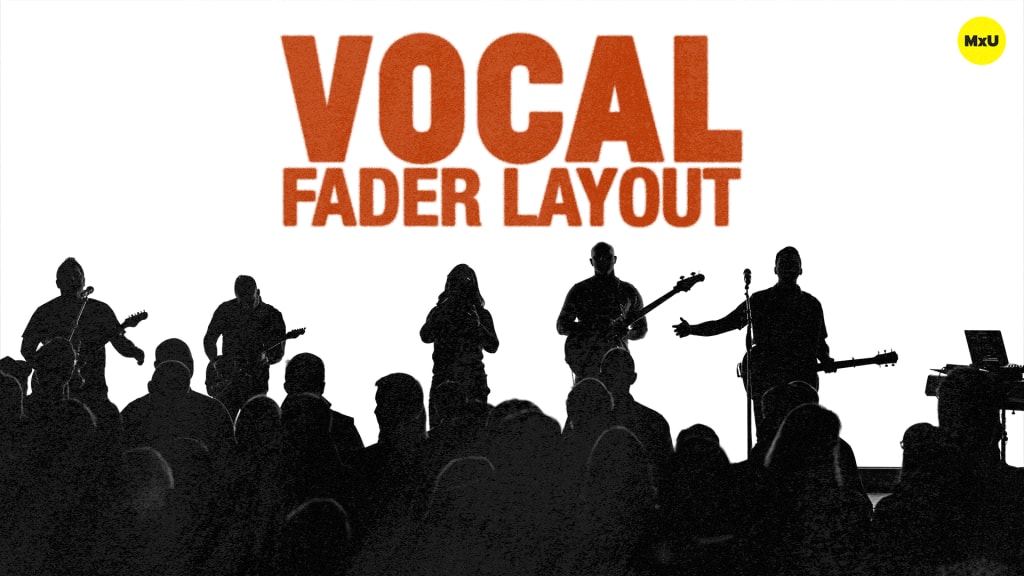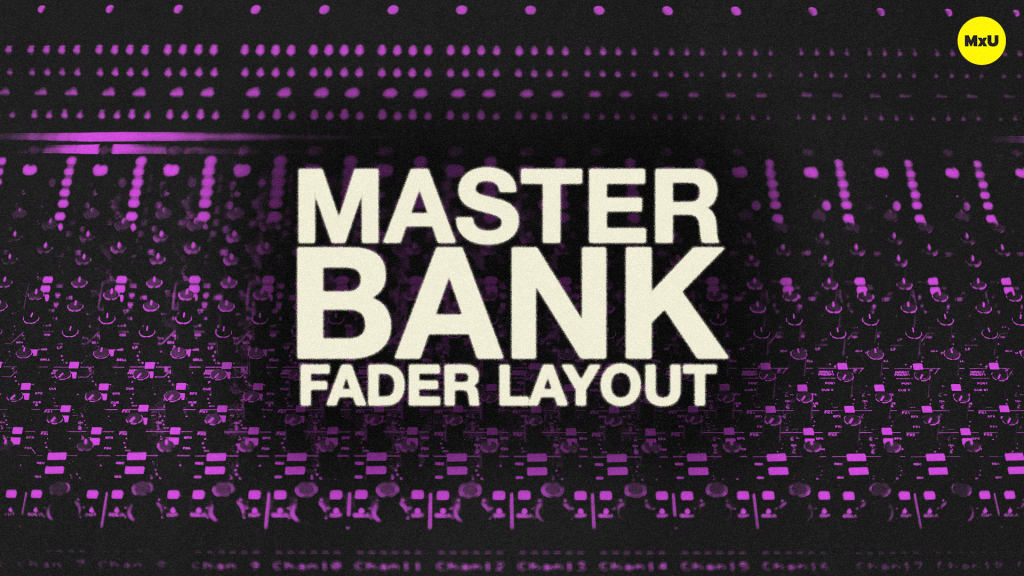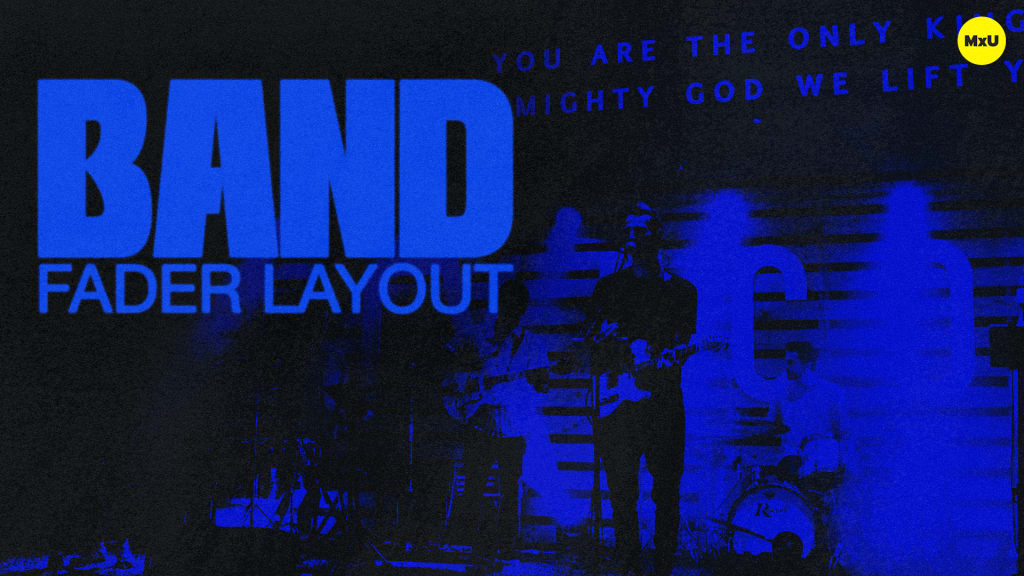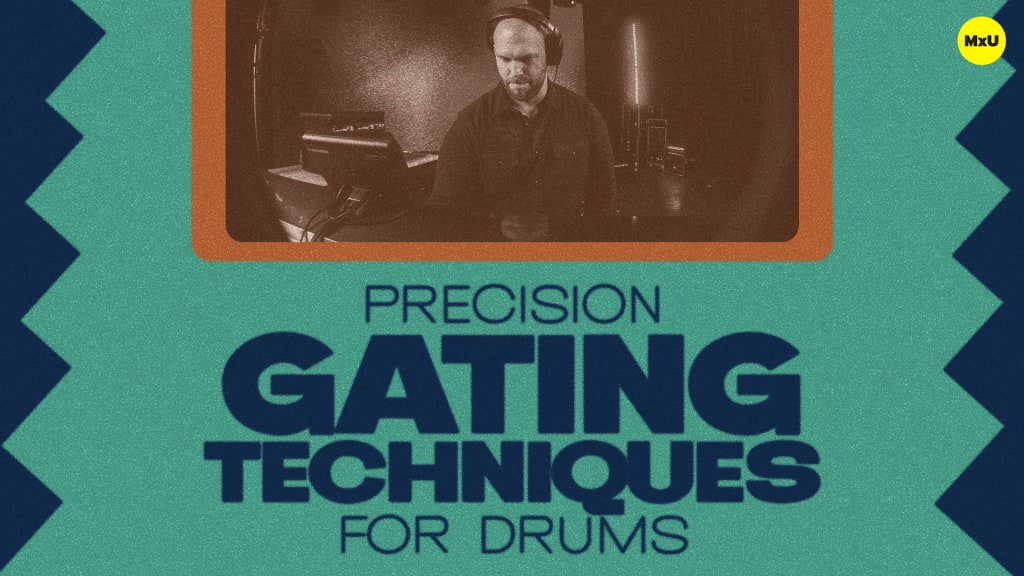Miscellaneous Input Fader Layout
No actions available
Configure your miscellaneous inputs to enhance your production level and for ease of use. In a sense, it’s important to have a ‘catch-all’ bank that encompasses the rest of your inputs into an easy to use section. These miscellaneous inputs include everything from computer and video playback to pink noise and talkback channels. Configuring this section well helps integrate other pieces of your service seamlessly while ensuring flexibility and efficiency.
Miscellaneous Inputs
Some examples of miscellaneous inputs include computer playback, video playback, pink noise, separate guide click tracks etc… that are all important for the execution of your service. These inputs should be readily accessible should the need arise for you to adjust them.
Talkback Configuration
You may have multiple channels of talkback at your church. These channels can be routed to a single talkback bus which helps improve communication among service areas.
- Multi-channel talkback inputs should be consolidated into a talkback bus.
Audience Microphones
These are microphones positioned strategically for capturing your congregation’s response. Mixing these and organizing them well allows for ease of use when incorporating them into your mix. Audience mics are key when mixing broadcast from your FOH console.
Gear Used:
- DiGiCo Quantum 338
Courses
Categories
Audio
201
Premium Videos
Nothing added