Locator Loops with Midi in Ableton Live

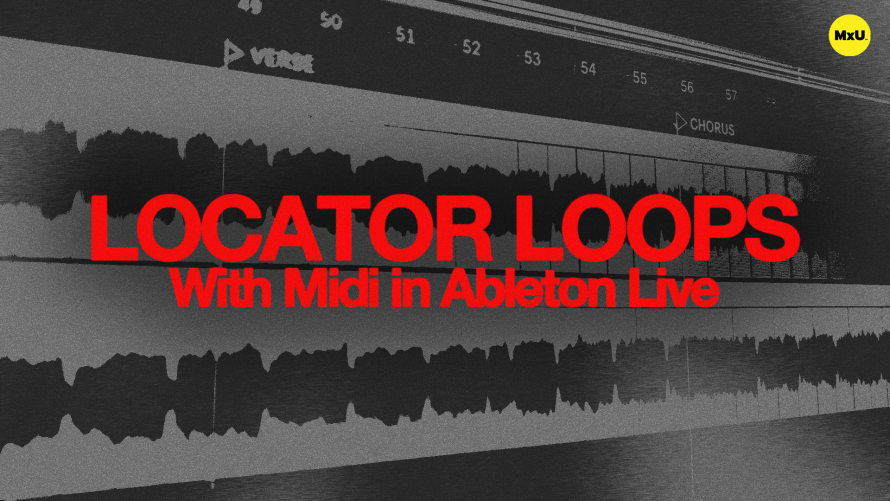
Continue watching
Sign up to continue watching Locator Loops with Midi in Ableton Live
Pricing
Starting at $19.95 /mo
More in MxU
Looping between song sections can elevate your worship experience, allowing for seamless transitions and extended musical moments. Utilizing MIDI routing alongside the loop bracket in your setup offers innovative ways to maintain flow during live services or rehearsals.
Leveraging the Loop Bracket
Using the loop bracket in your arrangement is a straightforward method to keep a section of your song repeating. Simply select the desired time and activate the loop bracket with a quick keyboard shortcut. This technique is great for extending softer moments, like background pads during prayer or announcements. However, it’s essential to remember that once activated, the loop will continue indefinitely, which could disrupt the flow if not monitored closely.
Harnessing MIDI for Flexibility
MIDI routing adds a layer of control, allowing you to loop specific sections without being tied to the loop bracket. By creating MIDI clips that trigger locators, you can easily send signals back to your Live set to jump to specific parts of your arrangement. This method is particularly useful during live performances, where you can prepare various clips in advance. You can assign MIDI notes to different locators, enabling you to loop various sections on the fly, perfect for adapting to the moment in your worship setting.
Dynamic Control in Live Settings
The ability to toggle MIDI clips on and off during rehearsal allows for instant adjustments. If you decide a particular section needs to hang longer for a more meditative atmosphere, simply activate the corresponding MIDI clip. This flexibility ensures that you can cater to the spontaneous nature of live worship, creating a more engaging experience for your congregation. By mastering these techniques, you’ll enhance your musical direction and deliver a powerful worship service.