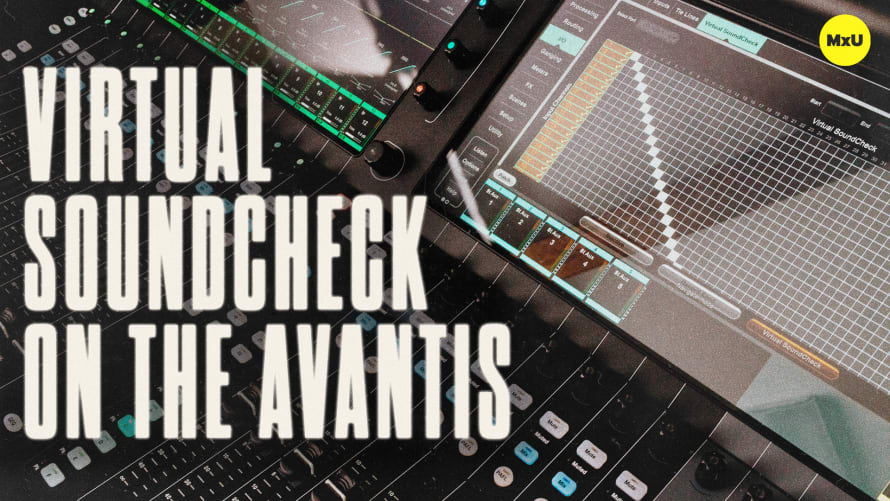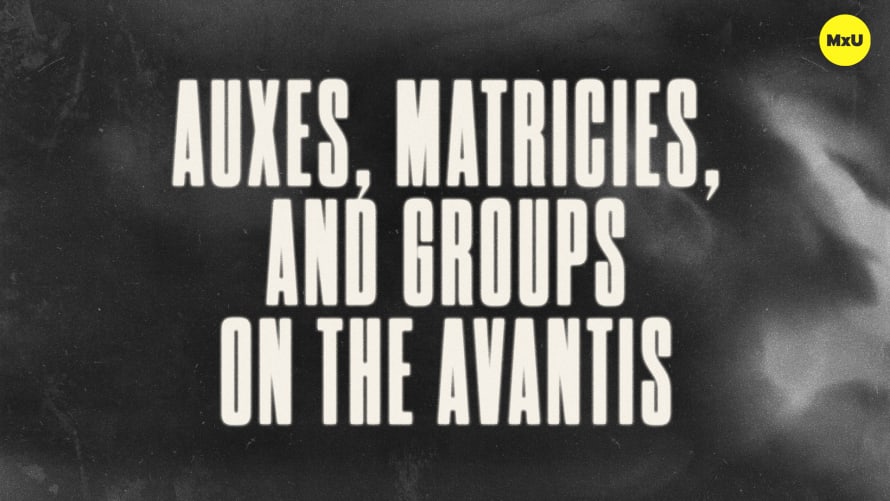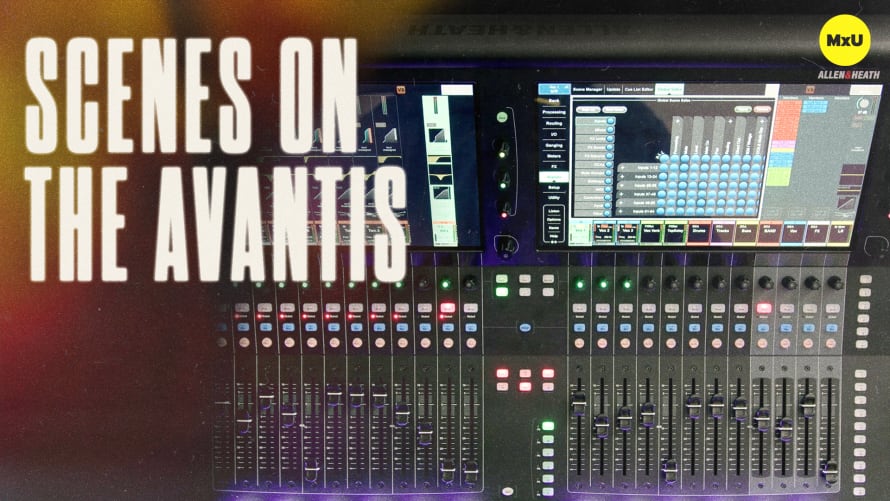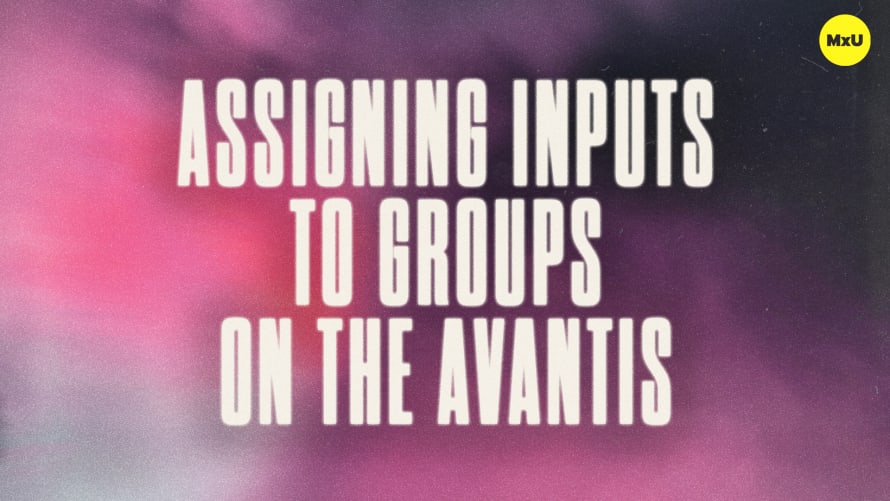Common Troubleshooting in Ableton

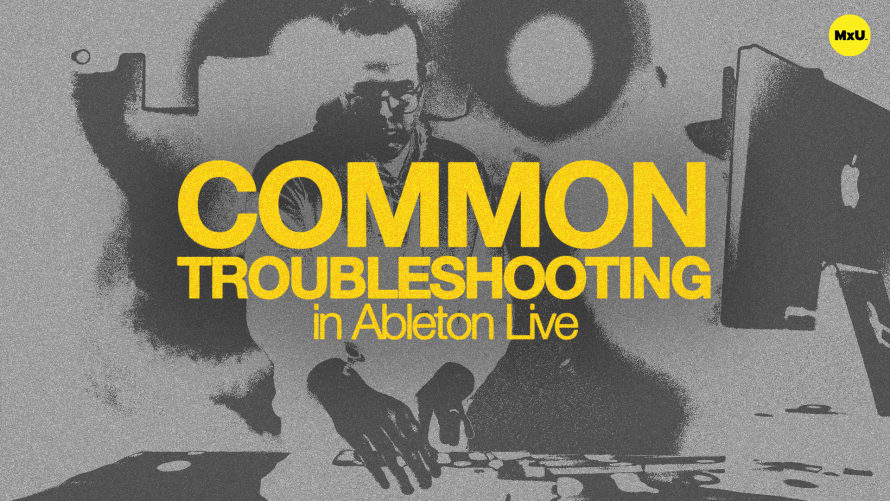
Continue watching
Sign up to continue watching Common Troubleshooting in Ableton
Pricing
Starting at $19.95 /mo
More in MxU
Troubleshooting common audio and MIDI issues in Ableton Live can significantly improve your workflow, especially in a live worship context. Whether you’re setting up for a service or refining your live-streamed experience, knowing how to tackle these challenges ensures everything runs smoothly. Here’s a breakdown of key troubleshooting tips to keep your productions on track.
Getting Your Audio Right
One of the most frequent problems is not hearing audio. First, check your audio output settings in the Preferences menu to confirm that the correct device is selected. It’s easy to overlook volume levels on your main track or any audio effects that might be filtering your sound. Sometimes, a solo track can cause confusion by muting everything else. Make it a habit to verify these settings before diving into a session, especially in a live environment where clarity is essential.
Managing Latency Issues
Latency can be a real hurdle, particularly when playing live instruments. Adjusting the buffer size in your audio preferences can help minimize delays. A smaller buffer size decreases latency but requires more processing power, while a larger one allows for more effects but increases the delay. Finding the sweet spot can make a significant difference, ensuring that performers stay in sync during worship.
MIDI Troubleshooting Essentials
If your MIDI controller isn’t functioning as expected, start by checking if it’s properly recognized by Live. Ensure that your MIDI track is armed for recording or set to monitor input. Remember to check your MIDI preferences to confirm that the right inputs and outputs are active. Properly mapping your MIDI controllers can also enhance your control during live settings, allowing you to maintain optimal audio levels without unintended spikes.
By mastering these troubleshooting techniques, you can ensure a seamless experience for your worship team and congregation, making your live sessions more impactful and professional.
By mastering these troubleshooting techniques, you can ensure a seamless experience for your worship team and congregation, making your live sessions more impactful and professional.