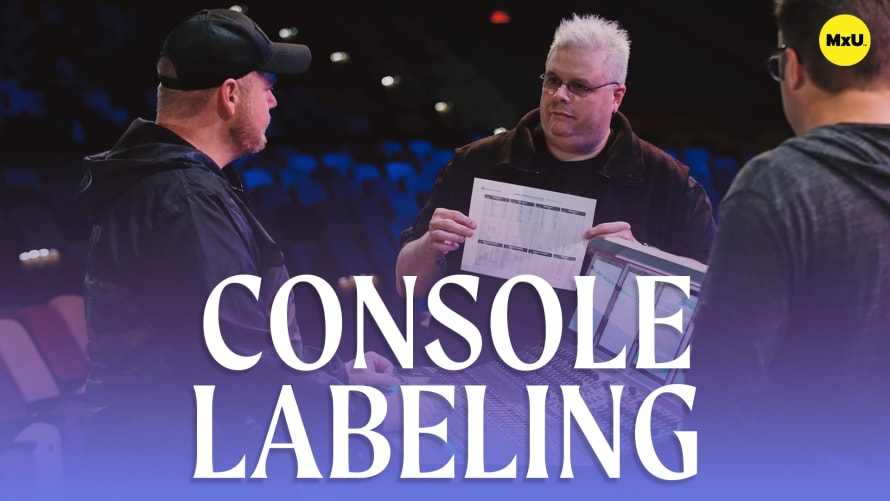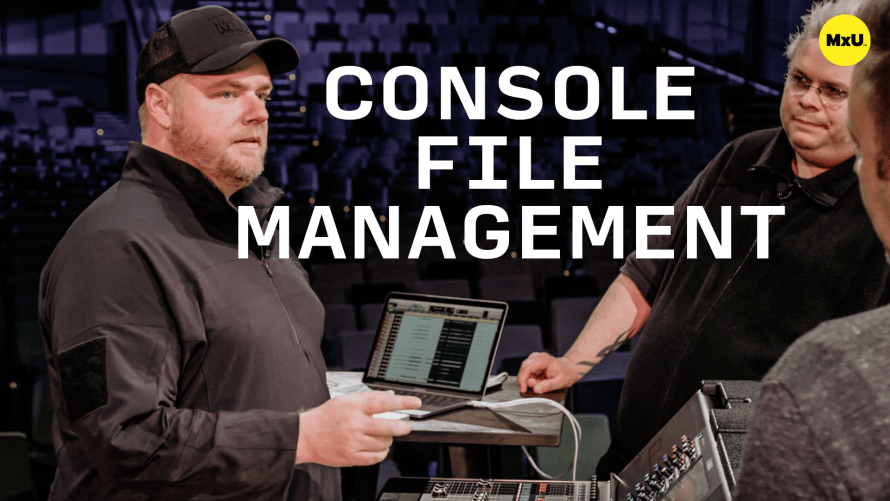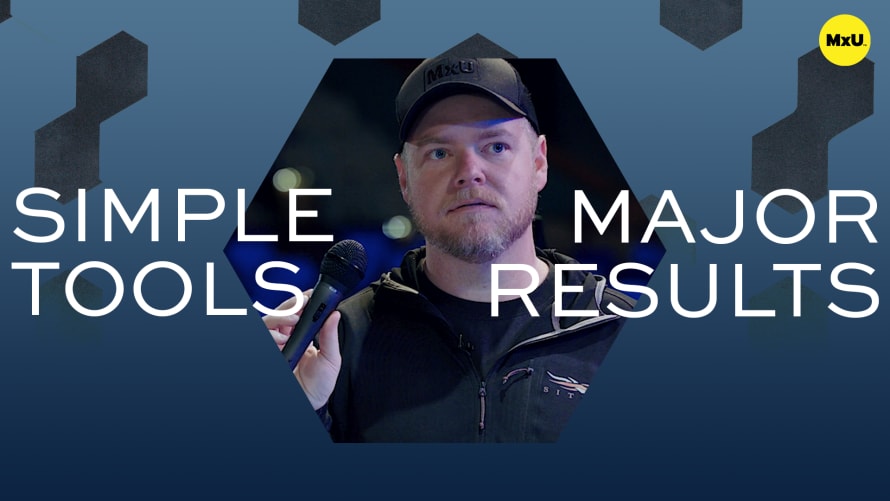Console Labeling
More in MxU
Set up your console for success for your audio volunteers. Focus on organization, planning, and consistency. Label, patch, and assign inputs and outputs correctly to make the Sunday morning workflow smoother.
Key Points:
- The first step is to understand and organize the input list. Doing so ensures a clear workflow from ins to outs. This helps to create a structured and efficient setup.
- Label your channels clearly. Do it consistently, and logically. Match the order to the input list, stage setup, and console’s channel strips.
- Simple things, like using capital letters, improves visibility and clarity. When using abbreviations, make sure they are consistent across all platforms so everyone is on the same page.
- Spend time setting up and learning your console, which in turn will allow you to focus on mixing rather than fixing technical issues on Sunday morning.
Download MxU's patch sheet template here!
Topics
Categories
Audio
101
Nothing added