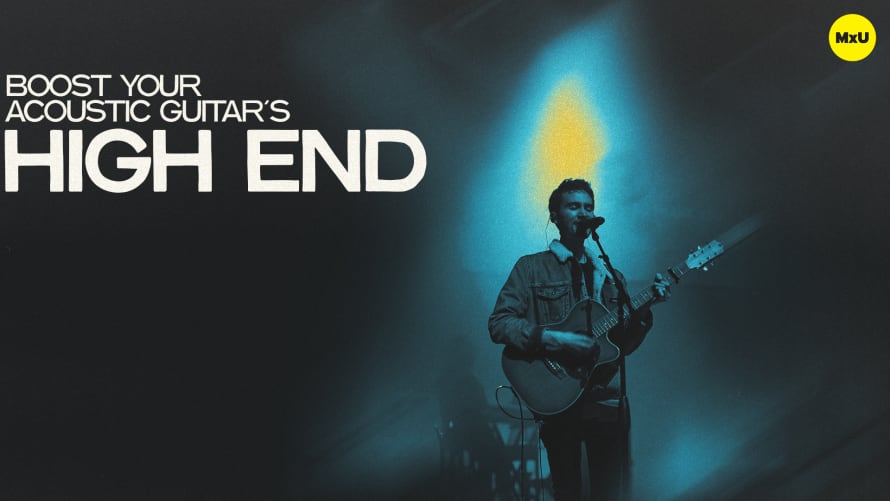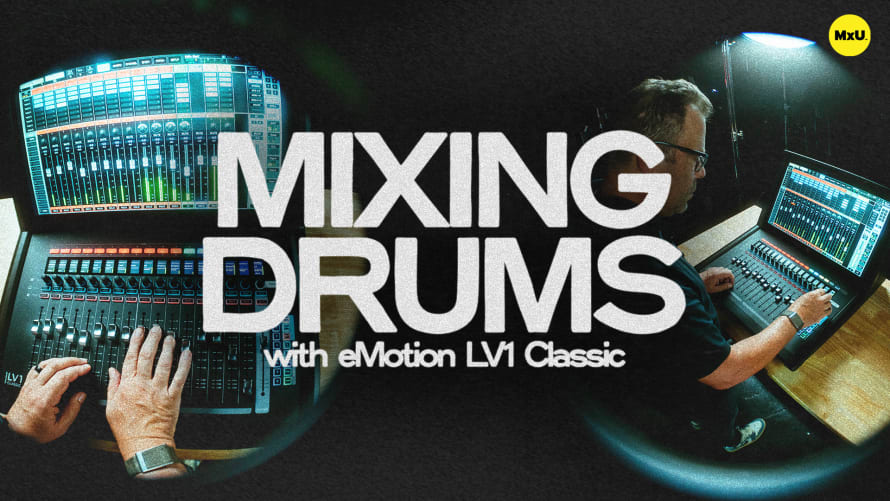Connecting ProPresenter to Ableton Live
Connecting MIDI between Live and ProPresenter opens up exciting possibilities for enhancing your church's worship experience. By integrating these two powerful applications, you can seamlessly control your visuals and enhance the live-streamed service without missing a beat. Here’s a breakdown of the essential steps to get started.
Setting Up Your MIDI Environment
To initiate MIDI communication, first, you’ll need to access the Audio MIDI Setup on your Mac. This tool allows you to manage your MIDI devices and configure the IAC driver, which enables MIDI communication between applications. Once activated, you can create virtual ports—like Bus 2—that serve as pathways for sending signals from Live to ProPresenter. Ensuring that your IAC driver is online and properly set up is crucial for a smooth integration.
Configuring ProPresenter
Next, dive into ProPresenter’s settings to establish a new MIDI device. By selecting the core MIDI device linked to your IAC driver, you’ll set up the connections needed for receiving MIDI signals. This setup allows ProPresenter to recognize specific commands, like triggering slides. Adjusting the MIDI map in ProPresenter is essential; it helps you determine which slide corresponds to each MIDI note and its velocity, making your workflow efficient.
Creating and Triggering MIDI Clips in Live
With your environment set, it’s time to create MIDI clips in Live that will trigger specific slides in ProPresenter. Each clip can be assigned a MIDI note with a velocity setting corresponding to the desired slide. For example, setting a velocity of 1 triggers slide one, while a velocity of 2 triggers slide two, and so on. This straightforward method allows for precise control over your visuals, ensuring they sync perfectly with your worship service's flow.
Integrating MIDI between Live and ProPresenter not only enhances your technical capabilities but also enriches the overall worship experience, making it more engaging for your congregation.
Integrating MIDI between Live and ProPresenter not only enhances your technical capabilities but also enriches the overall worship experience, making it more engaging for your congregation.