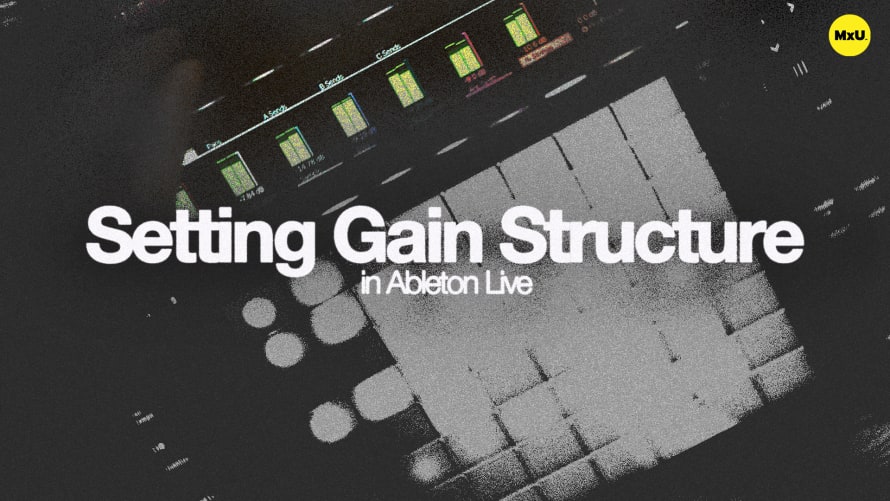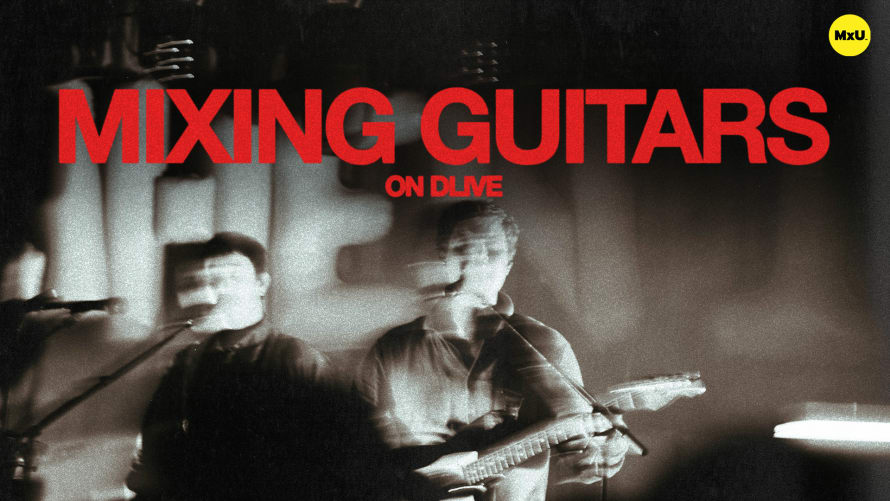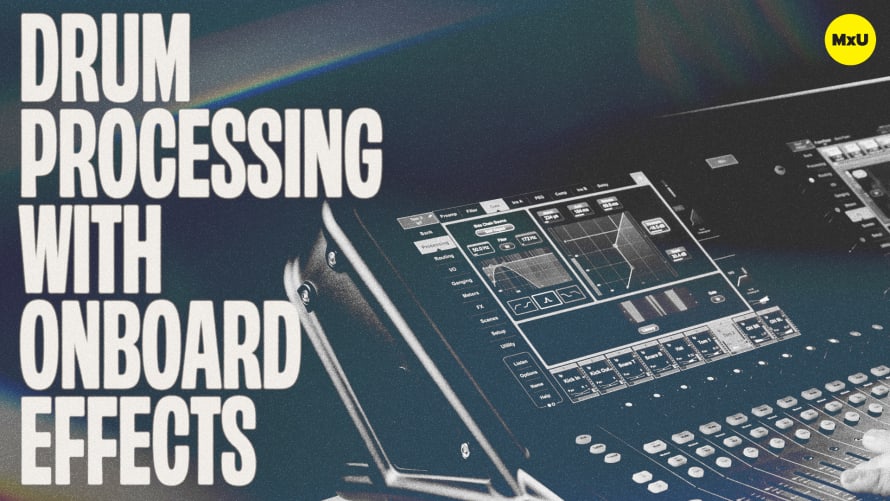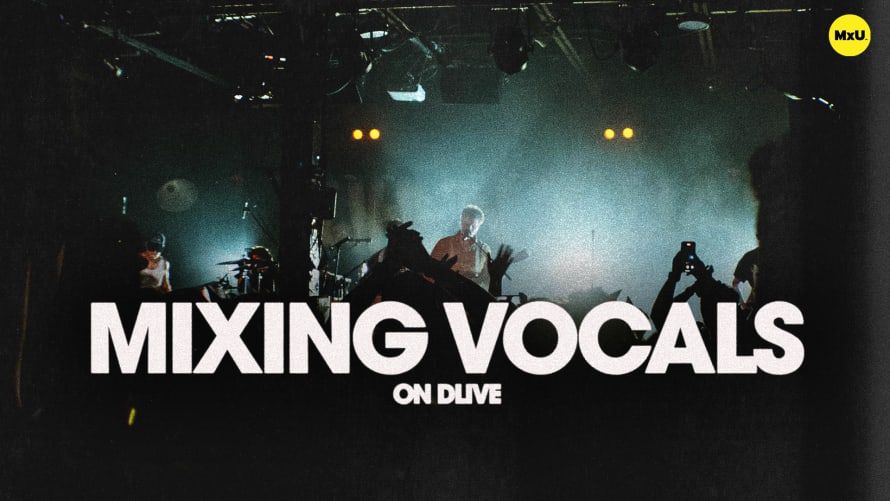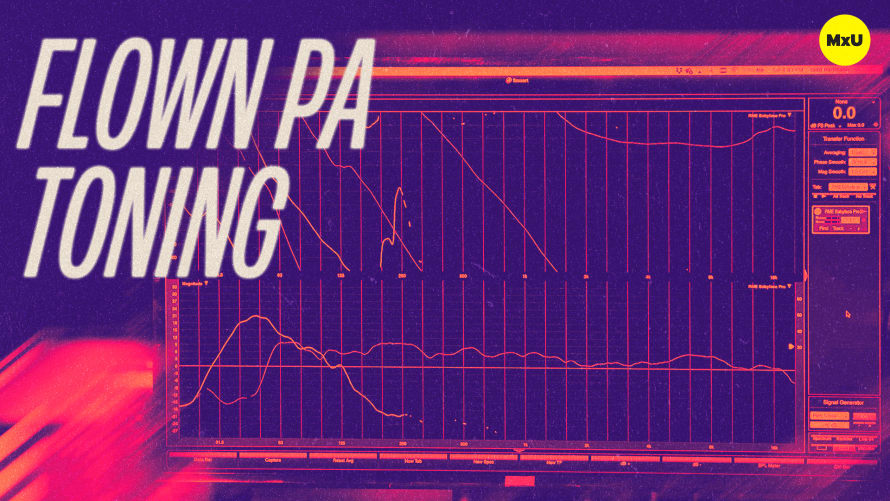Setting Gain Structure in Ableton Live
Understanding gain staging is essential for achieving high-quality sound in your worship services, whether live or streamed. Proper gain structure not only enhances the audio experience but also fosters better communication with your front-of-house engineer. Here’s a look at key concepts that can help you optimize your setup.
The Importance of Gain Structure
Proper gain staging ensures that your console inputs have enough level for dynamics like compression and effects to function effectively. It’s vital to work closely with your front-of-house engineer to establish standards for gain structure and maintain clear communication about any issues, like distortion or overly compressed signals. By prioritizing gain staging, you’re setting the stage for a smoother audio experience.
Visual Indicators and Monitoring
In Ableton Live, visual indicators play a crucial role in monitoring gain levels. A common mistake is allowing the main output to peak into the red, which indicates clipping and potential distortion. Even with the headroom offered by 32-bit floating-point processing, signals can still distort at the output stage. Regularly check your meters and adjust your faders accordingly to prevent any loss of dynamic range and ensure a balanced mix.
Collaboration with Front-of-House
Effective gain staging encourages collaboration between the DAW user and the front-of-house engineer. This partnership can help identify issues that might not be apparent in the studio setting, like problematic frequencies that need addressing. By being open to feedback, you can make informed adjustments, such as applying high-pass filters or modifying EQ settings, to create a better overall sound that translates well to the audience.
By focusing on these principles, you can enhance the audio quality of your worship services, ensuring a powerful and engaging experience for both the congregation and the performers.
By focusing on these principles, you can enhance the audio quality of your worship services, ensuring a powerful and engaging experience for both the congregation and the performers.