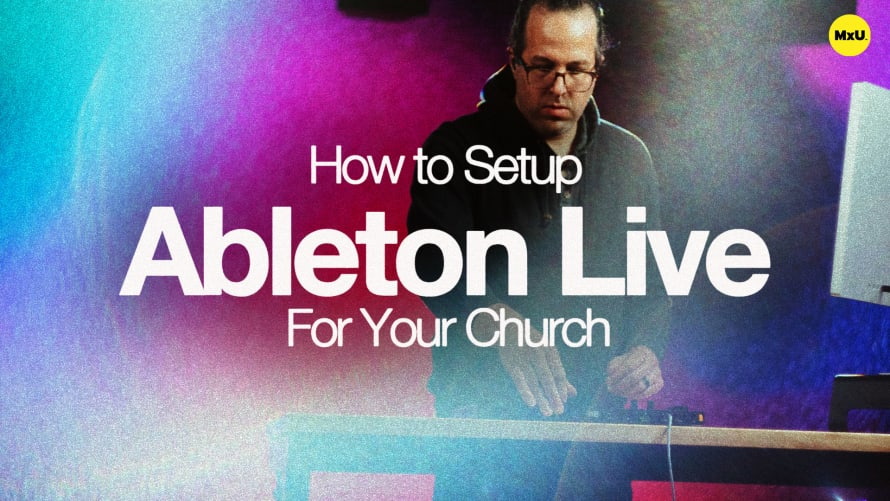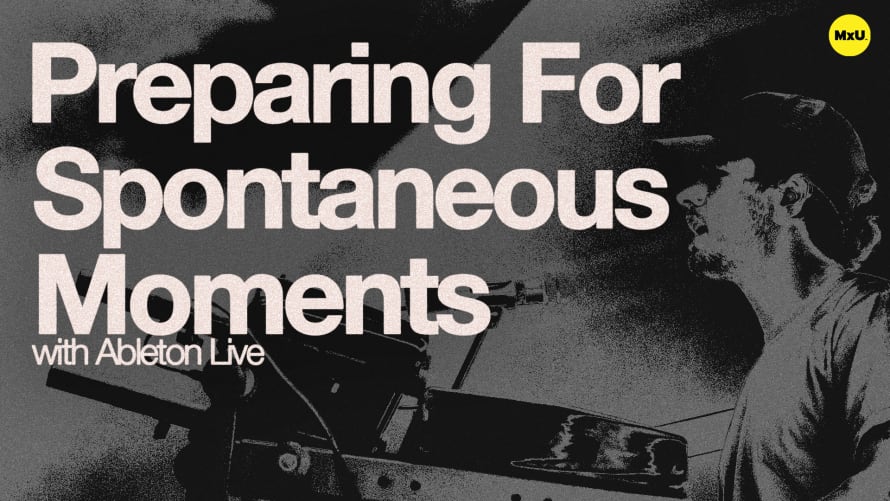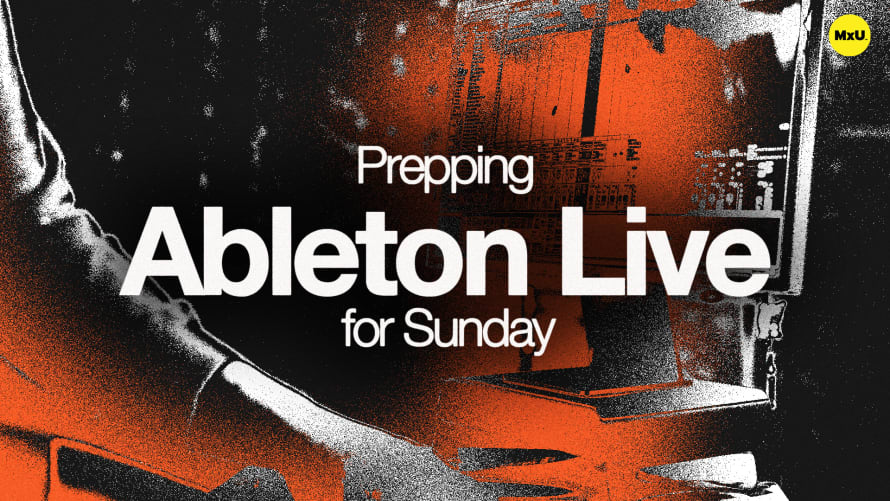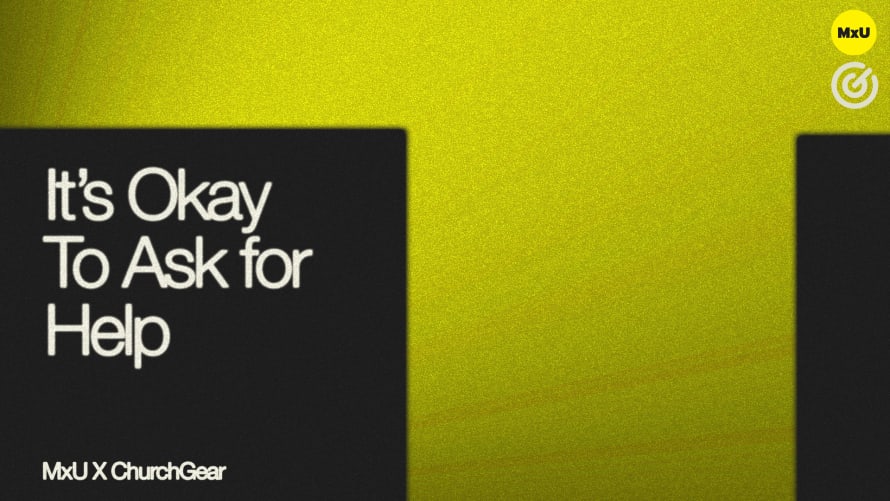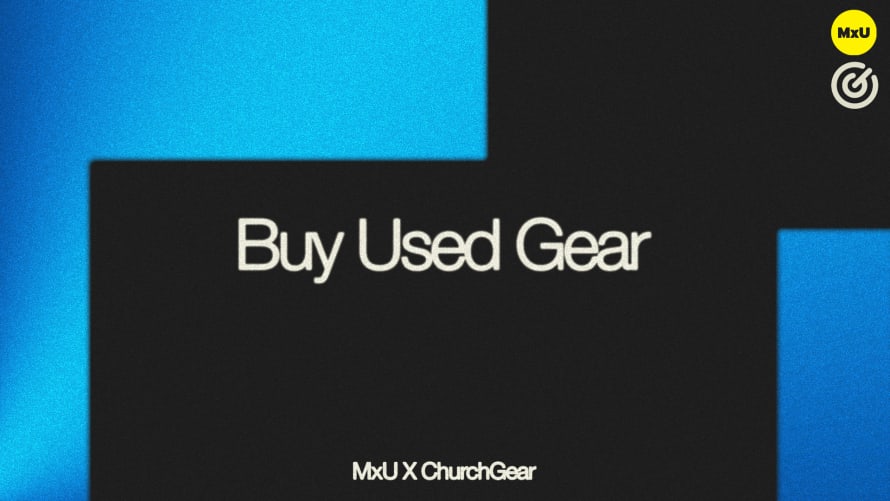How to Set Up Ableton Live For Your Church
Creating an effective Ableton setup for live worship can transform your church’s music experience, making it seamless and engaging for both musicians and the congregation. Whether you’re managing a live band or coordinating tracks for a service, there are key elements to consider that will enhance your workflow and sound quality.
Ergonomics Matter
Setting up your Ableton station ergonomically is crucial. Consider how the position of your laptop, MIDI controller, and audio interface will affect your performance. If you’re a drummer, for instance, having your equipment within easy reach can help you react quickly during live worship. Tucking your laptop away may keep it out of sight, but make sure it’s accessible enough that you don’t have to bend over or strain yourself while working.
Audio Interface Essentials
An audio interface can significantly improve your sound management. Opt for one with multiple outputs, allowing you to send different mixes to the front of house and to the stage. This setup ensures the band hears their click track and cues without muddying the overall mix. The flexibility of assigning various outputs also helps front-of-house engineers achieve a cleaner, more dynamic sound, making your worship service more impactful.
Setting Up for Success
Consider the physical layout of your space. Use sturdy tables or racks to hold your equipment, avoiding anything that might shake or disrupt your workflow. Having a dedicated monitor for quick edits can alleviate stress during live performances. Engage with your team to create a system where everyone knows their role, especially in high-pressure moments. A little preparation can go a long way in ensuring a smooth, powerful worship experience that resonates with your congregation.